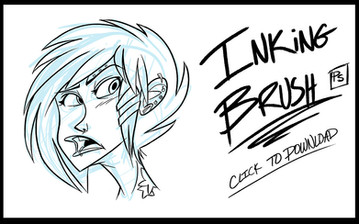HOME | DD
 geekysideburns — Overlaying Sketch Tutorial 1
geekysideburns — Overlaying Sketch Tutorial 1

Published: 2010-11-28 07:18:34 +0000 UTC; Views: 3122; Favourites: 41; Downloads: 80
Redirect to original
Description
Doubt this is helpful for people, but this is usually how I get my sketching done. 8D I'm not doing anything productive, so what the hell, I'll tutorial your ass.Pardon for all spelling grammer grammar errors.
I guess you can say this is the equivalent of blue penciling artwork.
And here's a decent lineart prep tutorial here. C:
Related content
Comments: 13

I'm very flattered that you used Mercy for your Tutorial Model she looks really great in your style my dear! another reminder that I need to draw her more! I really love that sassy expression you gave her too, her gaze is on FIRE! extra brownie points for remembering her eye brow ring even though I forgot it in he turnaround I did of her XD thanks again for the random act of my babes it will not go un-noticed! 
This tutorial is SUPER informative! I had no idea you could tweak things that easily, I always struggle with photoshop ( I'm still new to CS3 I had 7 for most of my art career)
👍: 0 ⏩: 0

Cool, haven't seen it done that way. I use Hue/Saturation, because it was the only way I could figure out to change the whole thing.
But if you want to tutorial some ass? Howsa 'bout masking the lines so you can apply multiple colors to them?
👍: 0 ⏩: 0

Anything to help the process along! Thanks for sharing!
👍: 0 ⏩: 0

Heh, very nice. This actually helps, since I'm new to Photoshop.
👍: 0 ⏩: 0

Dat orsum. Another new trick to keep handy
BTW, super cute new icon
👍: 0 ⏩: 0

You already have a tutorial on inking right?
👍: 0 ⏩: 0

Ok, this is going to sound like a veeeeeeeeeeeery noob question and I'm ashamed for asking it with my not-so-noob level of photoshop skills, but... if you scan a drawing, is there an easy way to easy turn it into a lineart+trasperancy bg? .-. I always go though so much trouble doing that and it never looks right.
👍: 0 ⏩: 1

Ooooooh, thank you!
The more you know~
👍: 0 ⏩: 0

Teaching? In My photoshop?
It's more likely than you think.
👍: 0 ⏩: 0