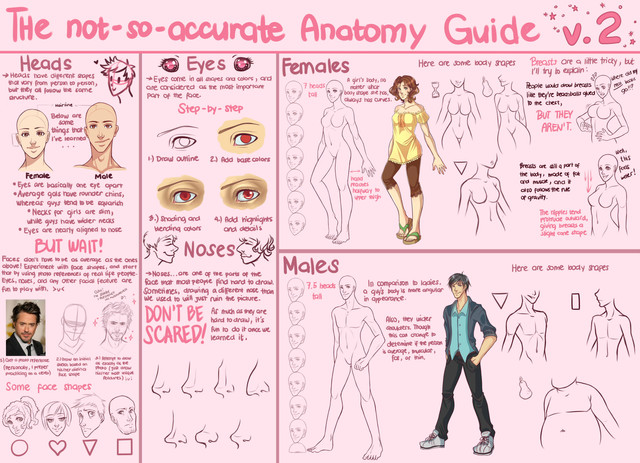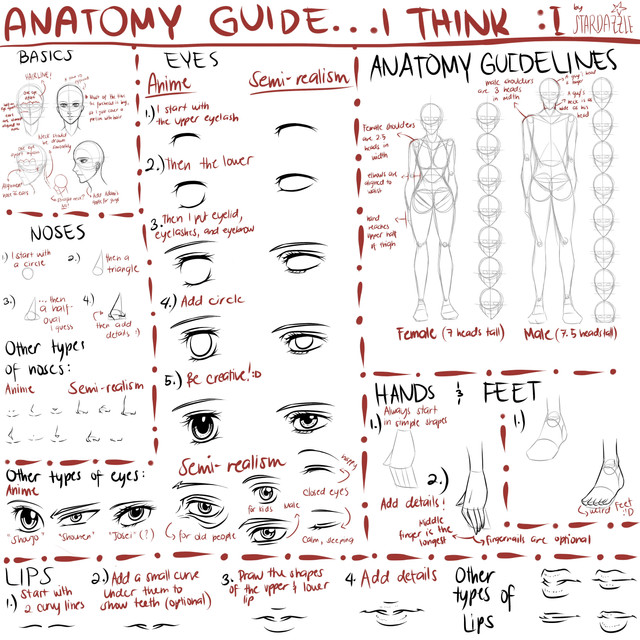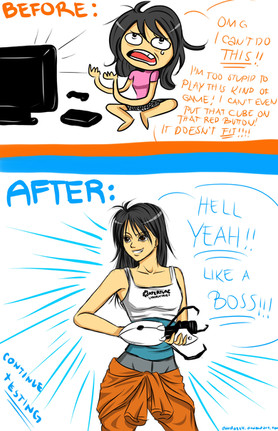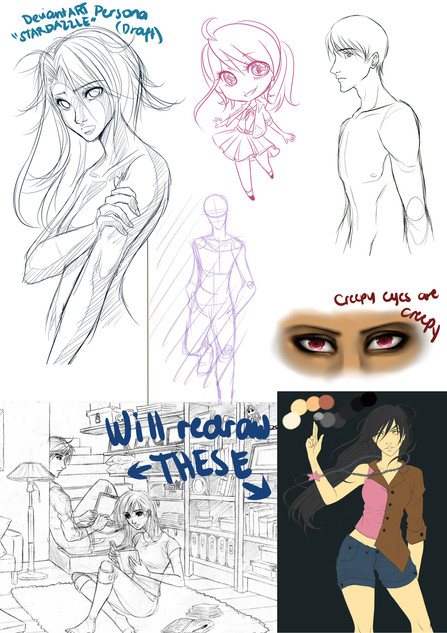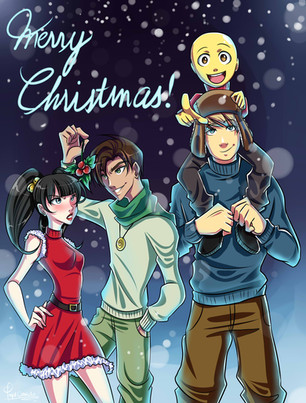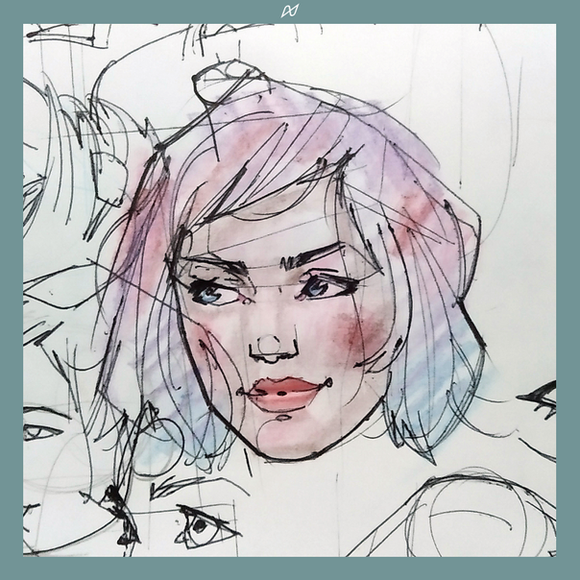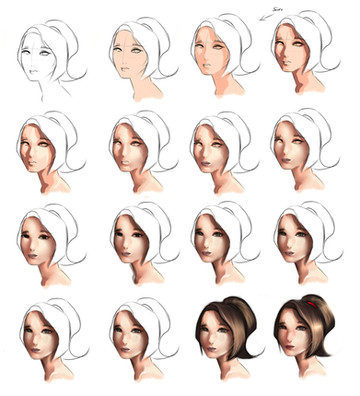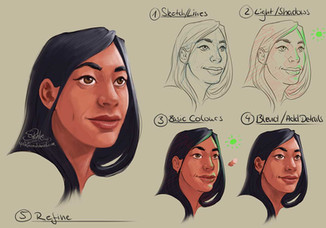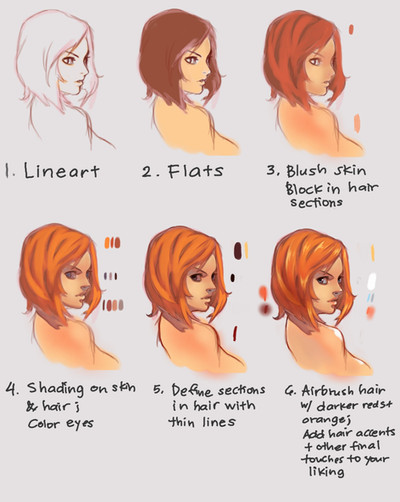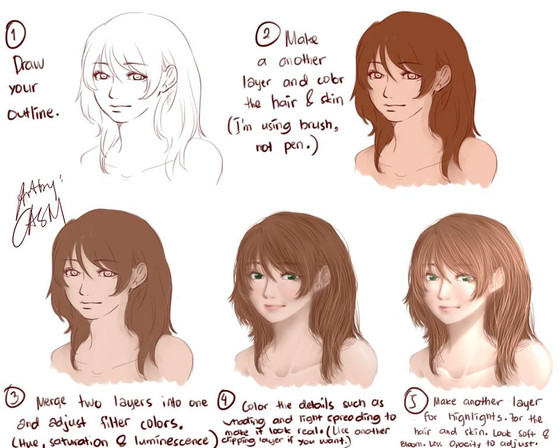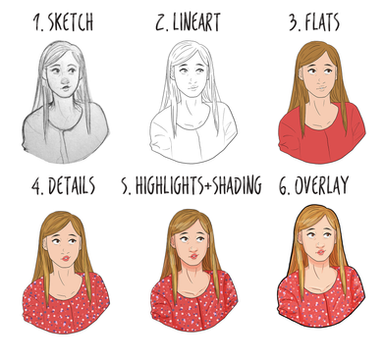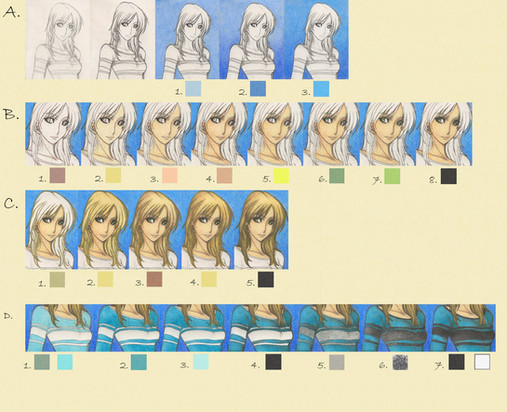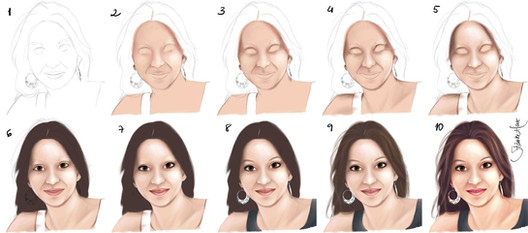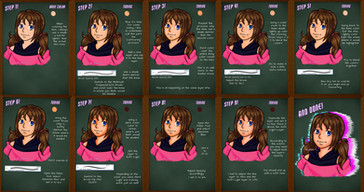HOME | DD
 stardazzle — Progress Color
stardazzle — Progress Color

Published: 2012-12-23 07:32:54 +0000 UTC; Views: 7935; Favourites: 210; Downloads: 126
Redirect to original
Description
SERIOUSLY WHAT IS THE MATTER WITH YOU PEOPLE? I just got my butt off the chair for a good hour or so, and came back having 1000+ pageviews in less than 10 hours?! (it was only 500 or 600 PV last time I checked...)good grief...
HUGE MAJOR EDIT! I'm gonna emphasize more of this and see how I can explain all of this step by step.





1.) I start with an initial sketch. I don't put much detail in this stage because I focus more on how would her gesture and general expression will look like if I went on further. In this drawing, I just made it simple and...expressionless? I dunno. I just want to capture Iris' broodiness.
2.) I add a new layer and drew a second sketch in it. This is where I pretty much add the most details and correct some anatomy mistakes (though in this case I got lazy with correcting it right now XD). This is also the best stage to correct everything in a drawing. Any mistakes that were seen after this stage would lead me to a massive breakdown.
3.) Lineart. I don't know how to say more of this other than make a new layer and put lines in it. I usually have two (2) methods in linearting; using brush tool, or in this drawing, using a pen tool. I just use whatever floats my boat.
4.) Filling base colors in their respective layers and/or folders. Dunno what else to say here.
5.) My favorite, and longest, stage in drawing shading.




 I also make use of improvising my own colors here.
I also make use of improvising my own colors here. 6.) Highlights. 'Nuff said.
7.) Also one of my fave stages is adding details. It mostly has something to do with coloring lips (which is optional) and playing around with textures (one of my recent guilty pleasures <3). Adding lowlights (the blue lights on her) has recently become my fave too XD
8.) Finally adding a BG. I'm not creative with BGs, so no fussing at how sucky this is.




 Also, I changed the saturation of the shading on her skin, just the shading. And why not the skin color itself? Because changing the hue and/or saturation of the shading can make a big difference!
Also, I changed the saturation of the shading on her skin, just the shading. And why not the skin color itself? Because changing the hue and/or saturation of the shading can make a big difference! 




~~~~~~~~~~~~~~~~~~~~~~~~~~~~~~~~~~~~~~~~~~~~~~~~~~~~~
Hello there!
Is this consider as a "tutorial"? Yes? No? Oh well. I really don't know where to put this anyway.





To be honest the drawing was actually supposed to be for an art style meme I was doing, but I got bored so I decided to make a progress pic for it.




 Just wanna see how my coloring style had gotten to.
Just wanna see how my coloring style had gotten to. This is sorta like a cell/soft-shading-ish coloring. I dunno. Also my quickest method; this one took roughly 2+ hours.





Oh yeah, this is my OC Iriselle dela Cruz, who finally makes an appearance once again! XD
Tool/s used: Wacom Bamboo Tablet
Program/s used: Paint Tool SAI, Adobe Photoshop CS3
Character and art by ~stardazzle
Related content
Comments: 18

i know this is old haha but she has a bit of a long neck : P
this is helpful though! thanks~
👍: 0 ⏩: 0

ahhhhh that's like my method wow let's be twins
except you add a background that actually looks good
and all your fancy lowlights and rim lights hm
i think i may steal that idea
👍: 0 ⏩: 1

Aww sankyu bro
What if we really are twins
but the world government realized that the combined forces of our idiocy could lead the destruction to humankind
so they separated us from birth
hahah the BG looks as lazy as the person who did it u_u
naaaah go ahead XD
I copied them off from them too Tetsuya Nomura FTW
👍: 0 ⏩: 1

OH MY GOOOOOD
CONSPIRACYYYY
hahahah no it's cool!
hahahah i learned about them in one of my 3d sculpting classes i just never thought to apply them to one of my actual drawings XDDD
👍: 0 ⏩: 1

YESS DUDE
CONSPIRACIESSSSS
hahaha gosh I used to 3D Sculpt back then
but the program took a large toll in my PC memory
👍: 0 ⏩: 1

heheheheh woooo
ahh i torrented it...
and then it crashed
and getting it again is too hard
so i haven't done it in a while LOL
👍: 0 ⏩: 1

haha I know
maybe that's why I prefer 2D animation
its programs never eat away my PC memory
not that I used such a program anyways OTL
👍: 0 ⏩: 0

Hmmm...well the drawing itself costs 24 layers all in all (seperated in 4 group layers), but the number of layers vary depending on the drawing
👍: 0 ⏩: 1

Hahah yes bestie~! <333
👍: 0 ⏩: 0