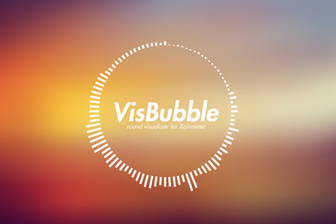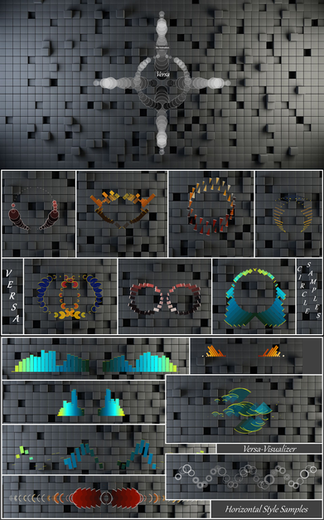HOME | DD
 GemiWagner — Reflect Sound Visu 1.1
GemiWagner — Reflect Sound Visu 1.1

#music #rainmeter #reflect #skin #sound #visualizer #monstercat
Published: 2015-08-28 18:47:04 +0000 UTC; Views: 213342; Favourites: 258; Downloads: 73445
Redirect to original
Description
After Double Sound Visu, a bar sound visualizer with reflect effect. Made from the Monstercat Visualizer , made by MarcoPixel , thanks to him for the work .I have removed the media info part, just took the sound visualizer, and added flipped bars to create a really cool visualizer
I've modified and added some colors (21 colors in total), all listed in colors.ini.
You can change the bars color directly from the skin, click on the colored square and chose what you want.
There is a random button to automatically and randomly change the color at each second (more or less), just click on it.
The random color changer turns off when you click on the colored square.
The buttons apear when the mouse cursor is over the skin.
You can change the default color with the UsedColor variable, White as default (like the preview image).
Form: UsedColor= #ChosenColorName# replace ChosenColorName by the chosen color variable name from colors.ini.
You can change Scale and BarGap (bars interspaces).
Enjoy ^^
This Skin uses :
- RainRGB4 Addon by jsmorley
- Factory Script by Madhoe
Update 1.1:
- added personnalized color modifier
click on the white arrounded square and you could chose a personnalized color
Related content
Comments: 75

LOVE IT!!!! Thank you! - Quick Q; is there any way to auto-hide the zero peak dotted bar if no audio is active?
Again, thank you for this!
👍: 0 ⏩: 1

Yes you just have to change MinBarValue variable to 0, in the variables.ini file
👍: 0 ⏩: 1

Thank you so much! That's quite similar to what I wanted to do, but the problem of setting it to zero, is that the line dissappears entirely even when audio is played (leaving empty bars not showing its "base"). Is there any way to retain the original mode, but just having it to appear only when audio is played? Thanks, and keep rocking!
👍: 0 ⏩: 0

Can this be drag-able? currently in an awkward location on desktop.
👍: 0 ⏩: 1

Yes it's supposed to be, like all rainmeter skins
👍: 0 ⏩: 0

The bars don't seem to scale (dB) their individual frequency range properly.
Performing a scaling frequency test should (depending of how exclusive the frequency range of the played sound is) be visualized as a parabola moving from one direction to the other.
On this visualizier, the lower frequency range of 0 - 200Hz seems to be completly screwed with a preset form.
Is there any way to fix this?
👍: 0 ⏩: 2

The minimal analyzed frequency is 50Hz, may be if you change FreqMin=50 to 0, it could be better.
👍: 0 ⏩: 1

👍: 0 ⏩: 0

I guess this is the wrong place to ask, this is basically the same as the Monstercat visualizer, except for the reflection, right?
👍: 0 ⏩: 2

Yep, and the color choice.
👍: 0 ⏩: 0

Any idea on how to change the gap between the top and bottom bars?
👍: 0 ⏩: 1

In ScriptFactoryBarsDown,
At
Option3=Y
Value3= (#BarHeight #+1)
Change 1 by an other number
👍: 0 ⏩: 0

Is there a way I can change the height of the bars?
👍: 0 ⏩: 1

Yeah in the Variables section, at BarHeight= (#WORKAREAHEIGHT #*#Scale #)/3
change #WORKAREAHEIGHT # by a value,
try to delete "/3",
do some tests
👍: 0 ⏩: 1

Thanks 
👍: 0 ⏩: 0

How do you expand the scale? It's a bit too small for my desktop. :/
👍: 0 ⏩: 1

In variables.ini, change the SCALE variable and refresh the skin
👍: 0 ⏩: 2

noob here where is variables.ini cant find it :S
👍: 0 ⏩: 1

In the skin folder, My Documents\Rainmeter\Skins\ReflectSoundVisu\resources \include
👍: 0 ⏩: 1
<= Prev |