HOME | DD
 GeneralVyse — Photo ageing tutorial sepia
GeneralVyse — Photo ageing tutorial sepia
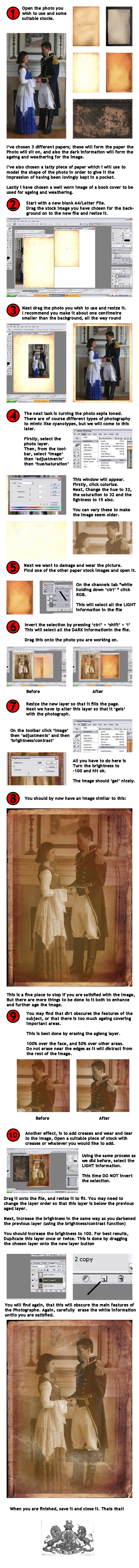
Published: 2008-07-12 12:01:02 +0000 UTC; Views: 3774; Favourites: 63; Downloads: 187
Redirect to original
Description
My method for ageing photos, this is to look really old, if you want a more recent feel, use brighter less aged stocks, also, if you want to imitate cyanotypes etc, just change the tone and go a bit more blurry.Maybe i'll cover that too...
Anyway, enjoy, its easy - honest.
Related content
Comments: 24

This is clever! I love it! It's clear and simple.
👍: 0 ⏩: 0

Help here with making the sepia: [link] Thanks
👍: 0 ⏩: 0

This looks like a very good tutorial.. I'll have to try it out sometime... nice one david
👍: 0 ⏩: 0

Thank you very kindly. I found this to be extremly helpful when I needed to age a drawing of mine to look like an old photo. x3
👍: 0 ⏩: 0

No problem! 
👍: 0 ⏩: 1

Yeah!
I also found a crumpled paper texture to make the one I'm working on now look like it's been in someone's pocket for years.
👍: 0 ⏩: 0

Great tutorial! I tried it on a photo of Shantytown (1800s gold rush town) and it can be found here [link] Thought you might like to see it.
^.^
👍: 0 ⏩: 1

Nice one! it could do with a little cropping, but it looks great; are you happy with it, because thats all that matters!
👍: 0 ⏩: 1

Yes, I am, thank you.
And thanks for the
👍: 0 ⏩: 0

I need to add the "parchment" background to a new picture of mine...would you be ever so kind as to do it for me??
👍: 0 ⏩: 1

yup, linke me or catch me on msn!
👍: 0 ⏩: 0

I've actually been looking for a great effect like this. 
👍: 0 ⏩: 1

hehehehe, honestly its dead easy, and they can look so different depending on what stock images you use!
👍: 0 ⏩: 1

It's weird how some of the most simple effects can be so difficult, and the complex-looking effects be so easy. That's the beauty of Photoshop. 
👍: 0 ⏩: 0

ta! people kept asking me how, so it was easier to do this!
👍: 0 ⏩: 0

Heh heh, a really nicely explained tutorial I must say!
👍: 0 ⏩: 1


👍: 0 ⏩: 2

Hello,
Thanks for the feedback.
Just one question-where can I find the stock textures?! you've used for this tutorial?
👍: 0 ⏩: 1

They're in my gallery somewhere, under resources i think, you could just search "old paper2 they ought to pop up.
👍: 0 ⏩: 1

Are those resources for your personal use, only?
👍: 0 ⏩: 1

No, they're stock images, anyone can use them!
👍: 0 ⏩: 0

Ahahaha, well, there are different ways of doing it, so it's all guuuud!
👍: 0 ⏩: 0




























