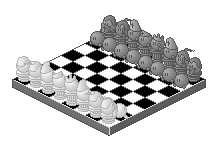HOME | DD
 GibbyGibson — Stamp Making Tutorial
GibbyGibson — Stamp Making Tutorial

Published: 2006-01-16 05:21:21 +0000 UTC; Views: 58199; Favourites: 1476; Downloads: 2149
Redirect to original
Description
Stamp Making Tutorial for Photoshop 7.0This is a tutorial I made on how I first went to making stamps. Mostly, this is here for those that have asked me now to make stamps, but I never got around to answering that question. I hope you all find this tutorial to your liking.
There are two people who need to be thanked for this tutorial. $liquisoft for being the mastermind behind the whole stamp craze in the first place, and I would also like to thank =ipholio for the concept of "mini-stamps."
[ E D I T ]
Fixed a few spelling errors.
Related content
Comments: 415

VERY awesome tutorial. Very cool stamps too. Thanks for doing this for those of us who are, shall we say, photoshop stupid.
👍: 0 ⏩: 1

You are welcome. Good luck with your stamp making.
👍: 0 ⏩: 0

I love this tutorial, it's amazing.
^^
The border is taking time though
👍: 0 ⏩: 1

Thanks. Yes, making the border the first time can take time, but once you've done it once, you can save the border and reuse it over and over again. That way, you're not making it multiple times.
👍: 0 ⏩: 1

Yup, that's what I'm doing now. Your tutorial helped a lot
👍: 0 ⏩: 0

Thanks for the tutorial!
I've always wondered how these things are made...
👍: 0 ⏩: 1

thanks for the tutorial. i've often wondered.
👍: 0 ⏩: 1

You're welcome. It was my pleasure making it.
👍: 0 ⏩: 0

When I get Photoshop I will most defiantly use this. 

👍: 0 ⏩: 1


👍: 0 ⏩: 1

i've got this weird annoying dotted border thingy that has two small boxes in it that say'01' and the other box has a weird squigely in it.
could you tell me how to get rid of it cause i think its affecting the border making part.
👍: 0 ⏩: 1

seems to me you were using the slice tool instead of the rectangular marquee tool.
Slice tool is used to cut layouts and such after the images is finished, marquee tool lets you select within the edition.
I know you commented like a while ago but i thought id help
👍: 0 ⏩: 2

igonre the little thingy i typed in the last message
trying to figure out the emoticons still >>
👍: 0 ⏩: 0

hmmn
didn't understand but thanks anyway :sweatingalittle:
👍: 0 ⏩: 1

when you use photoshop, you have a set of tools.
i just said you used the wrong one.
try reading some photoshop basic tutorials
👍: 0 ⏩: 0

Great tutorial! Here's the stamp I made if you're interested:
[link]
👍: 0 ⏩: 0

Thanks so much.
Brilliant tutorial !! Used it to make my first stamp [link]
👍: 0 ⏩: 1



Nice stamp. 
👍: 0 ⏩: 1

Sorry!! I just wasnt thinking :/
Thanks for the compliment about the stamp 

Oh, and I love your
👍: 0 ⏩: 0

Hello, I have used this tutorial for the making of
[link]
Hope you like it
👍: 0 ⏩: 1


Good stamp. Hope other's enjoy it as well.
👍: 0 ⏩: 1

Thank you for the great tutorial!
👍: 0 ⏩: 0

I'm going to be using this tutorial in a few. I will send you my link to my new stamp!! Thanks for making this tutorial!
👍: 0 ⏩: 1


GG
👍: 0 ⏩: 0

Wow, thanks so much for posting this. I'm really new to my Photoshop program and thanks to this I can now make stamps AND I've learnt that Photoshop isn't as scary as I first thought. So thankyou for the confidence boost. ^^
👍: 0 ⏩: 1

You are welcome. 
👍: 0 ⏩: 0

can you add stamps without a dev sub or no? and if so how? D: your tutorial was useful though
👍: 0 ⏩: 1

In order to use stamps in your journal, you have to have a subscription. Sorry.
👍: 0 ⏩: 0

Dang, I don't have PhotoShop and I have three stamps I'm needing before tomorrow.
👍: 0 ⏩: 1

Don't worry. I know of a few people who've followed this tutorial and used GIMP instead. It's also possible to make them in other programs.
👍: 0 ⏩: 1

I really stick at making stamps though so I'm basically screwed.
👍: 0 ⏩: 1

It doesn't matter on how the stamps come out, as long as you are happy with the end result. I make lots of things I know are not worth much, but I'm happy with them, and enjoy working on them.
Just keep trying.
👍: 0 ⏩: 1

That's just it though. I'm never happy with how they turn out and since they'll be used quite a bit, I want the end result to be perfect.
👍: 0 ⏩: 1

Then just keep practicing. That's about all I can really say.
👍: 0 ⏩: 1

I have some really nice friends that have been making the ones I need for me. Thank you anyway. BTW, what is GIMP? I've never heard of it before?
👍: 0 ⏩: 1

GIMP is a freeware photoshop-type program. Basically, it's a program that has the capability to do the same things as Photoshop, but free. I personally never liked it because I was so use to Photoshop and couldn't get a handle on it. But it's out there for people who want to try it.
👍: 0 ⏩: 0

Thank you so much for making this it was extremely helpful! So here's my very first stamp thanks to your wonderfly easy to read tutorial! [link]
👍: 0 ⏩: 1

You are welcome. Nice stamp. Interesting idea on to skip the whole teeth part and simply have a white border. It makees it more like a button then.
👍: 0 ⏩: 1

Thank you. I actually didnt mean to take off the teeth but I still like how it came out.
👍: 0 ⏩: 1

Sometimes, it's those happy accidents that result in a much better work.
👍: 0 ⏩: 1

this is sooooo usefull,imma gona make one now!!
👍: 0 ⏩: 1


👍: 0 ⏩: 0
<= Prev | | Next =>