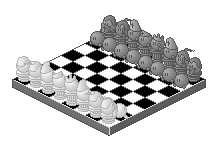HOME | DD
 GibbyGibson — Stamp Making Tutorial
GibbyGibson — Stamp Making Tutorial

Published: 2006-01-16 05:21:21 +0000 UTC; Views: 58203; Favourites: 1476; Downloads: 2149
Redirect to original
Description
Stamp Making Tutorial for Photoshop 7.0This is a tutorial I made on how I first went to making stamps. Mostly, this is here for those that have asked me now to make stamps, but I never got around to answering that question. I hope you all find this tutorial to your liking.
There are two people who need to be thanked for this tutorial. $liquisoft for being the mastermind behind the whole stamp craze in the first place, and I would also like to thank =ipholio for the concept of "mini-stamps."
[ E D I T ]
Fixed a few spelling errors.
Related content
Comments: 415

THANKYOUTHANKYOUTHANKYOU!!!
I made a stamp if you wanna see it ^^
👍: 0 ⏩: 1


*looks*
I assume it's the dA Forever stamp. 
👍: 0 ⏩: 1

actually, it's the DP forever stamp...being Danny Phantom. 
👍: 0 ⏩: 1

Ops. 
👍: 0 ⏩: 1

Ah well. *shrug* And now you know! ^^
👍: 0 ⏩: 0

I love this tutorial, but there is one thing I have had problems with. I can't get rid of the black background on this one. I saved it as a .gif, but the background still showed up. Oh, and this is REALLY insignificant, but you have a spelling error in it. 
(However, if that sort of thing bothers you, it's the word 'diagonal'
👍: 0 ⏩: 2

Hm... well, there are several things that 'could' add a background to it. But it really depends on several factors as to which one it may be. 
As to the spelling error; I such at spelling (hell, I such at speaking English all together). I've been working to try and improve it over the years though; so I really should take notice, I guess.
I'll see about fixing that error in the near future, sometime, hopefully, maybe ... eventually. I think.
👍: 0 ⏩: 1

Okay, thank you! I'll let you know how it goes. ^_^
👍: 0 ⏩: 0

You must remove the background then... if in photoshop it is transparant, it should save as Transparant... also... you can save it as PNG 2 for transparant^^.
👍: 0 ⏩: 1

Hm..Okay, so how do I remove the background? I'm sorta new at using photoshop...
👍: 0 ⏩: 1

You know layers... it is probally the last one^^.
Try this Template, remove the last layer from it, save as PNG or Gif and it will be transparant^^.
Template:[link]
👍: 0 ⏩: 0

Very helpful and easy to follow. Thank you for making this!
👍: 0 ⏩: 1

You are welcome, and thank you.
👍: 0 ⏩: 0

Great tutorial. I'll be using it to make my own stamp.
👍: 0 ⏩: 1


👍: 0 ⏩: 0

I used this tutorial. Thanks, it worked like a charm!
👍: 0 ⏩: 1


👍: 0 ⏩: 1

Hmm, I have one question, though... The stamp turned out to be a little oversized compared to general stamps you see on DeviantArt. Should I try making it at a smaller size if I keep making this mistake, or would that be too risky?
👍: 0 ⏩: 1


👍: 0 ⏩: 1

I'll give that a shot and try to remake the stamp. Thanks for replying.
There wasn't too much of a problem, really. The stamp had just a little more height on it compared to others I saw. Here's a link to it: [link]
👍: 0 ⏩: 0

Thank you for this. It really helps! 
👍: 0 ⏩: 1

You are welcome, and thank you.
👍: 0 ⏩: 0

[link]
I couldn't resist trying it out, even though I can't use stamps myself.. But making one was actually rather fun.
Thanks for the great tutorial!
👍: 0 ⏩: 0

I've been wondering about these stamps from the very 1st time I saw them in someone's journal.
This tutorial seems very handy, but I'm not sure if I'll be even making any stamps.
👍: 0 ⏩: 1


👍: 0 ⏩: 1

haha! 
👍: 0 ⏩: 0

hey thanks for this, it really helped!
[link]
may not be to your liking but hey what the hell lol
thanks again
👍: 0 ⏩: 1


👍: 0 ⏩: 1

Wow. 
👍: 0 ⏩: 1


👍: 0 ⏩: 1

^-^
I have made one stamp so far, here, thanks to your tutorial. :3
👍: 0 ⏩: 1


👍: 0 ⏩: 1

This tutorial helped me soo much! I made this on ArcSoft PhotoStudio .. it worked nicely. 
Thanks!
👍: 0 ⏩: 1


👍: 0 ⏩: 0

Thank you! I'm going to use it soon!
👍: 0 ⏩: 1


👍: 0 ⏩: 0

thank you. it's a fun tutorial.
👍: 0 ⏩: 1


👍: 0 ⏩: 0

Haha, lol^^
Kinda nice tutorial... maybe i d this if i feel like it^^.
👍: 0 ⏩: 1

Alright. If you do, I'd love to see what you come up with.
👍: 0 ⏩: 0

Thank you sooo much, I had been wanting to do these for a while! Oh and that method works very well with my program, which is PaintShop Pro 9. So thank you again, Mr Gibson!
👍: 0 ⏩: 1

Wow, never thought it would work in PaintShop Pro. 
👍: 0 ⏩: 0

This is cool! ^^
Very helpful! Thank you for making it c8
👍: 0 ⏩: 1
<= Prev | | Next =>