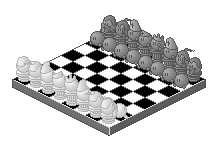HOME | DD
 GibbyGibson — Stamp Making Tutorial
GibbyGibson — Stamp Making Tutorial

Published: 2006-01-16 05:21:21 +0000 UTC; Views: 58206; Favourites: 1476; Downloads: 2149
Redirect to original
Description
Stamp Making Tutorial for Photoshop 7.0This is a tutorial I made on how I first went to making stamps. Mostly, this is here for those that have asked me now to make stamps, but I never got around to answering that question. I hope you all find this tutorial to your liking.
There are two people who need to be thanked for this tutorial. $liquisoft for being the mastermind behind the whole stamp craze in the first place, and I would also like to thank =ipholio for the concept of "mini-stamps."
[ E D I T ]
Fixed a few spelling errors.
Related content
Comments: 415

That was the best stamp tutorial I have found on DA! Thanks so much
You can see my stamp at [link] thanks again,
xxxx
👍: 0 ⏩: 2


👍: 0 ⏩: 1

Thanks for the tute. i've always wanted to make these things even tho i dont have a journal anyway!
here're the links if ya wanna see my great works of art....
originality
creativity
👍: 0 ⏩: 1


👍: 0 ⏩: 1

aww..so ya likes my stamps? 
ciao..
sar
👍: 0 ⏩: 0

Great tut. I'm not very versed with Photoshop 7 and this was very helpful.
👍: 0 ⏩: 1

You are welcome. Glad that you liked it.
👍: 0 ⏩: 0

Thank ya for your tutorial it was really helpfull as ive got photoshop 7 ^^,,
I just had some problems with making the border for some reason so Im gonna try again later.
👍: 0 ⏩: 1


👍: 0 ⏩: 1

Sounds like a good idea, I havent tried since I left the comment so I think I will at some point try again ^_^
👍: 0 ⏩: 0

Wah, thank you so much for making this! Very well explained
👍: 0 ⏩: 1

Thank you, and you are welcome.
👍: 0 ⏩: 0

this reeeaaaalllllyyyy helped me out 
👍: 0 ⏩: 1

Thanks. Have fun making some stamps.
👍: 0 ⏩: 0

Wow this is really cool ^.^ I always wonder how these things are made
Sadly, I don't have subscription anymore. Oh well, I like make things for other people 
Thanks for the tutorial. It is very clear and easy to understand
👍: 0 ⏩: 0

Just wanted to say thanks for making this tutorial! It's great!
👍: 0 ⏩: 1

You are welcome, and thank you for the praise. I appreciate that.
👍: 0 ⏩: 0

Thanks. I appreciate that greatly.
👍: 0 ⏩: 0

I am very sorry to bug you but, I am very inept at the whole computer thing....I tried to download it but I can not get the folder to open
👍: 0 ⏩: 0

i will have to try this thanks for the tut
👍: 0 ⏩: 0

I'm pretty sure °liquisoft has a stamp template somewhere which people can download and use - it saves having to draw the "teeth" on every time.
👍: 0 ⏩: 1

He did, and I agree with you. But I don't make the teeth each time. I made them once and that was all that was needed. Anyway, I made this because I was asked how I make my stamps. This tutorial showed how I did it.
👍: 0 ⏩: 0

Yeah!!! Now I can make stamps to my heart's content!!!
👍: 0 ⏩: 0

i have been looking for weeks on and off deviantART for a stamp tutorial that was easy and gave such detail. thank you so much, you've truly made my day. now i feel confident to make stamps to my hearts content
👍: 0 ⏩: 0

Just what I was looking for~!!! Thanks in advance for posting this! From what it looks like, this SHOULD work in my version of Photoshop.... (Photoshop Elements 2.0, came with my Wacom tablet. 
👍: 0 ⏩: 0

Thanks for creating this! Its totally awesome and really easy to use 
You rock a definite
Yours in randomness!
RG
👍: 0 ⏩: 0

You are welcome. Hope it comes in handy.
👍: 0 ⏩: 0

very cool
i'm thinking as a suggestion that maybe you could change the aliasing of the font to "sharp"
my guess is that it's on "smooth" .. but i could be wrong.
feel free to submit this for inspection at *photoshoptutors
cheers
jaako
👍: 0 ⏩: 1

With my experience on "Sharp" / "smooth" the sharp makes it look more pixelated, and that is just something I do not like. That is why I normally stay on smooth.
I willl ponder on the *photoshoptutors thing. I may, I may not submit to it. It depends. I do not make these to be noticed, but to offer those that want to know how, how to make something / learn an ew technique.
👍: 0 ⏩: 1

the club only accepts few tutorials, it's not an
all-you-can-post-to-promote-yourself kind of club
we try to keep a high level of work
and usually at the full inspection
people only get tips for working better
with photoshop rather than having
their tutorial submitted.
jaako
👍: 0 ⏩: 0

This was very handy thanks 

👍: 0 ⏩: 2

Teps!!! Hi!! Funny seeing you here..... 6.6
👍: 0 ⏩: 1

You're welcome, and thank you for the comment. It's always nice to hear others and their stories.
👍: 0 ⏩: 1

You could credit some people. First, $liquisoft for making the original stamps. His borders, his stamp size. Second, myself, for those 71x40 mini stamps. For Christ's sake not only did you use them in your journal, but you had to make a tutorial on recreating other's work?
👍: 0 ⏩: 1

You are right, I should have given credit to $liquisoft for making the "original stamps," but I never clamed them as my own. I said within the tutorial "these are the most commonly used sizes." I never clamed any of them as my own other then the designs within the stamps that I made at the end. So, yes, I should have given homage to him for being the original master mind behind this whole "fad" that came across. It was really "dumb" of me to forget such a thing.
As to your other claim ... while I am not too large into complaining and arguing, I was just wondering when size was claimable property. You are acting as if me using a certain size stamp within my journal is enough to cause a fight. I guess then I should also take down all of the avatars that I have made for they are all 50 x 50 pixels for someone else was the one who came up with that idea.
But I can also see where you are coming from. I did not ask you about them in any regards; just took it upon myself to see your "mini-stamps" and I thought "hey, that is nifty. I should try that." and thus, here we are right now.
So, I shall be going out of my way to take down all the stamps within my journal for they are your work, well, only the size of it is. The art within the stamps are still the individual's who made them's work, but still, they are one and the same, so they are being taken down as soon as I am finished here.
As to the tutorial, I got many questions on how to make the boarder, so I make this to show them. Yes, people would simply use the "template" that was posted (once I figure out where it is; I know it is somewhere within $liquisoft 's gallery, or scraps), but there are still those who cannot seem to figure out how to use it. I myself had trouble in simply opening the file for some reason, though the computer did recognize it and all. It just would not open it. Oh well.
But if it will make you feel better, I will take it down as well. I just thought it would help others in seeing how the boarders could be made. It offers them a chance to make it, and feel like they achived something. 
Anyway, there is not need for harsh words mate. I am not one who will "fight" back often. I see your point of view, though I personally would not care that much. I guess that is where our differences come into place.
👍: 0 ⏩: 1

If you don't give credit everyone would have to assume you claim them as your own. As far as size goes, no, I can't say that I OWN the 71x40 stamps. However, I was the first to make them and you know that. I'm not asking you to remove them from your journal, or remove this deviation, that would be silly. What I am asking for though is that you give credit to $liquisoft and perhaps myself in this deviation and your journal for these stamps. It would only be courteous.
👍: 0 ⏩: 1

Well, the journal stamps are too late for. I have already taken most of them down. 
I will be editing this deviation within the next few days to reflect upon your recomendations. $liquisoft will be credited for being the original stamp idea master mind ... er ... and you willl be credited with the idea for "mini-stamps".
👍: 0 ⏩: 0

Really cool tutorial, also very helpfull! Thank You
👍: 0 ⏩: 1


👍: 0 ⏩: 0

cool. ^^ Luckily, I think that doesn't just apply to photoshop 7...
👍: 0 ⏩: 2

I wonder if it would work in Paint... XD
I have rent to pay, and I'm not enough of an artist to buy Photoshop or anything spiffy like that.
Woot. Paint. ♥
(I like this tutorial, by the way.)
👍: 0 ⏩: 1

download paint.net
its a great FREE program that is kinda like a smaller and slightly crappier version of photoshop...although there are some things that you can do on paint.net that you cant on photoshop (look it up on google...i downloaded it before i found out that we have had photoshop lying around for a while!)
👍: 0 ⏩: 0

It doesn't. I know you can use for 7.0, CS and CS2. I would not know about 6.0 and bellow though.
👍: 0 ⏩: 2

I might even be able to make it work with Jasc's Paint Shop Pro 8
👍: 0 ⏩: 0
<= Prev | | Next =>