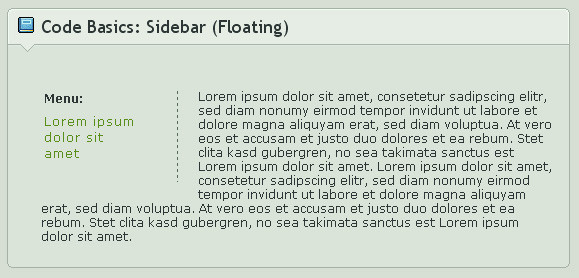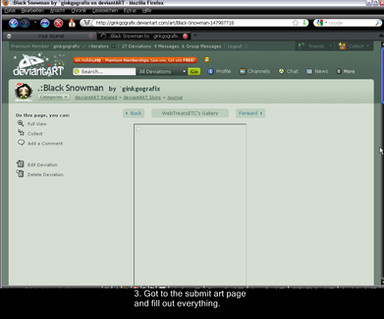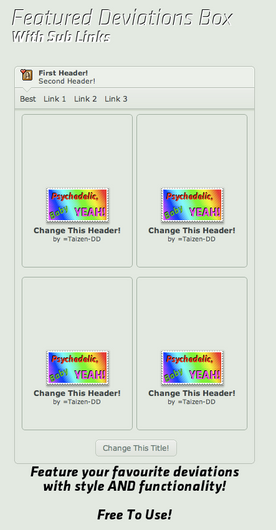HOME | DD
 GinkgoWerkstatt — .:Code Basics: Scroll Box
GinkgoWerkstatt — .:Code Basics: Scroll Box

Published: 2010-04-11 12:42:32 +0000 UTC; Views: 23435; Favourites: 531; Downloads: 3426
Redirect to original
Description

Every now and then it happens that i get asked how to code certain features for journals and similar to that i often see journals where someone struggles with coding from scratch or doesn't exactly know how to do what.
That's why i figured out that it might be helpful to have several very(!) basic code snippets, people can use to get started.
All these code snippets are rather plain code, mostly without any fancy images and much colors. They should just show the start. The possibilities of what can be done with that code are endless.
Also these snippets do not affect the journal in general, they will just add that featured "journal element" and nothing more.
I hope that this will be helpful for some people. To use the code snippets just click install. Everything can be found in the Skin Header or Footer and in the CSS form area.
No additional content code is needed!
Keep in mind that all these code snippets will refer to the gruze-structure, in case special journal classes will be affected by the code.
Have suggestions for more basic codes? Just leave a comment or note me!
Code Basics:





Planned:
Depending on my time, motivation and how useful this will be for people i might add more advanced code snippets later as well.
Related content
Comments: 113

Hey, I added a couple of your codes to my CSS [link]
👍: 0 ⏩: 1

I have one last question, how do you add a background to the scrollbox code?
👍: 0 ⏩: 1

You have to add it to .scrollbox with background:...;
👍: 0 ⏩: 1

It didn't work, is there a special part of that code that it goes under?
👍: 0 ⏩: 1

That alone won't work, you need to add information like the background color or the image as well.
Here is something that should help you with that [link]
👍: 0 ⏩: 1

Thanks for your help, it worked c:
👍: 0 ⏩: 1

👍: 0 ⏩: 0

Just what I needed! 
👍: 0 ⏩: 1
<= Prev |