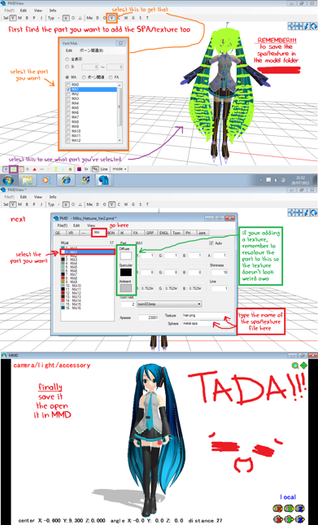HOME | DD
 GIRZim232 — PMD Editor Physics tutorial
GIRZim232 — PMD Editor Physics tutorial

Published: 2012-01-24 05:24:42 +0000 UTC; Views: 38449; Favourites: 342; Downloads: 1674
Redirect to original
Description
This is my first PMD Editor tutorial. I found that someone needed to know how to make physics and I am the type of person who feels compelled to help people as best as I can. I wanted this to be as complete as possible, but if any part of this was confusing please ask me questions. Hit download for full view, this picture is kinda huge.EDIT:
My goodness, I didn't expect this to get so much attention. What I'm going to do is preemptively thank anyone who favorites this or adds it to one of their collections because I'll end up spending a rather large amount of time thanking people if people keep adding this at such a rate.
So thank you all for adding this to your collection/ favorites.





PLEASE READ THIS BEFORE ASKING A QUESTION
EDIT 2:
"How much the physics move is controlled by the "Move" and "Rot" sections of the joints. There are 2 text boxes here for each axis which let you assign a minimum and a maximum value. Move is translation, it causes the bone to actually move along the axis. Rot is for rotation. If all of these values are 0 then you are restricting the joint to not being able to move (it will still move a little bit because of randomness in the physics engine). If you want your physics to move more then you need to increase these values. So for instance, if you set the X rotation values to -90 and 90 then the bone attached to the joint (Bone B) is allowed to rotate along the x-axis from -90 to +90 degrees." mithraug
"The boxes are for collision detection. Each physics body is assigned a group number from 1 to 16. By default all physics bodies collide with all other physics bodies. If you want to disable collision with a specific group you check it's corresponding box. So, if you have a model with long hair and a long skirt and don't want the hair and skirt interfering with each other you would put all of the physics bodies for the hair in group 2 (for example) and all of the physics bodies for the skirt in group 3 (for example) then for all of the hair physics bodies you would check the box for group 3 and for all of the skirt physics bodies you would check the box for group 2. The result is the hair will now pass through the skirt instead of bouncing off of it." mithraug
At some point I'll add this to the tutorial proper but for now this info's staying right
here.
EDIT 3:
DO NOT LEAVE ME COMMENTS ASKING IF THIS WORKS FOR CLOTHES AND HAIR AND ANY OTHER THING THAT YOU CAN THINK OF, BECAUSE THE ANSWER IS AS LONG AS THERE IS A BONE TO ATTACH IT TO THESE STEPS APPLY. I'm super appreciative that you are coming to me for help and I think it's great that you want to comment, but I have answered variations on that question since I first posted this. Another thing, my computer is really shitty so please do not send me links to models in the hopes that I will be able to diagnose and fix problems directly. If you really want my help in stuff like that I need you to post a video on youtube (or wherever) showcasing what the problems is. Preferably I'll need shots of the glitch in action in mmd. I will tell you what I think you have to do to fix it. If you are unsure of what I'm suggesting then I will accept a link to the model in order to point you in the direction you need to go to fix the problem I am a very busy person, with very crummy hardware for this sort of thing so I can't be personally fixing problems with every model that I'm provided a link with. Thank you for your understanding, I do like to try and help but there are limits to what I can do to help.
Related content
Comments: 207

If you want then i make a tutorial for you or thats ok! if you don't
👍: 0 ⏩: 1

im not sure if this is anything related.
but when I don't delete the uneeded physics, I can open MMD with messy phyics.
however when I delete the unneeded physics, I can't even open MMD ;A;
I hope you understand what im talking about >_<
👍: 0 ⏩: 1

heh. you can ignore this now x3
i've already solved the problem orz
👍: 0 ⏩: 2

i got the same problem 
👍: 0 ⏩: 1

Ahh well the problem is that there are some unweighted weights. Which is the yellow boxes. All you have to do is delete them or weigh them. For me, I usually delete them and everything is fine. But sometimes it won't work so you have to weigh it yourselves. I hope you get what I mean ._. If you don't, then note me and I'll explain to you more >o<
👍: 0 ⏩: 1

YOU JUST SOLVED MY WHOLE PROBLEM!! THANK YOU!!
👍: 0 ⏩: 0

do you know how to make PMD editor stop saying model init failed? IV been working on a model fore along time but I haven't been able to open ANY file in it for a week now, I really want to finish MY character model soon, all I know is after I got a simple ball model it wold open ANY thing
👍: 0 ⏩: 1

to be honest, i have no clue. sorry.
👍: 0 ⏩: 0

Thank you so much, this explains alot
👍: 0 ⏩: 1

What about "Mas"(mass) "RotDe"(rotation decay) "Atten"(attenuity) "Resi"(resistance) and "Fric"(friction) boxes in the physics tab? Is there any chance you know exactly what those do? I have a vague understanding of them myself but not enough to really do much.
👍: 0 ⏩: 3

Sorry those 
👍: 0 ⏩: 0

Mass=How heavy the physics are
RotDe
Atten
Resi
Fric
👍: 0 ⏩: 2

What a useful reply! Thanks! xD
/random person eavesdrops lol :')
👍: 0 ⏩: 0

thanks anyway but i found another tutorial that explains them
👍: 0 ⏩: 0

i do not really know what all those things do, sorry about that.
👍: 0 ⏩: 1

that's ok. i recently found a tutorial about them so now i have a bit of a better understanding.
👍: 0 ⏩: 0

Thank god, finally a helpful physics tutorial. Thanks so much for this, I couldn't get the fingers to do squat before now.
👍: 0 ⏩: 1

not a problem. there is a significant shortage of tutorials which give at least a basic understanding of all the things that one needs to do for things such as physics rigging. i'm glad you found this helpful.
👍: 0 ⏩: 0

even though i didn't need to know how to do the physics yet, this will help me in the future.
but do you happen to know were a tutorial is to get pmd parts not to be white when you add them?
👍: 0 ⏩: 1

that is probably because of texture issues. what i'm guessing you are doing is opening picking a base, opening that up then you pick something else to open. let's say its super cute hair for your model. but it opens all white and shit and that isn't what you want. the problem is pmdeditor is confused because it can't find the textures for the part in the file its pulling from. what you do is make sure you have all the textures for all the parts you need in the file you are working from before you open stuff. if you have already opened the stuff, save, close pmdeditor, make sure that the textures are in the folder where your model is, then reopen. everything should be correct then. if this is not the problem i do not know what is.
👍: 0 ⏩: 0

The only problem I'm having is with the Move and Rot joint sections. :I I can't figure them out for the life of me. If you have time could you possible make a tutorial?
👍: 0 ⏩: 1

Hi, I'm having a problem with the skirt physics on my model. The skirt works fine when I don't move the legs much, but anytime I raise her leg up, it just goes right through the skirt. I checked the physics bodies and it is keeping up with the leg physics, but my skirt mesh is just like "nope".
Here is my model: link
Any help you can offer me would be really appreciated
👍: 0 ⏩: 1

here is an cleaner version of the file
link
No matter what I try, the skirt physics are still messing with half the shirt.
👍: 0 ⏩: 1

I managed to fix everything but the leg going right through the skirt.
👍: 0 ⏩: 1

just ignore all I said, lol. Weights didn't import properly and I never double-checked.
👍: 0 ⏩: 1

oh, ok. sorry i didn't see this/attempt to help with this earlier. I like to try and help as much as I can 
👍: 0 ⏩: 0

Hmm my model is breaking mid animation but when standing its pretty solid.. gah
👍: 0 ⏩: 1

What do you mean by breaking?
👍: 0 ⏩: 1

Well, the problem is when my rig moves to quickly her physics chain snaps in her braids and falls to the ground. When stationary or even moving some they seem to handle it ok but if she swings her head the physics chain pretty much pulls apart. I've spent hours/days trying to fix it..
This is her page: [link]
Also this is my first experience with anything mmd related. I was asked to take my model and make it into a mmd character by request so I've picked this stuff up 2 weeks ago. :/
👍: 0 ⏩: 2

ok, so i finally got around to looking at the model. i opened it up in pmd editor and saw that there are some unnecessary physics bodies. that has nothing to do with the problem, but unfortunately with most models i get like 5 frames per second when previewing animation in mmd. from the little i could see the physics rig is working as it should. either you've fixed the problem or the motion data i used does not move in such a way to recreate the problem. If possible I'd appropriated it if you could post a video to youtube or something showing what the problem is, then there is a chance I could actually be of assistance.
👍: 0 ⏩: 1

Hmm well possibly I could do that. It seems to be a 30% chance it will break on the mo-data for galaxias or megumegu fire. Yeah its going to be super hard for you to work on it with that frame rate.. I haven't touched mirai and figured I'd have to just rerig her with a better rig, but currently I'm so busy moving forward there's little time to go back..
👍: 0 ⏩: 1

i understand. maybe if i can convince my boyfriend to let me use his computer i could investigate it better. hopefully with the power of teamwork this problem can be solved without resorting to total rerigging because that takes foreverrrrrr.
👍: 0 ⏩: 1

Yeah tell me about it haha, I was thinking about maybe bringing in a phys chain I know works and re-rigging just that part. But I have a que of projects that different ppl want done
👍: 0 ⏩: 0

I'll take a look at it sometime to try to determine the cause of the problem.
👍: 0 ⏩: 1

thx because I'm seriously ready to toss my monitor out the window lol. I've studied a few models and can't determine the break down of why it wants to sever so bad at the area around the 3rd physc's/joint location from the top of the chain. They seems to be assigned correctly! :/
👍: 0 ⏩: 1

If I get a chance I'll look at it tomorrow. It *sounds* like a joint problem but if it is it would be slightly atypical since physics fall without doing anything in that situation.
👍: 0 ⏩: 1

Yeah, I know what you mean that's why its been driving me nuts haha. Let me know what you come up with
👍: 0 ⏩: 0

Now where would ya find PMD editor? (newb to MMD and such)
👍: 0 ⏩: 1

There is an english version of it somewhere on deviantart. You will need to install some update thing on your computer in order for it to work. The description where PMD editor is downloaded will link you to what you need. If you want the most modern mmd model making tool, search google for PMX editor though I have never used that so if you go with that I won't be able to help you with any issues.
👍: 0 ⏩: 1
| Next =>