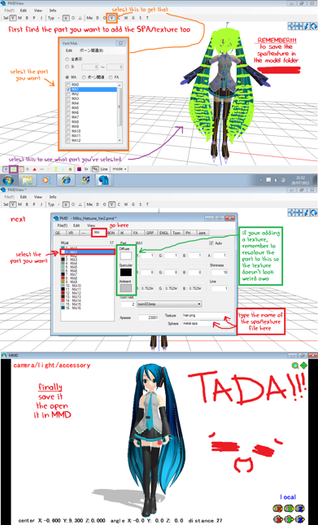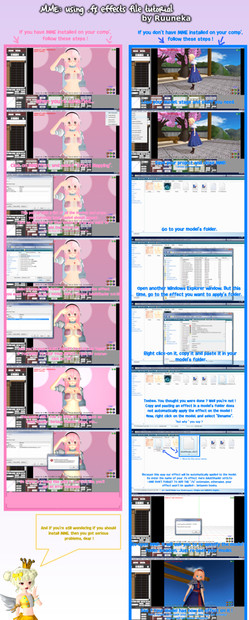HOME | DD
 GIRZim232 — PMD Editor Physics tutorial
GIRZim232 — PMD Editor Physics tutorial

Published: 2012-01-24 05:24:42 +0000 UTC; Views: 38449; Favourites: 342; Downloads: 1674
Redirect to original
Description
This is my first PMD Editor tutorial. I found that someone needed to know how to make physics and I am the type of person who feels compelled to help people as best as I can. I wanted this to be as complete as possible, but if any part of this was confusing please ask me questions. Hit download for full view, this picture is kinda huge.EDIT:
My goodness, I didn't expect this to get so much attention. What I'm going to do is preemptively thank anyone who favorites this or adds it to one of their collections because I'll end up spending a rather large amount of time thanking people if people keep adding this at such a rate.
So thank you all for adding this to your collection/ favorites.





PLEASE READ THIS BEFORE ASKING A QUESTION
EDIT 2:
"How much the physics move is controlled by the "Move" and "Rot" sections of the joints. There are 2 text boxes here for each axis which let you assign a minimum and a maximum value. Move is translation, it causes the bone to actually move along the axis. Rot is for rotation. If all of these values are 0 then you are restricting the joint to not being able to move (it will still move a little bit because of randomness in the physics engine). If you want your physics to move more then you need to increase these values. So for instance, if you set the X rotation values to -90 and 90 then the bone attached to the joint (Bone B) is allowed to rotate along the x-axis from -90 to +90 degrees." mithraug
"The boxes are for collision detection. Each physics body is assigned a group number from 1 to 16. By default all physics bodies collide with all other physics bodies. If you want to disable collision with a specific group you check it's corresponding box. So, if you have a model with long hair and a long skirt and don't want the hair and skirt interfering with each other you would put all of the physics bodies for the hair in group 2 (for example) and all of the physics bodies for the skirt in group 3 (for example) then for all of the hair physics bodies you would check the box for group 3 and for all of the skirt physics bodies you would check the box for group 2. The result is the hair will now pass through the skirt instead of bouncing off of it." mithraug
At some point I'll add this to the tutorial proper but for now this info's staying right
here.
EDIT 3:
DO NOT LEAVE ME COMMENTS ASKING IF THIS WORKS FOR CLOTHES AND HAIR AND ANY OTHER THING THAT YOU CAN THINK OF, BECAUSE THE ANSWER IS AS LONG AS THERE IS A BONE TO ATTACH IT TO THESE STEPS APPLY. I'm super appreciative that you are coming to me for help and I think it's great that you want to comment, but I have answered variations on that question since I first posted this. Another thing, my computer is really shitty so please do not send me links to models in the hopes that I will be able to diagnose and fix problems directly. If you really want my help in stuff like that I need you to post a video on youtube (or wherever) showcasing what the problems is. Preferably I'll need shots of the glitch in action in mmd. I will tell you what I think you have to do to fix it. If you are unsure of what I'm suggesting then I will accept a link to the model in order to point you in the direction you need to go to fix the problem I am a very busy person, with very crummy hardware for this sort of thing so I can't be personally fixing problems with every model that I'm provided a link with. Thank you for your understanding, I do like to try and help but there are limits to what I can do to help.
Related content
Comments: 207

Okay I finally the program, now how to make a model? If you know any tutorials, just tell me cause I'm a bit lost...
👍: 0 ⏩: 1

well, i would think that pretty much all the groups this tutorial is in would have others. though just as a head's up, there are a lot of tutorials that assume users are very familiar with the program so you might need more than one for a certain topic.
👍: 0 ⏩: 0

you pick the bones in the hair, then follow the steps for moving physics bodies. just make sure the head you're working with has a stationary physics body in it.
👍: 0 ⏩: 1

and if the hair dont have a physics body in it ?? Wat i do
👍: 0 ⏩: 1

you follow the steps in this tutorial to add them. if the head does not have a physics bone then add one to the head bone. if there are no bones entirely then that is a different rigging issue entirely.
👍: 0 ⏩: 0

you can select physics bodies (or anything, really)by clicking and dragging while in pmd view. or you can go to the list of physics bodies and click on the names of the physics body you want. as far as i'm aware the second method is only good if you want to select one at a time.
👍: 0 ⏩: 1

so how do you make body parts bigger?
👍: 0 ⏩: 1

select the part you want to adjust with the v tab selected and use the control panel to adjust the size to your liking.
👍: 0 ⏩: 1

thanks but does this work on body muscles and eyes?
👍: 0 ⏩: 1

It works on everything 
👍: 0 ⏩: 1

I used everybone and ik bone but now my direct 3d is crashing. extremly bad so pmd editor wont initialize loading models. I hate microsoft.
👍: 0 ⏩: 1

... that is a problem somewhat beyond my expertise. sorry
👍: 0 ⏩: 1

thats ok maybr im just having a unusual problem because my system is really old so its ok.
👍: 0 ⏩: 0

i can read it its so tiny XD
but i'll try, thank you :3
👍: 0 ⏩: 1

the downloaded image is much bigger, if that helps
👍: 0 ⏩: 0

sooooooo. one question. what if you wanted to add physics to a tail.... say a really short stubby one.... like a tadpole. The tail has a joint already but, i cant seem to get the adding the physics part right.
👍: 0 ⏩: 1

what do you mean? you're having trouble attaching the physics part or you can't get it to show up at all?
👍: 0 ⏩: 1

im having trouble adding the physics as a whole. Let me explain. I would open the physics tab and try to place the physics like you say. But then it dosen't show up, at all. idk if its my version of pmd editor or something but yeah.
👍: 0 ⏩: 1

do you have the most modern pmd editor, something before, or pmx editor?
👍: 0 ⏩: 1

i have the pmd editor english translation found here in devietnart
👍: 0 ⏩: 1

ok. i just thought of a really simple possible cause of the problem that i probably should have thought of a while ago. take a look at the fourth step image towards the bottom of the screen if the two things i pointed an arrow at saying 'these should be selected' are not selected the physics won't show up at all. if that isn't the problem then either the problem is beyond me or i'll randomly think of some other probable cause.
👍: 0 ⏩: 1

oh! i didnt even notice that at first. Wow. Ok they work now. thanks ever so much.
👍: 0 ⏩: 1

Your tutorial is amazing. I just have one question. How do you enlarge the physics? I can enlarge the physic as a whole but I can't figure out how to make the box physic into a longer version of itself, just a larger version of itself. For instance, the leg physics are very long cylinders but I can only make the cylinders into large fat cylinders. I'm trying to fix the physics on a skirt and i need long rectangle physics but i just can't figure out how to do it.
👍: 0 ⏩: 1

In the second panel from the bottom in the left column I mention that there are will be boxes in an area circled in orange. These are how you make the physics longer and such. just pick your shape and play around with different number combinations in these areas until you find what you're looking for.
👍: 0 ⏩: 0

TY! This saves me a lot of time now, editing or replacing nerfed physics. +10 Cookies for you
👍: 0 ⏩: 0

I tried adding physics to a coat, but it didnt turn all liquid-ish and cloth-like like it should.
Everytime the model did quick movement, the cloak would stretch to unrealisitc proportions before coming back into position.
Any idea how to fix this?
👍: 0 ⏩: 1

i'm not really sure, it might be that there are not enough bones and physics to make realistic motion. it also might have something to do with those numbers in boxes that i don't really know what they are for. the only other thing i can think of is that the align bone box might be marked. sorry if none of this is helpful.
👍: 0 ⏩: 1

I think the number of bones isn't a problem. I've seen the very same model have physics added to it, and (From what I judge by its movement)the bones appear to be unchanged.
I'm still trying to play with those numbers. I can never understand how they work.
Thanks for the help though.
👍: 0 ⏩: 0

Awesome tutorial! I've been using PMDE for quite a while and i've always been ashamed that I didn't know how to do physics, but this helped immensely! Thank you!
👍: 0 ⏩: 1

I'm not sure this applies with skirts and such. how would I add physics to a skirt?
👍: 0 ⏩: 1

it applies to everything. if you want them on the skirt then attach them to the bones rigged to the skirt.
👍: 0 ⏩: 0

you should make a PMD tutorial about : where to put the Net frame work for a close brain humans like me ;u;
👍: 0 ⏩: 0

I'm a bit confused at step 8-9. I created shape and location while the "FBone" button was clicked. So now do I click Phys? I'm sorry for the inconvenience
👍: 0 ⏩: 2

it depends, if you are trying to have a physics bone then you want it on fbone if not then swich it to phys. (i'm so slow, it took me forever to figure out what you were talking about 
👍: 0 ⏩: 0

please ignore the last question, I figured it out. Though now I'm asking about what the box in the second to last step says. It's too small for me to read. I'm old T^T
👍: 0 ⏩: 0

Umm I have a question!
I understood everything except the part where you need the joint to attach, like the attach A and attach E
I don't understand, so imagine I have a hair without physics, and I made the bone physic for the head, but there is no physic for the bangs, so I made a physic for the bang and joints, and I want the joint to do its job, so would attach A be attached to the head physic? but what would attach E be attached to?
👍: 0 ⏩: 1

Oh okay I did so, thanks! But the thing is, it barely moves :C
👍: 0 ⏩: 1

I made everything correct, the joints are okay, but the wings (yes right now I'm making wings physics lol) barely move, like I want the wings to fall down when physics is turned on, but it doesn't fall, it only moves a BIT. :C
👍: 0 ⏩: 1

and they only move a bit when used with motion data?
👍: 0 ⏩: 1

huh.... i really don't know how to make that better. to be honest i don't know much about how physics work aside from rigging them. sorry i haven't been more helpful
👍: 0 ⏩: 1

How much the physics move is controlled by the "Move" and "Rot" sections of the joints. There are 2 text boxes here for each axis which let you assign a minimum and a maximum value. Move is translation, it causes the bone to actually move along the axis. Rot is for rotation. If all of these values are 0 then you are restricting the joint to not being able to move (it will still move a little bit because of randomness in the physics engine). If you want your physics to move more then you need to increase these values. So for instance, if you set the X rotation values to -90 and 90 then the bone attached to the joint (Bone B) is allowed to rotate along the x-axis from -90 to +90 degrees.
👍: 0 ⏩: 1
<= Prev | | Next =>