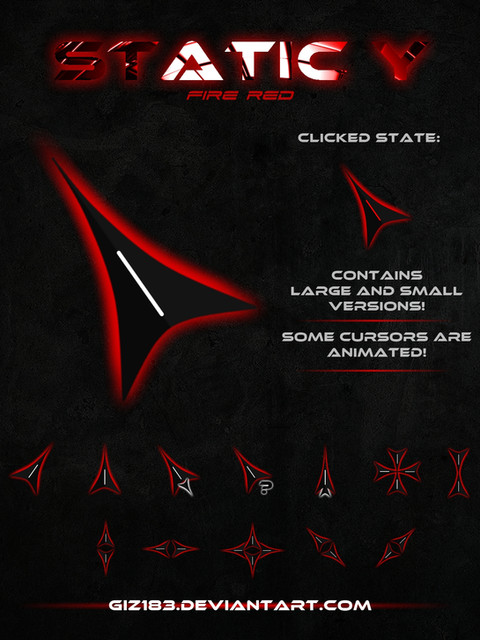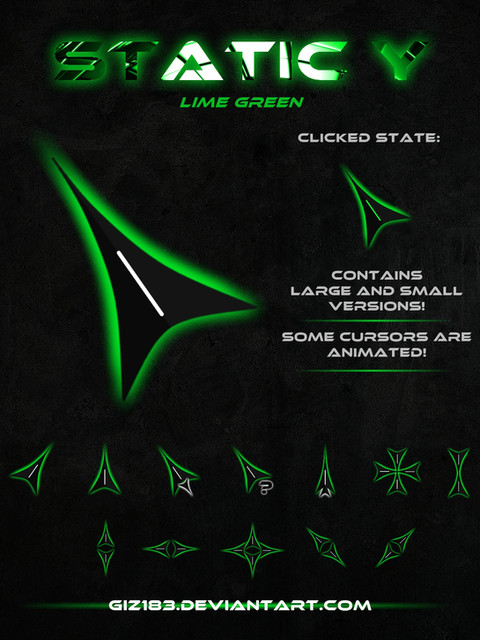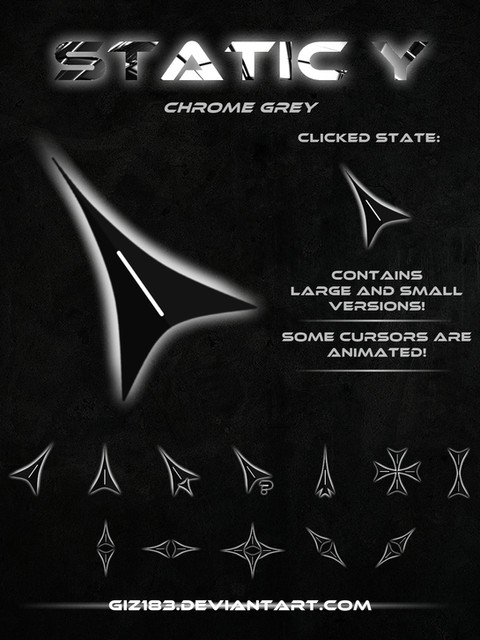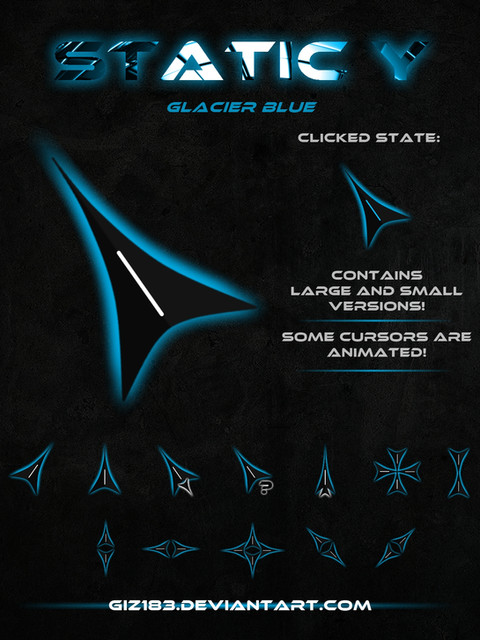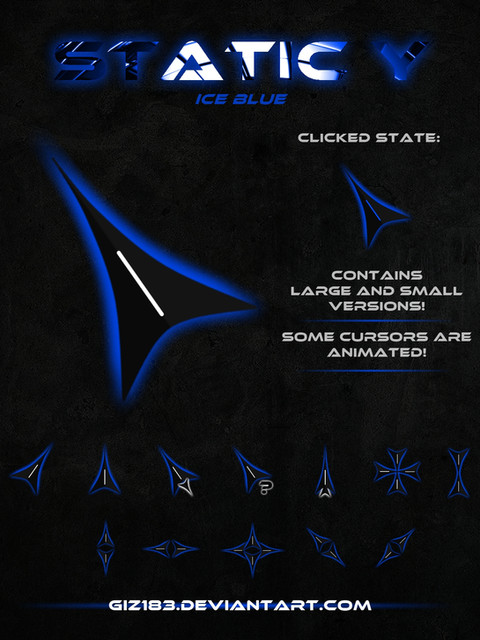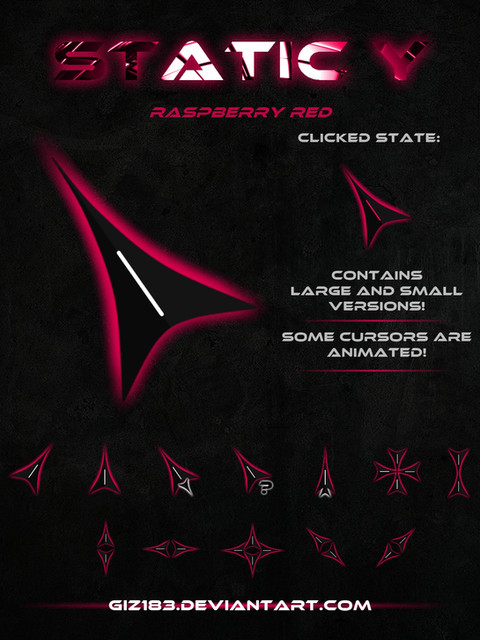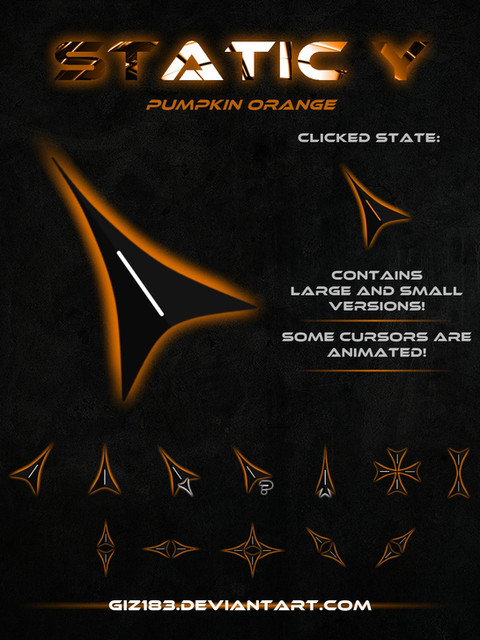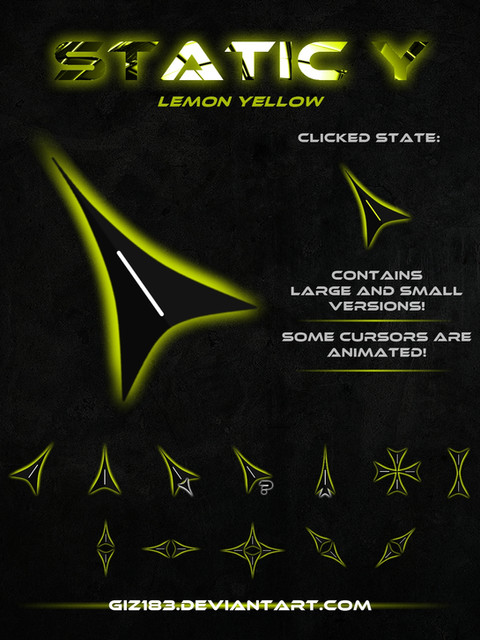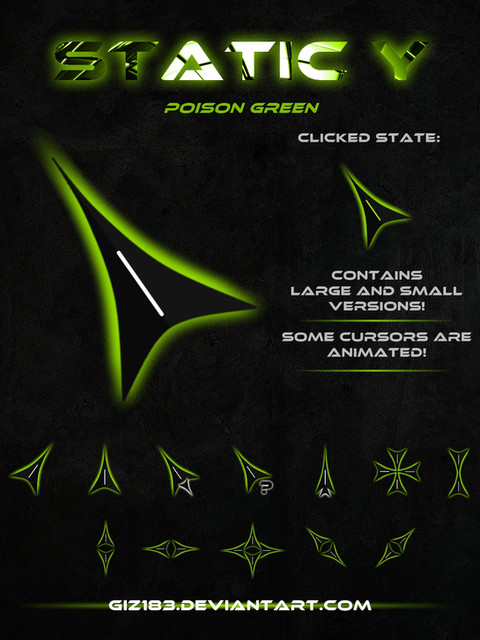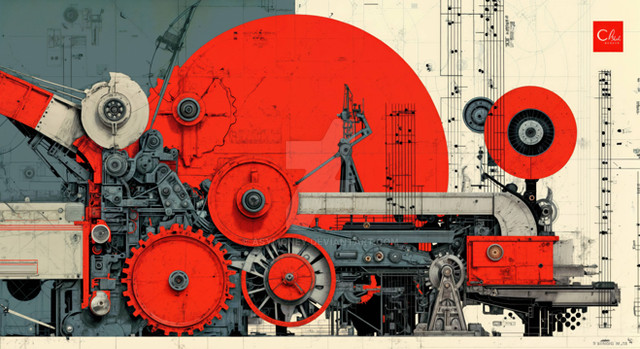HOME | DD
 giz183 — Reflecting Tunnels Part 1
giz183 — Reflecting Tunnels Part 1

Published: 2010-04-20 19:39:16 +0000 UTC; Views: 2447; Favourites: 24; Downloads: 96
Redirect to original
Description
Blender and Paint.Net tutorial:Reflecting Tunnels (Part 1: Modeling and Rendering)
(Download for even larger screen resolution)




 Part 1
Part 1 



 Part 2
Part 2 



 Resulting wallpaper
Resulting wallpaper I recently made a set of wallpapers (links see below), and I really enjoyed that, so I thought I could make a tutorial about it





It will tell you how to model and render your tunnel, and how to continue working on the image to make a nice wallpaper with it!
All you need is Blender and Paint.Net (both are Freeware) and some time!
Now this is my original piece that inspired me to make this tutorial:
Illumination versions available:




 Illumination Tech Blue
Illumination Tech Blue 



 Illumination Tech Black/White
Illumination Tech Black/White 



 Illumination Tech Black/White/Yellow
Illumination Tech Black/White/Yellow 



 Illumination Blue
Illumination Blue 



 Illumination Black/White
Illumination Black/White 



 Illumination Black/White/Yellow
Illumination Black/White/Yellow 



 Illumination Wallpaper Pack (includes all versions)
Illumination Wallpaper Pack (includes all versions)--------------------------------------------------------------------
Of course, you may use this tutorial for your own work!
Please don't claim as your own work and please don't change or redistribute it!




 I would love to see the wallpapers you guys make with this! Please send me links
I would love to see the wallpapers you guys make with this! Please send me links 









This was a lot of work...




 ,
, 



 and comments appreciated!
and comments appreciated! 




Info:




 Software used: Paint.Net and Blender
Software used: Paint.Net and Blender



 Layers: many xD
Layers: many xD



 Overall time working on it: ~ 15 hours
Overall time working on it: ~ 15 hours
Related content
Comments: 9

Downloading for future reference. Once I have some free time, I'll give it a go. Thanks!
👍: 0 ⏩: 1

umm how doo u eraes the defult cube
and howd you change the screen format(from flat to floor like)
👍: 0 ⏩: 1



Hope that helps
👍: 0 ⏩: 1

Glad you like it! Have fun
Oh, and don't forget to send me a link to your wallpaper
👍: 0 ⏩: 1