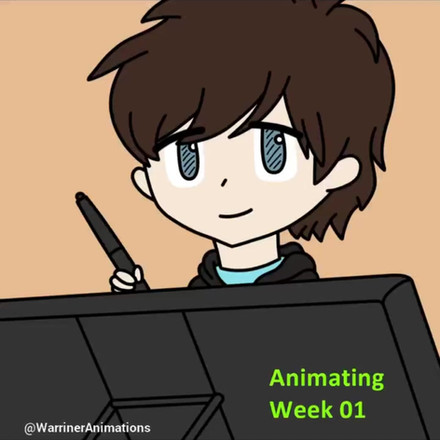HOME | DD
 Go-Devil-Dante — Flash tutorial 4 mamo
Go-Devil-Dante — Flash tutorial 4 mamo

Published: 2004-11-09 05:35:41 +0000 UTC; Views: 76331; Favourites: 1244; Downloads: 11050
Redirect to original
Description
asked how to use Flash and I found this tut I made a few yrs ago for (which should explain the EdXSasuke and the EdXRoy's arm) Jpeg quality's pretty bad cos I had to shrink it, watch if u need,




CLICK THE DOWNLOAD DEV BUTTON or some of the actionscript will not work...
Related content
Comments: 145

what program do u use to make your flash, im curious because i used a program called Toonboom in a class at school to make flash animation.
👍: 0 ⏩: 1

Marcomedia/Adobe Flash.
👍: 0 ⏩: 1

This is an awesome tutoial, where can I get the program... please don't say the store!
👍: 0 ⏩: 1

The store 
👍: 0 ⏩: 1

Sorry about this "off-topic", but I just noticed that one person at newgrounds --> [link] ,
did stole your tutorial, and so some works from other artists.
👍: 0 ⏩: 0

Thanks for the tips ^^
very usefull
but i can never do it as good as you can
so ...^^
👍: 0 ⏩: 0

hey i loved this tutorial,, it helps a lot!,,
i have a project and i need how u made the turorial . the way things appear when u move the cursor above an abject,,then words appears or animation plays,,
10x for the help!
👍: 0 ⏩: 1

awesome 
👍: 0 ⏩: 0

Great Tutorial ,, so helpful,, i have a project and i need to know how u made the turorial,,
how can i make an animation apear after crossing the mouse over an object,,
10x a lot
👍: 0 ⏩: 0

whoa! this rox but i dont know what program you use to make flashes
👍: 0 ⏩: 0

Thats was absolutely helpful!!
But can i ask you what fps do you use?
👍: 0 ⏩: 1

12 usually, moving up to 24 on one of them tho,
👍: 0 ⏩: 0

I agree, it's kindda weird watching two kids making out :s Maybe if they were older and hotter then it might just go....
👍: 0 ⏩: 0

I know. it's sasu x ed elric. HAHA!
👍: 0 ⏩: 0

Um, I can't download because the mature filter's on... Why?
👍: 0 ⏩: 1

you have flash??????
is it like 500$?
or cheeper?
👍: 0 ⏩: 1

I think it's cheaper if you get the educational version
👍: 0 ⏩: 0

moooop help when imake the tween and thwn tru to draw on the canvas thing it wont let me
👍: 0 ⏩: 0

omg omg. This is so usefull!!! 
👍: 0 ⏩: 0

Very, very useful!
I am a newbie to Flash, and I learnt alot of stuff from this! Thanks a bunch!!
👍: 0 ⏩: 0

AAAH ANIMATION.
This shall be helpful as well! *favs* x3
👍: 0 ⏩: 0

I gotta question: Will you be able to do this with any kind of Flash, or does it have to be a specific one?
ALSO THIS WILL HELP ME GREATLY BECAUSE I WANT TO DO A PIRATES OF THE CARRIBEAN SLASH ANIMATION ONE DAY. THANK YOU SO MUCH FOR THIS.
👍: 0 ⏩: 1

O GOD PLEASE DO A PIRATES ONE!! 
👍: 0 ⏩: 2

DUDE. IT'S LIKE- JACK IS BEING CHASED BY WILL, BARBOSSA, AND DAVY, AND SINCE A FEMALE IS SINGING THE SONG, I'LL HAVE ELIZABETH TELL THE SLASHY STORY THROUGH THE WHOLE THING. IT'S GOING TO BE AWESOME. The song will be, "Densetsu Poi" from Puni Puni Poemy. 8D LOVELY LITTLE SONG.
Alright thanks! I'll be sure to find that somewhere... Damn, I hope it isn't expensive. D8
👍: 0 ⏩: 1

HAHA!! Oh so lovely XD try download.com, otherwise find someone who has it XD
👍: 0 ⏩: 1

Haha. XD Thanks a lot Dante!! 8D
👍: 0 ⏩: 0

DUDE. IT'S LIKE- JACK IS BEING CHASED BY WILL, BARBOSSA, AND DAVY, AND SINCE A FEMALE IS SINGING THE SONG, I'LL HAVE ELIZABETH TELL THE SLASHY STORY THROUGH THE WHOLE THING. IT'S GOING TO BE AWESOME. The song will be, "Densetsu Poi" from Puni Puni Poemy. 8D LOVELY LITTLE SONG.
Alright thanks! I'll be sure to find that somewhere... Damn, I hope it isn't expensive. D8 (sorry if this sends twice)
👍: 0 ⏩: 0

This is amazing! Thanks so much for making this.
👍: 0 ⏩: 0

The shape tween isn't working for me. I was wondering if I was actually doing it right. I did the motion tween and it looked like the successful tween... I think.
Ref - [link]
Then, when I do the properties. It hates me.
When I fix everything up, my frames do this. [link]
Then frames between my first and last frame disappeared. Oh yeah, and my last frame, instead of being what I wanted it to be, it was my first picture, pushed to the side slightly. ._.
What should I do and what did I do wrong? 
Thank you for the other things. This tutorial is helpful. <3
👍: 0 ⏩: 1

eeer... well I dunno what you are doing, XD You WANT a shape tween? Are you sure you didn't make your shapes into graphics? and so the motion tween doesn't make the shapes turn into each other?
👍: 0 ⏩: 1

XD
Yes. I want a shape tween. x3;; It would be very nice right now. I don't think I turned them into graphics. o.o; No.
And it just goes blank. No tween-ing thing.
I don't know wtf I'm doing. @_@;;
I swear I followed it properly. D:
👍: 0 ⏩: 1

oops, I take ages replying, haha! Have you got the prob fixed yet? Or can you send me pics of what you have on the first and last frames? They're not outrageously different are they?
👍: 0 ⏩: 1

[link]
[link]
[link]
[link]
[link]
Is the shape to complicated to do the shape tween? ;_;
👍: 0 ⏩: 1

OK yea... that is WAY too complicated! Haha! And when the pic has a blue box around it it means it's a symbol or it's been grouped, it'll only tween if they're all separate lines, ie. when you click part of his hair, all the black lines connecting it will be selected. there shouldn't be a blue box, BUT either way, if it DID tween, it'd look like ... really munted, and sometihng you might wanna do instead is just make the first image a symbol with a white background, and motion tween it to fade out, so it fades into the next pic... try out some shape tweens on simpler lines and see how crazy you can go till it psychs out, 

👍: 0 ⏩: 1

HO SHIZ.
I SEE WHAT I DID WRONG NOW. xDDD
👍: 0 ⏩: 0

Wah~ nice tutorial.
On the stop-motion animation part, on the sphynx part step #3 @@; when you draw the new front leg... is it on a different layer than the previous front leg or just a different frame oO? Also xD; do you add the color underneath everything.. or do you put the color on the same layer as the outline?
👍: 0 ⏩: 1

the legs are all on different layers and the colours and lines are on the same layer
👍: 0 ⏩: 0

Wah~ nice tutorial.
On the stop-motion animation part, on the sphynx part step #3 @@; when you draw the new front leg... is it on a different layer than the previous front leg or just a different frame oO? Also xD; do you add the color underneath everything.. or do you put the color on the same layer as the outline?
👍: 0 ⏩: 0
| Next =>