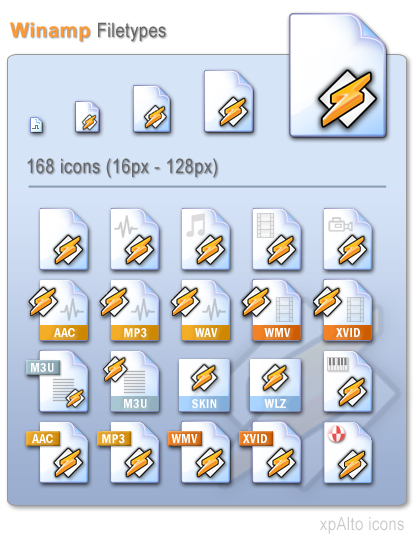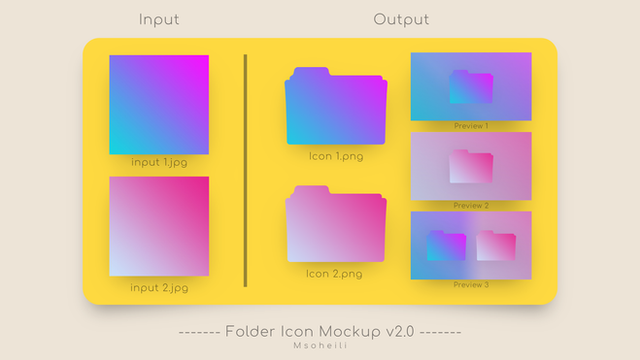HOME | DD
 graywz — xpAlto PNG Filetype Icons
graywz — xpAlto PNG Filetype Icons

Published: 2010-06-14 05:48:47 +0000 UTC; Views: 3498; Favourites: 9; Downloads: 1007
Redirect to original
Description
This is an improved version of the icons included inxpAlto Image Icons [link]
and
xpAlto Standard Image Icons [link]
xpAlto Icons: PNG Filetype
===================
by GrayWz
v 1.2 (14 June 2010)
v 1.2 Improved PNG styles
v 1.1 Improved visual appearance
v 1.0 Base set
Description
-----------
These icons are part of a set designed to complement and improve the base Windows XP icons.
- 4 icons in true colour in sizes 16, 32, 48, 64, 128 px in 3 shapes (page, print and slide)
PNG (Portable Network Graphic format)
- page shape
- page shape with label
- print shape
- slide shape
With inspiration from, and thanks to:
----------------------------------------------
. XML Docs by Bartelme Design [link]
. The XPize project [link] and icons by WereWolf [link]
. Windows Design Team
To install:
------------
For each file type
1. Open Windows Explorer
2. Choose Tools/Folder Options
3. Choose the "File Types" tab
4. Scroll down to the appropriate Extension/File Type combination,
e.g. "PNG"
5. Click "Advanced" (or "Restore" then "Advanced")
6. Click "Change Icon"
7. Browse and select the appropriate icon
8. Click OK/OK/OK
Related content
Comments: 2

Thanks - appreciate the feedback.
👍: 0 ⏩: 0