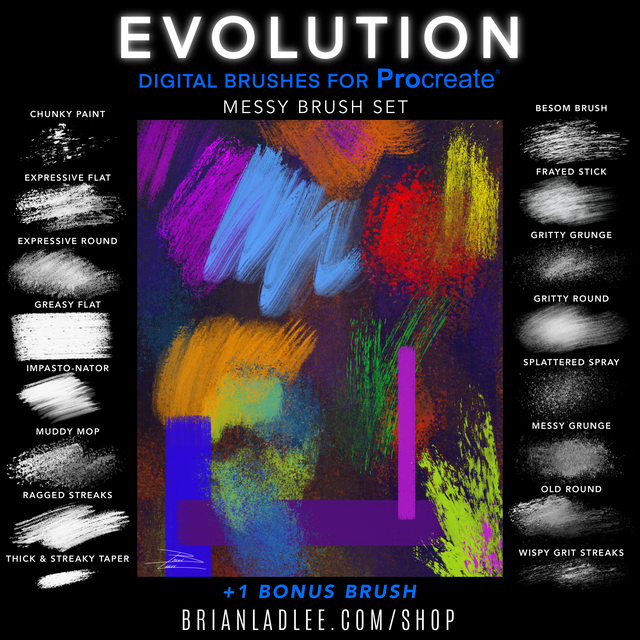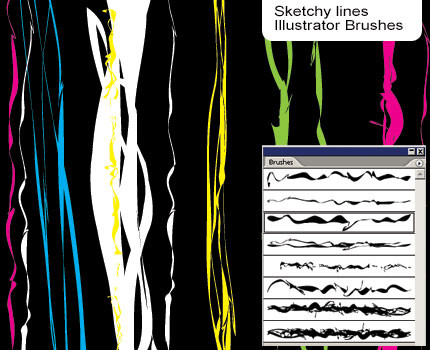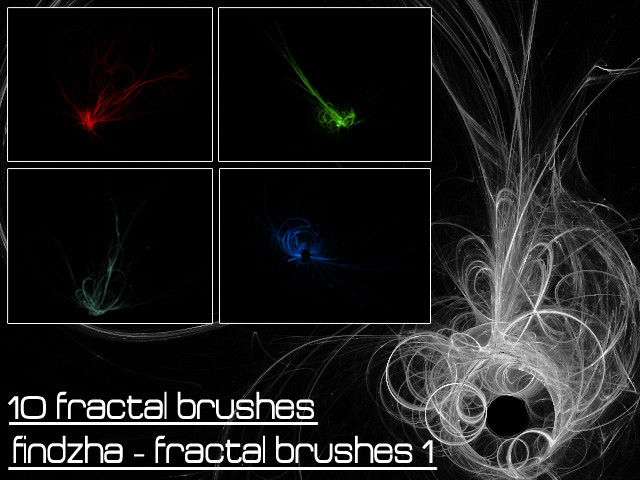HOME | DD
 Griatch-art — GIMP Rake-tool brushes
by-nc-sa
Griatch-art — GIMP Rake-tool brushes
by-nc-sa
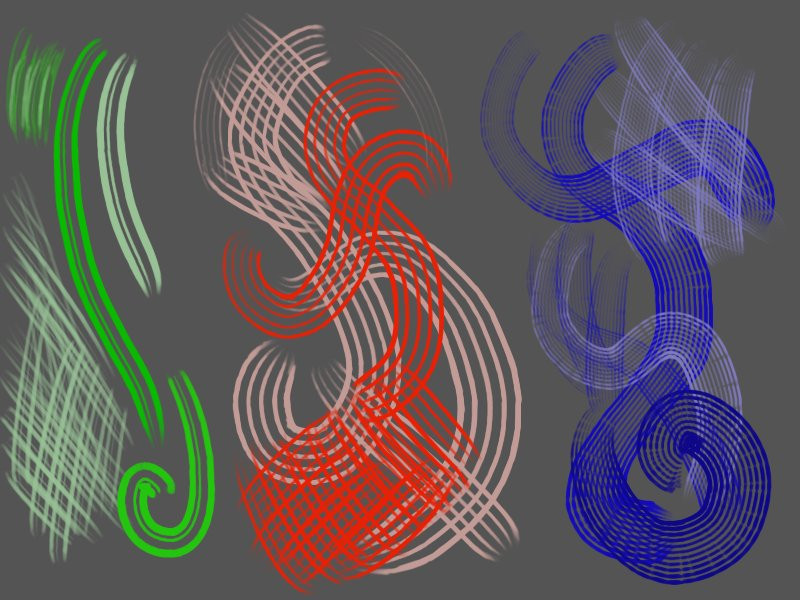
Published: 2008-02-16 16:40:02 +0000 UTC; Views: 34880; Favourites: 182; Downloads: 9670
Redirect to original
Description
This GIMP-only brush set produces an effect similar to the "Rake tool" of PainterX. I couldn't find this feature anywhere so felt I should create this anim-brush to simulate the tool in GIMP.The Rake is a very versatile animated art brush, usable for creating everything from grass and hair to patterns, cross-hatches and technical sketches.
The package contains three Rake brushes, with a rake of 3, 5 and 11 teeth respectively. You are recommended to use at least GIMP 2.4 for full brush scaling features. The brush also works fine with a tablet and pressure sensitivity. To install, just Download the set, unzip it and put the *.gih files in a place where GIMP looks for brushes.
They are free to use, but if you download and use them a fav here on DA is appreciated.
.
Griatch
Related content
Comments: 88

You are welcome, hope they are of use!
.
Griatch
👍: 0 ⏩: 0

I got here by following your GIMP tutorial on www.gimptalk.com/index.php?/to… . Thanks so much for sharing the info!
👍: 0 ⏩: 1

You are welcome. Good to hear it was of use!
.
Griatch
👍: 0 ⏩: 0

Do you know if there is a way to make this sort of brush in MyPaint?
👍: 0 ⏩: 1

No, I don't think so. While MyPaint supports brush rotation, it does not support image-brushes or multiple points per dab. I could be wrong, but if it is possible to mimic this effect using MyPaint I am still to see an example of it.
.
Griatch
👍: 0 ⏩: 1

can you make a rake brush making tutorial plz?!
👍: 0 ⏩: 1

A tutorial for making rake brushes? Probably not since this would soon be obsolete when GIMP 2.8 comes around (hopefully soon). The new version supports inherent brush rotation out of the box and would thus not require the animation-frame method I used many years ago to create these brushes.
.
Griatch
👍: 0 ⏩: 1

I am following your tutorial for beginners. Thank you so much for actually making it a "beginner" one. I obviously don't know much yet but I really like the looks of these brushes and can't wait till you show me what to do with them
👍: 0 ⏩: 1

Glad you enjoy my beginner's tutorial! I don't have any tutorials using these brushes explicitly, but they do work nicely for making grass and fur should you ever be so inclined.
.
Griatch
👍: 0 ⏩: 0

Thanks for the brushes and the tuts, fantastic program!
👍: 0 ⏩: 1

You are welcome. 
.
Griatch
👍: 0 ⏩: 1

Hello again, can you help me to understand how deviant art looks at uploaded files. I uploaded a pic from Gimp and then the biggest print it would allow me to offer was only 4 by 6. So I am assuming that deviant art does not just make the print bigger or smaller but they have to be uploaded as a certain size?
does this mean I would have to upload various sizes for each file???[link]
thxs!
👍: 0 ⏩: 1

Well, it depends on the resolution you use in GIMP really - i.e. the size of your canvas. DA will not allow prints that would look blocky or low-quality when blown up above a certain size.
For reference, my images are generally at least 2480x3508 (equivalent of an A4 at 300DPI) and will be usually be enough for most sizes but not the largest prints on DA. My largest images are well over 5500 pixes to a side which seems enough to make also all sizes available for DA-printing.
Hope that helps!
.
Griatch
👍: 0 ⏩: 1

Thanks that helps alot!
👍: 0 ⏩: 0

Thank you for these new brushes and for your wonderful GIMP tutorial at Beginning with Gimp.
👍: 0 ⏩: 1

Glad you like the brushes and tutorial, good to see they are of use to people. Thanks for the fave too!
.
Griatch
👍: 0 ⏩: 0

thank you so much! No more spending ages cross hatching!!
👍: 0 ⏩: 2


.
Griatch
👍: 0 ⏩: 0


.
Griatch
👍: 0 ⏩: 0

Nice brushes. Before i fit the fav button and download it, i like to ask, is it free for commercial use?
👍: 0 ⏩: 1

Thanks for your interest.
As the license dictates, you are not allowed to re-sell the brushes themselves commercially. But painting a picture with them and then selling the picture is of course ok!
.
Griatch
👍: 0 ⏩: 1

Is it possible to make these fade out by having the individual bristle size decrease (not the overall brush size)? Line art usually gets converted to 2 bit mode for comics, so if one used the opacity mode to fade out the brush, the fade would be lost when converted to 2 bit mode.
👍: 0 ⏩: 1

Thanks for the fave!
You cannot do individual bristle shrinking with this brush, no. GIMP doesn't work that way. To create that effect in GIMP, one would need to manually animate the individual bristles along the pressure axes. Which would be cool, but not really something suitable for a GIMP animated brush but rather something fitting a full procedural brush engine. A MyPaint brush might be able to mimic the effect, but I don't recall seeing this exact behaviour in the default set. If you really want to see this behaviour, you should take a chat with Carmen Miranda (TheShock here on DA) or David Revoy (deevad), they have each contributed full MyPaint brush sets and should be able to tell you what's possible or maybe even help you create the described brush.
.
Griatch
👍: 0 ⏩: 1

Well, to be honest I'm far from sold on MyPaint. No color adjust tools? Limited layer support? Does it have transform tools? Layer blending modes? Will MyPaint even install on my older version of Ubuntu (8.04)?
👍: 0 ⏩: 1

No, MyPaint has no adjustment tools at all. It's a painting application and is intended as a compliment to GIMP. These days I use it almost exclusively for line and brush work, before moving the image into GIMP for final composition and adjustments (see the latest few of my tutorials if you are interested in the process).
I don't see why it would not install on an older Ubuntu. Just pull the latest GIT repository and compile it, that's by far the best way to run it anyway (it's very stable also in the development version).
.
Griatch
👍: 0 ⏩: 1

I think the problem is that a lot of the stuff on the 8.04 repository is an older version than what is needed. I tried building Git - it fails on curl-config, even after installing curl.
I tried building MyPaint from source, it fails here -
"cc1plus: warning: command line option "-Wstrict-prototypes" is valid for Ada/C/ObjC but not for C++"
I'd like to test MyPaint and see if its brush engine is useful for inking a drawing constructed in GIMP.
Does MyPaint save layers that GIMP can open?
👍: 0 ⏩: 1

That's not a compile error, that's just a warning and should not stop the compilation. MyPaint is really a very well-contained package, without much hassle. Make sure you apt-get all requirements mentioned in the INSTALL file (usually this means getting -dev versions, I think you also need python2.x-dev package) before running scons.
MyPaint saves files in OpenRaster format, the next open-source image format. GIMP does not support this out of the box, but there is a neat plugin (created by the MyPaint team) that allows you to import openraster in GIMP. Then you get layer support. Without it you have to export to GIMP as PNG.
I sketch, ink and paint in MyPaint all the time before moving to GIMP for tuning, so for me it works very well - but it's of course always a matter of taste.
.
Griatch
👍: 0 ⏩: 1

What version of python are you using?
👍: 0 ⏩: 1

Currently I run 2.6, but 2.5 (and 2.7) should work too.
.
Griatch
👍: 0 ⏩: 1

Eh, well after spending a day chasing down dependencies, I'm licked. MyPaint will have to wait until I have a newer setup and can pull it off the repository. Thanks for your help.
👍: 0 ⏩: 0

You are welcome!
.
Griatch
👍: 0 ⏩: 0

These are very neat ^^
I was too lazy to read your whole description, sorry 'bout that, but I will use these...If you want a link to the art or whatever let me know^^
👍: 0 ⏩: 1

Thanks!
Well, If you make something that makes very visible use of these brushes, It'd be fun to get a link to it, but it's not any requirement. 
.
Griatch
👍: 0 ⏩: 1

Your welcome, and I'll see when I can get a link posted. ^^
👍: 0 ⏩: 0

*__* I love you! these are perfect for making hair textures for IMVU developing! *glomps and faves*
👍: 0 ⏩: 1
| Next =>