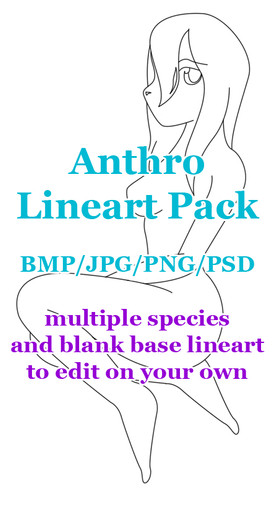HOME | DD
 Haikuxx — Mane Tutorial
Haikuxx — Mane Tutorial

Published: 2010-07-08 22:43:56 +0000 UTC; Views: 12921; Favourites: 166; Downloads: 3
Redirect to original
Description
Ok since I have been experimenting with a new style of how to paint manes and tails and uploading works recently I have been getting numerous notes asking how I am doing this. As many have noticed I am not painting strand by strand. Hopefully this will explain some of that, and while my tutorials probably aren't the most explanitory, nor can you follow them such as 'highlight here, darken here' and you'd end with the same thing I have. There is no formula as many people might think to this. I could probably paint this mane from scratch ten times and every single time it would turn out differently. Based on where you place highlights and shadows will also determine how your mane flows in the wind. So if you want lots of ripples you'll need lots of small highlights and shadows to create the effect. In this example there is obviously only one really noticeably one and several other smaller ones.Sooooo give me some time and I'll see about doing the same with the tail, as this horse is going to be used in an upcoming manipulation that I'm working on currently. So bear with me please.
Questions, comments are always welcome, I am also always looking for critiques as I am constantly expanding my knowledge and experimenting to see how to better my works.
----------------------------------------
Side Note:
I have found it much easier to work with black or white manes and tails to begin with, this is the first chestnut mane that I am semi happy with. I find that many more colors and steps are needed to go into something like this over a black or white.
--------------------------------------
Details:
Made in Adobe Photoshop CS3
Mane painted with Wacom Graphire 4 tablet [with pen pressure!!]
----EDIT----
Ok so I have gotten a few other questions, figured I'd post some of them here and explain as well since I have noticed this with numerous images.
Q: How can you use only three colors and end up with such a variety?
A: For one we need to understand colors, in this particular image I had three colors to work with. Light, Midtone and Dark. If I put a light next to a midtone and compared it to a light next to a dark, the two lights would look different, the light that is next to the dark would like much lighter than the light next to a midtone. Much the same with the darks. So with this in mind if you pull your colors accordingly and in certain orders you can manipulate how the viewer's eye sees the drawn image. As you see from the beginning I started with a flat shat, no depth to it at all, just one solid color. From there you manipulate it to give it a curve, or the illusion of many stands of hair blowing in the wind. Now true by the end once you use the dodge and/or burn tools you will have technically more than three colors. But what I used for a pallet to paint with was only three colors.
Q: I see hair, I see strands, but you didn't draw every strand... How?
A: Much as seen in the actual tutorial, I draw in clumps mostly, and then go about defining a few hairs here and there so it looks like a lot of hair flowing around. Obviously any fly away hairs have to be drawing single, but for the most part if you drew every little hair in a horses mane or tail it would take you... well you go try it and lemme know how long it took you.
Any other questions that people would like me to address just note me or comment and I'll answer.
Related content
Comments: 36

Can you do this tut without the tablet and PS at your fingertips?
👍: 0 ⏩: 1

Yes I am sure you probably could duplicate something similar in other programs and without a tablet. The down side being it will take you a little longer to perfect the outcome because you have to manually change the transparency of the brush where as with a tablet pen pressure allows you to do that automatically.
👍: 0 ⏩: 0

I have no familiarity with the Gimp program, so I probably can not help you there.
👍: 0 ⏩: 1

Hmm, i see. Well its the same because i have both, i like gimp alot better.
👍: 0 ⏩: 0

Would you ever paint my mane's for me and i would credit you?
👍: 0 ⏩: 1

Umm I don't think so, at the moment I have not done much of any work in photoshop of late because I have been so busy. But I promise doing it yourself, till you find what works for you is always better than any other short cut. It will help you learn and grow as an artist and perhaps learn a few tricks along the way. I know this is an old style for me, I do things rather differently now since I kept messing with the style and way I painted.
👍: 0 ⏩: 1

No problem, glad it helped
👍: 0 ⏩: 0

whew, ok gud. cuz it wudnt reely work if u used paint 
👍: 0 ⏩: 1

Lol, if you had basic MS Paint that would be very hard indeed.
👍: 0 ⏩: 1

ms paint isnt reely, ya kno, high tech xD
👍: 0 ⏩: 0

Yeah,and once you think OMG I FOUND THE TUTORIAL I'VE BEEN LOOKING FOR!!!You start to read it,then it gets more confusing and confusing...Then you realize its the wrong program.
👍: 0 ⏩: 1

Aww no no no you can still read tutorials from other programs, its just how you go about using it in your own program that will make the difference. From my experience most programs have quite similar tools and such, its just a matter of converting what one tool is equivalent to in another program.
👍: 0 ⏩: 0

I've been trying to find gimp tutorials with water splashes and stuff.No one as ever *successfully* made a water tutorial,as far as I'm concerned.And actually makes since.
👍: 0 ⏩: 1

Ah, I feel your pain, never able to find a tutorial that supplies what you need. Unfortunately there isn't a magic key anywhere that I know of [if you find one please let me know!] but I have found no matter what program other artists use its always interesting to gather how they do it with everyone else so that eventually you can formulate something that works well for you. 
👍: 0 ⏩: 0

BEST mane and tail tutorial EVER!
Maybe now you should do a water tutorial.
👍: 0 ⏩: 1

Aww Thanks 
Maybe I'll see about a splash/water tutorial, or sand, as I've had people asking for both of late.
👍: 0 ⏩: 0

Will need this for painting the mane and tail!
Thanx!
👍: 0 ⏩: 0

Very good tutorial, but how do you make the watersplashes that is on the last picture
👍: 0 ⏩: 1

Thanks 
The water splashes are a combination of a brush pack used as the base then manipulated to fit the situation as needed. Maybe one day I'll do a tutorial for that
👍: 0 ⏩: 0

this is so awesome! I've been looking for a new way to paint manes and tails, and this is exactly what I was looking for! Thank you so much
👍: 0 ⏩: 1

Glad to help. I may end up doing another tutorial as I've yet again changed and modified my way of painting since this tutorial even. But who doesn't refine their technique every now and then.
👍: 0 ⏩: 0

omg where did you get the water brushes?!? their amazing! as is the tutorial, awesome!!
👍: 0 ⏩: 1

Well they are based of some brushes yes, but I am constantly modifying them. But I'm glad they look nice
👍: 0 ⏩: 0

O___o youknow.
haiku.
you draw manes,.. in the complete opposite order as elf.
i first draw shadows and work my way lighter. xD
👍: 0 ⏩: 1

Rofl I'm odd I know. I just start working it up and building. Add a bit of this switch to a bit of that blah blah blah and tada randomness 
👍: 0 ⏩: 1

xD
well, I usually do the middle colors and start working towards the dark, then go back to the middle color and go light again.
I think.. I'm the one doing it tall strange. hurhur,.
👍: 0 ⏩: 1

Everyone is different gotta find what works
👍: 0 ⏩: 1

I will be trying it like this.
Thanks for uploading
👍: 0 ⏩: 1

Glad it gave you a spark 
👍: 0 ⏩: 0