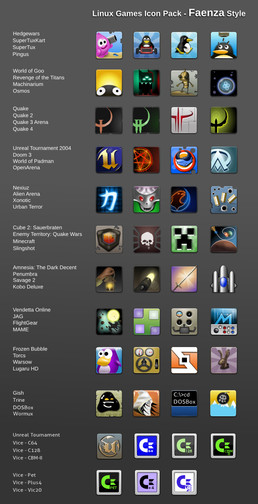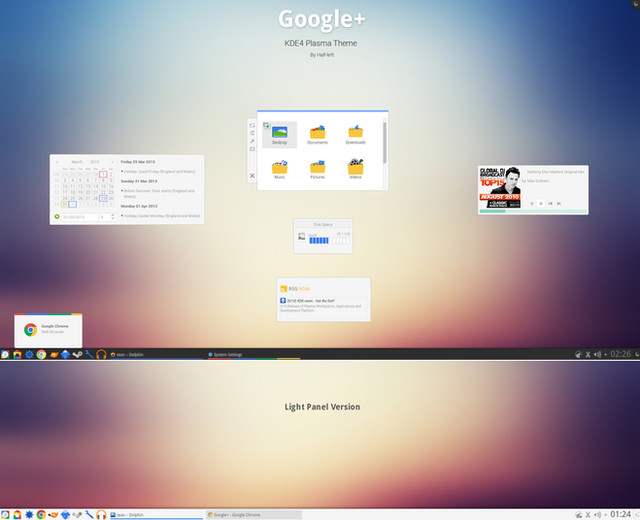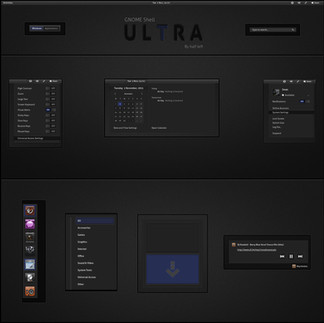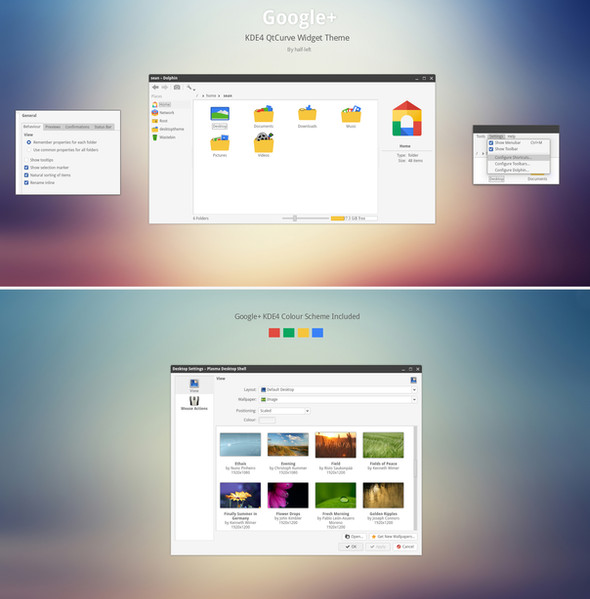HOME | DD
 half-left — KDE4 - Atolm
half-left — KDE4 - Atolm

Published: 2013-03-16 22:43:57 +0000 UTC; Views: 21551; Favourites: 65; Downloads: 1713
Redirect to original
Description
A plasma theme based the GTK2 Atolm theme.Atolm [link]
GNOME-Shell version [link]
Wallpaper [link]
Icons [link]
Instructions:
Extract the theme to /home/username/.kde/share/apps/desktoptheme/ (hidden directory)
Select the theme in System Settings>Workspace Appearance>Desktop Theme>Theme
If the theme doesn't show right for some reason, delete the cache file ~/.kde/cache (machinename)/plasma_theme_atolm.kcache and reapply the theme.
Important Notes
The theme will not look like the preview in some ways with older KDE versions due to new design options in KDE 4.10, specifically scrollbar thickness(control of this has been added for designers), add widgets panel(tasks don't theme this now, it's done in a different file, which is a good thing). It's nothing major but be aware that some things will look slightly different but nothing should be broken.
Licence: GPL
Compatibility
KDE 4.10 recommended.
Update - 1.0.1 - 16th June 2013
- Fixed problem with task hover not having the proper id name.
Related content
Comments: 53

I really love this theme, but I am having one issue. You can see in the screen shot. When I hover my pointer over a task the bottom left hand corner is missing. I don't know much about inkscape to attempt to fix. Thanks in advance!
[link]
👍: 0 ⏩: 1

That's a bit strange, I'll look into it.
👍: 0 ⏩: 1

Thanks. I am using kde 4.10.4 btw.
👍: 0 ⏩: 1

Try deleting the cache file like I've instructed and see if it solves it.
👍: 0 ⏩: 1

That did not solve the problem unfortunately. It's a minor flaw.
👍: 0 ⏩: 1

Strange, as you can see in my screenshot it's fine, might be a bug but I'll look into it.
👍: 0 ⏩: 1

thanks. it only does it when my mouse is over a task. not a deal breaker for me.
👍: 0 ⏩: 2

Weird, when I get time I'll look at the file and see if anything is wrong.
👍: 0 ⏩: 1

Very nice dude, so glad you joined the dark^wblue side
👍: 0 ⏩: 1

Awesome theme. What is the font you use for the digital clock? For this theme and for Elune too
I just have a little problem:
In my desktop, the panel theme is flat, but in the preview you have a nice gradient. And the panel plasma icon is not so nice too.
Here is a screenshot: [link]
Thank you for this great theme.
👍: 0 ⏩: 1

Thanks, I use the Aller Sand font. Not sure about your panel, maybe try and clear the cache like in the description and reapply the theme.
👍: 0 ⏩: 0

a lot of rainbows instead of text on pic
👍: 0 ⏩: 2

лоровцам привет
ШГ не подтверждаю, купи себе наконец новый монитор, на 18,4" (1920х1080) ноуте радуг нет
👍: 0 ⏩: 1

а ну дык на заголовке да, не спорю (до этого не смотрел туда 
а на самих плазмах и в таскбаре нету радух, хз зачем он так написал, да еще и на такой "шумной" обоине скрин снимал :-D
👍: 0 ⏩: 1

так я за весь шрифт и не писал, а только за тот, где радуги..
👍: 0 ⏩: 0

Lovin it! ( although I'm not a big fan of these icons ) dark themes ftw.
Now please go make Holo
👍: 0 ⏩: 1

Great, although I hope that the font(-color) is working good for my.. just kidding.
I know you can do nothing about it, I'm seeing a lot of reports with that problem.
Anyway.. thanks for sharing, going to try!
👍: 0 ⏩: 1

No problems at all! Thanks for this theme.
👍: 0 ⏩: 1

Thanks, Yeah not sure why KDE devs can't add more text colours
👍: 0 ⏩: 0

Will there be a version for Windows?
Hovewer, good job
👍: 0 ⏩: 2

Thanks, no Windows version I'm afraid.
👍: 0 ⏩: 0

There is no possibility to play League of Legends
👍: 0 ⏩: 0

Your icons link in description directs to Awoken icons. It should be Kawoken (KDE version) [link]
👍: 0 ⏩: 2

@~miguelsanchez666: I have an question about that: It looks like Gnome-based icon-theme's are working on KDE. Why are there KDE-versions created? What are the differences?
Just an question, thanks for sharing!
👍: 0 ⏩: 1

Gnome ones are working fine in KDE. I think the only difference is that Kawoken has an extra icons for KDE based applications.
👍: 0 ⏩: 0
| Next =>