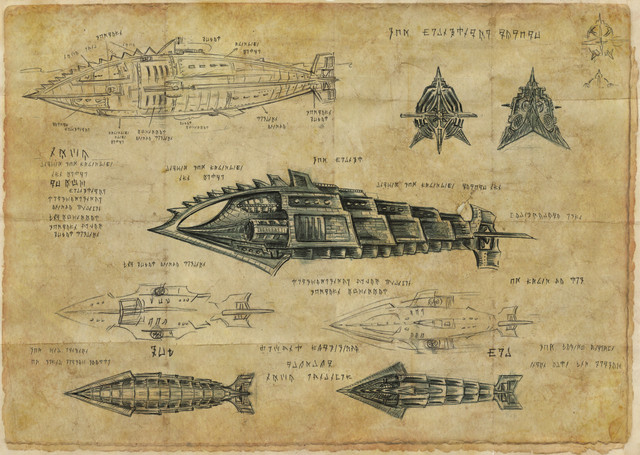HOME | DD
 hannsaki — digital painting tutorial pt.1
hannsaki — digital painting tutorial pt.1
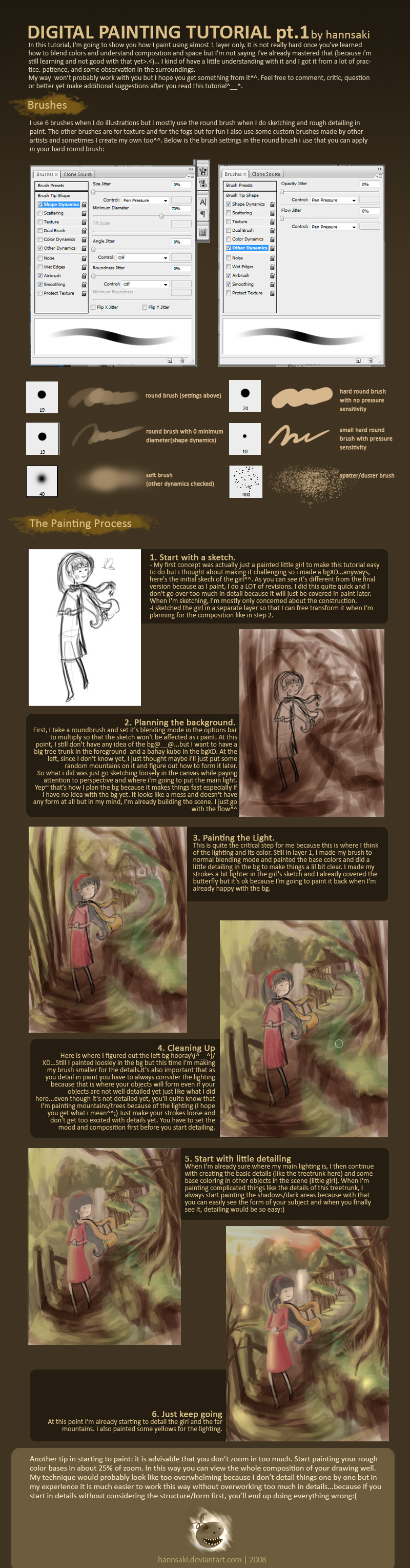
Published: 2008-07-01 17:39:42 +0000 UTC; Views: 64202; Favourites: 349; Downloads: 2303
Redirect to original
Description
this is first part of the tutorial~here's the second part:[link]
thanks for reading^^
Related content
Comments: 26

Great, i download your tutorial for my learning study... Waiting for other tutorial
👍: 0 ⏩: 0

my biggest problem in coloring, what happened to the outline?? did you color this in like a different layer?
👍: 0 ⏩: 1

Usually I just paint over it on a new layer and blend it in.
👍: 0 ⏩: 0

I just want to ask if you're using a pen/drawing tablet. Thanks!
👍: 0 ⏩: 0

Thank you for the awesome tutorial! Will try this out soon
👍: 0 ⏩: 0

This is awesome! Haha~ I go straight to the details! And then the objects in my painting start fighting each other for space...urghhhh.
👍: 0 ⏩: 0

thanks for the tutorial. I need to brush up on my skills.
👍: 0 ⏩: 0

This is a very useful tutorial! Plus, I really like your style of painting.
Thank you very much for putting this up, it was very helpful and insightful. :]
👍: 0 ⏩: 0

uu nga = = kelangan ko talaga ng patience.. .T_T nagsisimula kasi agad ako sa details then more details tapos tatamarin na ako Dx Yeah, 1 layer is easier mas madali magblend. XD I just lack skill /cry
👍: 0 ⏩: 0

That's a pretty nice tutorial you've got there. Really shows how much work you're putting on each work.
But I have to nitpick though, you probably shouldn't start with white as your background, you should've went straight to brown.
Otherwise, you're gonna end up with some unwanted white patches on your work. Which will probably take some time to cover up.
Also, try not the rely on the round brush too much. There's another awesome brush that you should try using. It's called the "Watercolor Loaded Wet Flat Tip".
Got the idea from and I've been using it like mad ever since.
And yeah.
👍: 0 ⏩: 1

wow~ where can I get that brush?>w 👍: 0 ⏩: 1