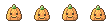HOME | DD
 Hardrockangel — Animated Avatar Tutorial
Hardrockangel — Animated Avatar Tutorial

Published: 2010-09-04 19:26:06 +0000 UTC; Views: 24625; Favourites: 770; Downloads: 300
Redirect to original
Description
Download for full-view!I decided to make a tutorial on how I make my animated avatars since I was asked today.
Both programs I use are free for download, but note that the free version of Graphicsgale does not allow you to animate. That's what I use GIMP for.
The icon I made can be found here .
--
F.A.Q
Q: "I can't move the heart without moving the entire layer in GIMP. How do I solve this?"
A: Simple!
I select that which I want to move and copy it.
Then, I delete what I have selected and paste what I've just copied.
That way you get that part on a floating layer that you can manipulate as you like, until you decide to flatten it onto the layer you just copied the piece from.
--
Please do not trace the image that I use in my tutorial, be original and design something yourself.
And if you create something using this tutorial, link me back to it. I'm curious to see what you guys can create.





Icons created using this tutorial
Have fun!
--
*The GIMP can be downloaded here .
*Graphicsgale can be downloaded here .
--
Edit: Due to the quite large amount of




 I've gotten for this tutorial I'm going to say it right here: Thank you everyone! It really means a lot to me and I'm happy I could help by making a tutorial of the process I go through when making my avatars.
I've gotten for this tutorial I'm going to say it right here: Thank you everyone! It really means a lot to me and I'm happy I could help by making a tutorial of the process I go through when making my avatars. 




Related content
Comments: 510

O: ! I have GIMP just don't know what to do with it O 3 O but now I do!
👍: 0 ⏩: 0

umm i am trying to make a bounce icon and it wont work it always fails on me
👍: 0 ⏩: 0

this is super helpful as I am having a go at making one for an avatar and I had no idea on what to do lol thank you!
👍: 0 ⏩: 0

So i've erm... Had some trouble having my-
<--------
be animated. I says "You can't have animated pictures as your profile" Or somethin'.
Please help? Oh, and this is the animation i wanted!
gyazo.com/5c93f35880db1b15da9d…
👍: 0 ⏩: 1

If I have to guess, the file is probably too big.
Icons on dA can only be 50x50 in size and have to be 15kb or less in filesize. c:
👍: 0 ⏩: 1

How do you do it if you're only going to be using two pictures in the animation?
👍: 0 ⏩: 1

That means you're only using two frames, so ... basically add the info as you would for any type of animation. If that makes sense?
👍: 0 ⏩: 1

It makes sense, thanks.
👍: 0 ⏩: 0

Thank you so much for making this ^^ I hope the one I make works out! xD
👍: 0 ⏩: 1

wait so when i open it with gimp i should save it as?
👍: 0 ⏩: 1

After you've animated it in GIMP, you should save it as a gif-file, with the settings that are shown.
👍: 0 ⏩: 1

i mean from graphics gale i should save it as?
👍: 0 ⏩: 1

A png-file, which is clearly stated in the tutorial.
👍: 0 ⏩: 1

oh really? i guess i didnt see it, sorry
👍: 0 ⏩: 1

Wow, great tutorial! I used it to make my icon ^__^
I kept running into so many problems doing it on my own, so this is a huge help!
👍: 0 ⏩: 1

I'm glad you found the tutorial helpful!
👍: 0 ⏩: 0

Can I use SAI for this or do I need to use GIMP?
👍: 0 ⏩: 1

As far as I know, you can't animate in Sai.
👍: 0 ⏩: 1

Okie dokie ^-^ thank you!
👍: 0 ⏩: 0

Cool! I think I'll try it! I'm new to deviantart and I keep hearing about Icons, Pixels, Stamps and Sprites!
👍: 0 ⏩: 1

I'm glad the tutorial is helpful and best of luck to you!
👍: 0 ⏩: 0

hey, umm ive got in kind of a problem,
well i dont actualy know how to use gmp though iv actualy downloaded it but it wont work with me obviously because i dnt know how to use it, its kinda hard, so can u plz make a tutorial for that?
👍: 0 ⏩: 1

I don't really have the time to make a tutorial for how to use GIMP and their site actually has a lot of great tutorials. Sorry!
👍: 0 ⏩: 1

realy?!
gee i realy didnt know tht?!
thnx for the help anyway!!!
ill try to help my self thn!
thnx sweetheart!
btw i looove ur icon!
(im so talkative sry for tht)
👍: 0 ⏩: 1

No problem, glad I could help.
And thank you very much!
👍: 0 ⏩: 1

Do you need to draw the image in Graphicsgale or can that be done in GIMP too?
It just seems that it would be simpler to do so...
👍: 0 ⏩: 1

Ah, it's possible to pixel in Gimp, but I find the interface of Graphicsgale to be a bit easier.
And especially the colour-replacement-tool is really handy, in my opinion. Perhaps it's just a matter of what you're used to? c:
👍: 0 ⏩: 1

Ah okey, I just wondered because I currently like to make still icons with GIMP, and figured it would save me some time >w<;
👍: 0 ⏩: 1

Aaah, if that's what you're used to, then I would advice to just keep using Gimp.
I started with Graphicsgale, so moving to Gimp would be a big switch for me.
👍: 0 ⏩: 1

That makes sense, Thank you ^-^
👍: 0 ⏩: 1

thanks you so very much i have been dieing to know this u the best thanks!
👍: 0 ⏩: 1

Glad you find the tutorial helpful!
👍: 0 ⏩: 1

one question do you use both of them or do you choose which one to use?
👍: 0 ⏩: 1

Haha! Thx for the tutorial! I have always wondered how to do this but never really been successful in trying to figure it out on my own!
👍: 0 ⏩: 1

No problem! I'm glad you found the tutorial helpful. c:
👍: 0 ⏩: 0

Thank you so very much for this tutorial! Part of this has helped me create these icons! and Thanks again!
👍: 0 ⏩: 1

[link] I featured this as help for animation on the tutorial I did here: [link] C: Thanks!
👍: 0 ⏩: 1

No problem! I'm gad you found this tutorial helpful.
👍: 0 ⏩: 0
| Next =>