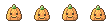HOME | DD
 Hardrockangel — Animated Avatar Tutorial
Hardrockangel — Animated Avatar Tutorial

Published: 2010-09-04 19:26:06 +0000 UTC; Views: 24626; Favourites: 770; Downloads: 300
Redirect to original
Description
Download for full-view!I decided to make a tutorial on how I make my animated avatars since I was asked today.
Both programs I use are free for download, but note that the free version of Graphicsgale does not allow you to animate. That's what I use GIMP for.
The icon I made can be found here .
--
F.A.Q
Q: "I can't move the heart without moving the entire layer in GIMP. How do I solve this?"
A: Simple!
I select that which I want to move and copy it.
Then, I delete what I have selected and paste what I've just copied.
That way you get that part on a floating layer that you can manipulate as you like, until you decide to flatten it onto the layer you just copied the piece from.
--
Please do not trace the image that I use in my tutorial, be original and design something yourself.
And if you create something using this tutorial, link me back to it. I'm curious to see what you guys can create.





Icons created using this tutorial
Have fun!
--
*The GIMP can be downloaded here .
*Graphicsgale can be downloaded here .
--
Edit: Due to the quite large amount of




 I've gotten for this tutorial I'm going to say it right here: Thank you everyone! It really means a lot to me and I'm happy I could help by making a tutorial of the process I go through when making my avatars.
I've gotten for this tutorial I'm going to say it right here: Thank you everyone! It really means a lot to me and I'm happy I could help by making a tutorial of the process I go through when making my avatars. 




Related content
Comments: 510

Thank you so much for this informative tutorial! 
I used it to make my avatar, DrowningSirens Avatar . 
Thanks again. I never thought I'd have a cool, original avi until your tut. You are awesome! 

👍: 0 ⏩: 1

I'm very happy to hear the tutorial could help you to make your personal avatar. Personally I think it looks great!
👍: 0 ⏩: 1

Why thank you! 
And like you said to another commenter, it is quite addictive. 

Thanks again, 
👍: 0 ⏩: 0

OH MY GOSH IT WORKED!!!!!!!!!!!!!!!!! THANK YOU SO MUCH~
👍: 0 ⏩: 0

I'm having trouble moving the heart with the floating layers. I'll have to keep deleting the heart for every layer, pasting them, then move it. ): Help? I tried doing the ctrl thing, but it doesn't do anything.
👍: 0 ⏩: 1

I'd answer, but it seems you already figured it out?
I'm glad it worked!
And your new avatar looks great!
👍: 0 ⏩: 1

Thank you. c: Now I'll learn to move an entire object, like with a wolf, I'll move the tail, ears, legs, or even all of them. (:
(Oh my gosh! You're soo nice. (: )
👍: 0 ⏩: 1

Ah, best of luck with the animating! Once you get started, it's pretty hard to stop.
And thank you! Q u Q
👍: 0 ⏩: 0

[link]
Thanks a whole lot! its my first time to try pixel art! But you made it alot easier to me~! 
please leave a comment on my pixel of ur oppinion!
👍: 0 ⏩: 1

I'm glad the tutorial helped! And for a first attempt, it definitely doesn't look bad at all.
👍: 0 ⏩: 0

I for the life of me I cant figure this out. lol
👍: 0 ⏩: 1

Which step do you need help with?
👍: 0 ⏩: 1

I've got the image I want to try to animate, but I cant figure out how to divide it up into frames?
[link]
When I try putting in the: (150ms) bit, it doesnt rename the layer like it does in yours. :c
(im trying to make the fk letters move up and down)
👍: 0 ⏩: 1

Ah, do you hit "enter" after you change the name?
GIMP tends to be tricky like that, as it doesn't accept a layer name-change unless you hit "enter".
👍: 0 ⏩: 1

O_o
Well that did it XD
Hate it when the simplest of things elude me like that lmao.
👍: 0 ⏩: 1

Glad I could help.
👍: 0 ⏩: 1

Mhm, GIMP can be mean. xD Took me a while to figure that out with the names.
Oh, and I might try this sometime
👍: 0 ⏩: 0

Thank you Thank you thank you thank you!
<-------- I made this with your tutorial!
I hope to make more! It was so hard figuring it out, but your tutorial made it so easy
👍: 0 ⏩: 1

I'm glad the tutorial was handy!
👍: 0 ⏩: 0

Oh my gosh!My ava is from your tutorial! THX !
👍: 0 ⏩: 1

I'm glad the tutorial helped you!
👍: 0 ⏩: 0

[link]
Thanks, it was really helpful! ^^
~Candy~
👍: 0 ⏩: 1

That's one great-looking icon!
Glad the tutorial could help you!
👍: 0 ⏩: 0

one question, how do you move the heart down in GIMP? sorry, i'm really new to these things haha. i'm a noob.
👍: 0 ⏩: 3

I cant do it too
I can only recolor
How?
👍: 0 ⏩: 1

i looked it up on google and had to press ctrl and an arrow key.
👍: 0 ⏩: 0

I usually select the piece of the animation that I need with the rectangular selection tool and then hit the following commands in this order: crtl+c -- Delete -- crtl+v.
That should create the piece you want to move on a floating layer, which allows you to move that around instead of having to move around the entire drawing.
Hope this helps!
👍: 0 ⏩: 1

thank you kindly!
👍: 0 ⏩: 1

Oh nevermind, sorry to waste your time, I got the hang of it. Thanks for the awesome tutorial! C:
👍: 0 ⏩: 0

I have the free edition of GraphicsGale but I have a problem.
It wont let me upload or submit art!
Please help me!
(If you can...
EG: Where to Save, What to open it with, etc etc)
👍: 0 ⏩: 1

Is it possible you saved the icon without changing the file-extension? .gal is not accepted on deviantART.
It's best to save your file as a .png-file.
That file-type is supported by deviantART and it maintains your pixel-quality. :3
👍: 0 ⏩: 1


I will try it!
Thank you, and if I still have any problems can I ask again?
👍: 0 ⏩: 1

Definitely, though I can't promise I will know the answer to every problem.
👍: 0 ⏩: 1

It says to choose a preview.
???
👍: 0 ⏩: 1

That means it's a .gif of over 150x150 in size (of the canvas).
What's the file-type of your piece?
👍: 0 ⏩: 1

Sorry but Im new to this and Im kinda confused...
I can run you through what I did though... If that helps...?
👍: 0 ⏩: 1

Definitely, that way I can maybe see where it goes wrong.
👍: 0 ⏩: 1

Well,
I opened up GraphicsGale and put in 50X50 in the box.
So after that I zoomed in 1000% and just did the drawing I wanted. I did leave out a few squares.
After I saved it as "Pixel ID.GAL" Then I got stuck with uploading and so you suggested for me to save as "Pixel ID.PNG" so I did. Then Once again I tried uploading it and it said I needed a preveiw. Then I got stuck
Thats all I done so far... hope that helps...?
👍: 0 ⏩: 1

Ah, the .gal extension is a filetype that only opens with Graphicsgale.
The fact that the .png can't be uploaded is odd though. Are you sure you saved as a .png and didn't just change the name of the file-type (renaming it and changing the .gal to .png)?
Since that just changes the name, not the file.
I just find it odd since I upload large-scale .png-files all the time and never have I been prompted to add a preview image.
👍: 0 ⏩: 1

Ok,
I will check.
It says under "type" PNG.
I will try uploading it again.
👍: 0 ⏩: 1

I hope you'll be able to upload it. I find it really weird it won't go through.
👍: 0 ⏩: 1

It worked...!
I saved it as something different and it worked!
Well, Im still submitting it but I dont need a preveiw anymore so I guess it will work!
Thanks so much!
👍: 0 ⏩: 1

Ah, that's great to hear!
👍: 0 ⏩: 1

Its done! YAYS! Thank you!
👍: 0 ⏩: 1
<= Prev | | Next =>