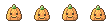HOME | DD
 Hardrockangel — Animated Avatar Tutorial
Hardrockangel — Animated Avatar Tutorial

Published: 2010-09-04 19:26:06 +0000 UTC; Views: 24626; Favourites: 770; Downloads: 300
Redirect to original
Description
Download for full-view!I decided to make a tutorial on how I make my animated avatars since I was asked today.
Both programs I use are free for download, but note that the free version of Graphicsgale does not allow you to animate. That's what I use GIMP for.
The icon I made can be found here .
--
F.A.Q
Q: "I can't move the heart without moving the entire layer in GIMP. How do I solve this?"
A: Simple!
I select that which I want to move and copy it.
Then, I delete what I have selected and paste what I've just copied.
That way you get that part on a floating layer that you can manipulate as you like, until you decide to flatten it onto the layer you just copied the piece from.
--
Please do not trace the image that I use in my tutorial, be original and design something yourself.
And if you create something using this tutorial, link me back to it. I'm curious to see what you guys can create.





Icons created using this tutorial
Have fun!
--
*The GIMP can be downloaded here .
*Graphicsgale can be downloaded here .
--
Edit: Due to the quite large amount of




 I've gotten for this tutorial I'm going to say it right here: Thank you everyone! It really means a lot to me and I'm happy I could help by making a tutorial of the process I go through when making my avatars.
I've gotten for this tutorial I'm going to say it right here: Thank you everyone! It really means a lot to me and I'm happy I could help by making a tutorial of the process I go through when making my avatars. 




Related content
Comments: 510

Thank you for making this tutorial! <3 I'm going to check out Graphicsgale o uo
👍: 0 ⏩: 1

Ah, you're welcome!
If you need help with Graphicsgale, feelw elcome to poke me. c:
👍: 0 ⏩: 1

It is explained in the tutorial.
Its is a program similar to photoshop, but it is a free program.
👍: 0 ⏩: 0

oeeehh!
misschien ga ik t wel een keer uitproberen
👍: 0 ⏩: 1

Zeker doen!
Ik ben echt blij dat ik eens de tijd heb genomen om die oude tutorial te updaten.
👍: 0 ⏩: 1

heel goed van je
hihi
ik zie dat heel veel mensen daar blij van zijn
👍: 0 ⏩: 0

Goodness I love this a whole bunch :3 It's adorable and so well made.
👍: 0 ⏩: 1

This was incredibly helpful! Thank you! I use gimp and had no idea I could do that!! I just did a simple blinking icon to start. [link] Thanks again!!
👍: 0 ⏩: 1

I'm glad the tutorial was helpful for you!
And for a first try, that icon looks pretty good!
👍: 0 ⏩: 1

Aww! Thanks so much! I'll keep practicing with it too.
👍: 0 ⏩: 1

Welcome! And may you improve quickly with practice.
👍: 0 ⏩: 0

I've got a question?
I'm making several icons, but I can't figure out how to let the BG or eyes or something move on another speed while the person/animal head, ears or tail move at yet another speed.
The only thing I can do is animate it and that all goes at the same speed... like I want the eyes blink at some speed and that the tail goes on at the same speed like this >>[link] <<
I tried several things and can't find any tut to this problem... do you maybe know how that something like this will be solved within gimp?
I hope you can help me
I'm sorry If you don't understand what I mean, English isn't my mother language and I sometimes make mistakes while trying to ask things
👍: 0 ⏩: 1

When you want to have different animations at different speeds, you need to work with your frames, not the animation-speed itself.
This explanation may sound a bit difficult, but here goes: for instance with the gameboy-example in this tutorial. When I want the game-boy to float and the heart to float as well, but at diferent speeds, I tend to duplicate the layer that I want to move slower.
So for instance: the animation-loop of the game-boy floating would then be, say, 0.08 seconds, but you need to double up every movement. That way, the two frames add up to actually moving at a frame-rate of 0.16 seconds. And if you want the heart to move at 0.08 seconds, you just move it on every frame, as opposed to the game-boy which only moves every two frames.
It would really be easier to show than tell, but I hope this makes sense.
👍: 0 ⏩: 1

Really, I had no idea, thx
And it makes allot of sense, I'm going to try it out... if I can't figure it out... then I dunno what to do
Thanks again
👍: 0 ⏩: 1

Ah, I'm glad it makes sense. It's something that really isn't easy to explain, which is madness given how relatively simple it actually is.
And you're welcome!
👍: 0 ⏩: 2

Owh Gosh I figured out just now that you're from Belgium!!! Dang
ik had moeten weten dat opslaan als in het Nederlands was haha, sorry... miss kan je et uitleggen in het NL... miss snap ik het dan helemaal?? want heb et geprobeerd maar kom er niet echt uit haha
👍: 0 ⏩: 1

Goh, het is niet iets dat erg simpel uit te leggen is vrees ik.
Als je twee animaties op hetzelfde moment wilt laten spelen, moet je sommige frames gewoon verdubbelen.
Bijvoorbeeld, als je wilt dat het zweven van de gameboy per frame 1 seconde duurt en het zweven van het hartje sneller moet gaan, dan maak je twee frames voor de gameboy van een halve seconde. En het hartje laat je dan per frame bewegen, terwijl de gameboy pas na elke tweede (dubbele) frame beweegt.
👍: 0 ⏩: 1

Ooooooooooooh zoooo.... nou snap ik het, jaa ik snap al wat ik fout deed, dankjee wel voor de uitleg ^_^
👍: 0 ⏩: 1

Geen probleem!
👍: 0 ⏩: 1

Geen probleem.
👍: 0 ⏩: 0

Hehe it's ok ^_^ I tried it a sec ago, and I think I got the hang of it, I'm going to practice a little more, to see if it really works
Again a biiig thanks
👍: 0 ⏩: 0

Thank you for this tutorial! <3
It helped me create my first group's icon.
👍: 0 ⏩: 1

The icon looks great!
👍: 0 ⏩: 1

Hey i feel really dumb right now. But how do you move the icon over a pixel. Because I just want to move the hearts and i can't figure out how to do it on gimp
👍: 0 ⏩: 1

The complete explanation is in the FAQ-section of the artist comment. C:
👍: 0 ⏩: 1

apparently my bro dwnloaded GIMP already, YAY!
👍: 0 ⏩: 0

I feel stupid asking this but how do you erase in graphicsgale?
👍: 0 ⏩: 1

You just use the white colour.
👍: 0 ⏩: 1

Ah, okay. Thank you!
👍: 0 ⏩: 1

when u want to set alpha channel....where u got the game boy static.png??
why i didnt have it????
👍: 0 ⏩: 1

Did you go through the steps of creating a background-colour, going into the layer-box and clicking the "Transparent enabled"?
👍: 0 ⏩: 1

no....i new at this so i didnt know bout this.....can u teach me more..pliz??
👍: 0 ⏩: 1

It's all right there in great detail in the tutorial, honestly.
👍: 0 ⏩: 0

It's really helpfull !
Thank you thank you thank you !
👍: 0 ⏩: 1

Ah, I'm glad to hear the tutorial helps!
👍: 0 ⏩: 0
| Next =>