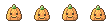HOME | DD
 Hardrockangel — Animated Avatar Tutorial
Hardrockangel — Animated Avatar Tutorial

Published: 2010-09-04 19:26:06 +0000 UTC; Views: 24626; Favourites: 770; Downloads: 300
Redirect to original
Description
Download for full-view!I decided to make a tutorial on how I make my animated avatars since I was asked today.
Both programs I use are free for download, but note that the free version of Graphicsgale does not allow you to animate. That's what I use GIMP for.
The icon I made can be found here .
--
F.A.Q
Q: "I can't move the heart without moving the entire layer in GIMP. How do I solve this?"
A: Simple!
I select that which I want to move and copy it.
Then, I delete what I have selected and paste what I've just copied.
That way you get that part on a floating layer that you can manipulate as you like, until you decide to flatten it onto the layer you just copied the piece from.
--
Please do not trace the image that I use in my tutorial, be original and design something yourself.
And if you create something using this tutorial, link me back to it. I'm curious to see what you guys can create.





Icons created using this tutorial
Have fun!
--
*The GIMP can be downloaded here .
*Graphicsgale can be downloaded here .
--
Edit: Due to the quite large amount of




 I've gotten for this tutorial I'm going to say it right here: Thank you everyone! It really means a lot to me and I'm happy I could help by making a tutorial of the process I go through when making my avatars.
I've gotten for this tutorial I'm going to say it right here: Thank you everyone! It really means a lot to me and I'm happy I could help by making a tutorial of the process I go through when making my avatars. 




Related content
Comments: 510

Oh and you know your avatar.
How do you get it with no white background? Just the empty space type thing? If that makes sense... (again)
👍: 0 ⏩: 1

Oh, that's explained in the tutorial, actually.
👍: 0 ⏩: 1

This is really helpful! Thank you for making this tutorial!
👍: 0 ⏩: 1

My pleasure!
I'm glad it has helped you.
👍: 0 ⏩: 0

*making the avatar following your tutorial* thank you very much!
👍: 0 ⏩: 1

my image is 50x50 but it keeps saying the image size is too big and not less than 15kb
👍: 0 ⏩: 1

How many layers have you worked with? o.O
DeviantART avatars have to be smaller than 15kb in size.
👍: 0 ⏩: 1

nevermind i just used the feature that shrinks it for gif
👍: 0 ⏩: 0

I need help. In the tutorial, you put the GameBoy pic in Gimp. How did you do that???
👍: 0 ⏩: 1

By opening the file in Gimp.
👍: 0 ⏩: 1

I'm sorry, I should have said it clearer. I meant, I saved it in a file, but when I try to open it, it's not there..
👍: 0 ⏩: 1

As what did you save it? o.O
Gimp handles nearly all files.
👍: 0 ⏩: 1

Well, I wanted to make an eye animation, so I just called it that. Was I supposed to do something with the title or anything??
👍: 0 ⏩: 1

Nope, just save it as a .png and it should open up just fine. The title shouldn't matter.
👍: 0 ⏩: 1

Which part is?
Maybe I can clarify. c:
👍: 0 ⏩: 1

well........... Graphicsgale is really confusing! and thats all i'v gotten so far.....
👍: 0 ⏩: 1

The tools are all explained in the tutorial though.
👍: 0 ⏩: 1

sorry it just so confusing to me....... im going to try and read your tutorial again
👍: 0 ⏩: 0

Wow so helpful! thx for making it!
👍: 0 ⏩: 1

I'm glad it's helpful!
👍: 0 ⏩: 1


👍: 0 ⏩: 1

Awesome!
Be sure to show me afterwards aye! o3o
👍: 0 ⏩: 1

hey but how do u aphaplay to pic? i dont get it it. were do i click? i went to a menu and clicked on add aphapla- watever is its called- channel can u plz help
👍: 0 ⏩: 1

You first have to go to the layer to make the background colour transparent, then you can add the alpha-layer.
It's all there in the tutorial.
👍: 0 ⏩: 1

but were is the layer menu? 
👍: 0 ⏩: 1

I think I'll update this tutorial, I'm working on a new one now.
Alrighty. When you click on the layer menu, you have the option to pick a colour to make transparent: pick the background colour.
Then you go to the menu labeled "Image" and then you go to "Make Alpha Channel".
👍: 0 ⏩: 1

i did that..so now i save it right?
👍: 0 ⏩: 1

Yup! And don't forget to check the box that says "with alpha layer". c:
👍: 0 ⏩: 1

OH!..... i accdentily checked a wrong one last time i see now im gonna try to animate-here comes the HARD part!
👍: 0 ⏩: 1

I'm sure you can do it!
👍: 0 ⏩: 1

hOW DO I MOVE IT? I cant move the it..
👍: 0 ⏩: 1

It's in the FAQ under the tutorial. :3
👍: 0 ⏩: 1

Hey i made one! 
👍: 0 ⏩: 0

You're welcome!
And don't forget to link me to the finished piece so I can add it to the collection to show to others.
👍: 0 ⏩: 2

[link] 
👍: 0 ⏩: 1

I'm so glad you got the hang of animating!
*checking link now*
👍: 0 ⏩: 1


👍: 0 ⏩: 1

Hey: you did the animating, not me, aye!
👍: 0 ⏩: 1

Cool tut! 
👍: 0 ⏩: 1
<= Prev | | Next =>