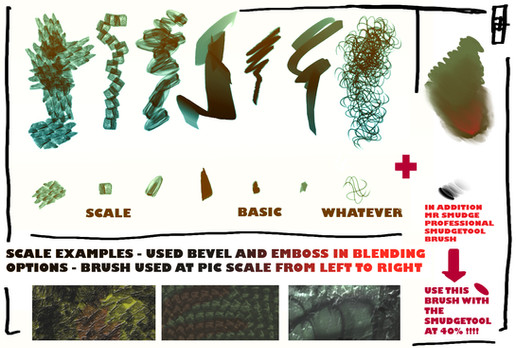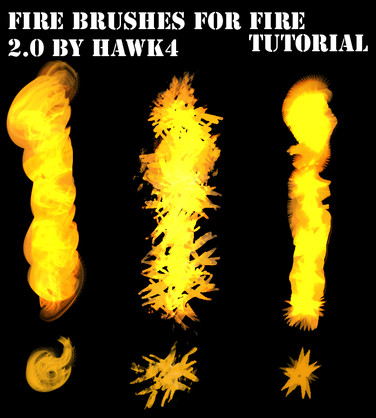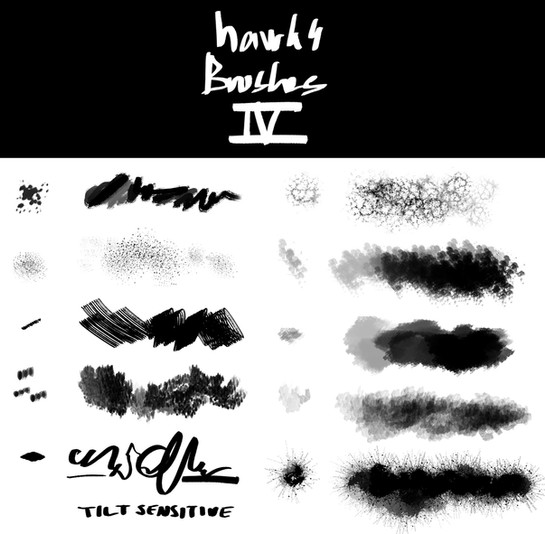HOME | DD
 Hawk4 — Fire tutorial
Hawk4 — Fire tutorial

Published: 2007-02-20 20:38:46 +0000 UTC; Views: 251610; Favourites: 9181; Downloads: 7544
Redirect to original
Description
Check out my awesome fire tutorial, so if you want to do some fire or demon or wathever stuff by yourself - use it !!!Feel free to ask questions if theres somthing on your mind - Of course about my tutorial





* INFO * The Filter I used is called Palette Knife tool
+++++++++++++++++++++++++++
EVEN BETTER TUTORIALS
+++++++++++++++++++++++++++
SEE THE ALL NEW AND AWESOME FIRE TUTORIAL 2.0 !!!! [link]
Another example how to draw fire [link]
Related content
Comments: 598

OMG, FIRE!!! I LOVE THIS, I WILL USE IT!
👍: 0 ⏩: 0

used this here: [link]
thanks alot, it really helped!
👍: 0 ⏩: 1

i have always wanted to make my own fires. im a pyromaniac by heart and this is probably the safest way. but really thanks for the great tips
👍: 0 ⏩: 1

Hahah yust dont get to fired up
👍: 0 ⏩: 1

Make fire seems so easy with your tutorial XD Thanks for it !
👍: 0 ⏩: 0

Thanks for the tutorial. You might see it's fruits on a certain robotic copy of an evil, green doppelganger's jacket.
👍: 0 ⏩: 1

Ohh this is simple and effective and looks realy great. I was looking for something like that. Thank's a lot for the tut, I'll defenately use this way of making fire in the future!
👍: 0 ⏩: 0

Hey, I would love to try your tutorial. However, when I try to use the smudge tool, it turns the edges of of the orange black instead of smudging. I use Photoshop 6, any suggestions on how to fix the problem?
👍: 0 ⏩: 2

Hmm - try setting the brush opacity to 40 or 30%
👍: 0 ⏩: 0

Nevermind, it took us four hours to figure it out (my husband's actually the one who did it). For anybody who has the same problem in photoshop 6 with the smudge/blur tools, you just need to update to Photoshop 6.1. It completely fixed the problem!
👍: 0 ⏩: 0

WOW, that is the best fire tutorial I have ever seen. It worked. GOOD JOB. O_O
👍: 0 ⏩: 1

Holy, this is actually quite a nice tutorial
👍: 0 ⏩: 0

Awesome dude! I'm gonna go give this a try ASAP!
👍: 0 ⏩: 0

you're a genius!
thank you very much!
👍: 0 ⏩: 0

Well, I used the basis described here and modified it a little, but here: [link]
👍: 0 ⏩: 1

hi!! thanks a lot for the tut...here is what i did with it!
[link]
:3 cheers!
👍: 0 ⏩: 0

Thanks for the tutorial. My fire really came out nicely. [link]
👍: 0 ⏩: 0

AWESOME! thanks for it. been trying to think of how you do it.
👍: 0 ⏩: 0

I desire to peruse this later, so I shall fave it for easy re-finding.
👍: 0 ⏩: 0
<= Prev | | Next =>