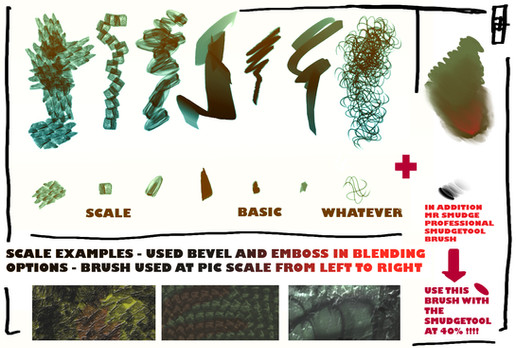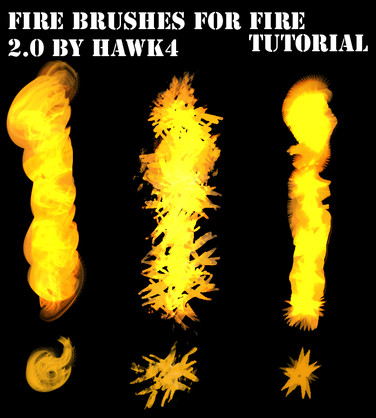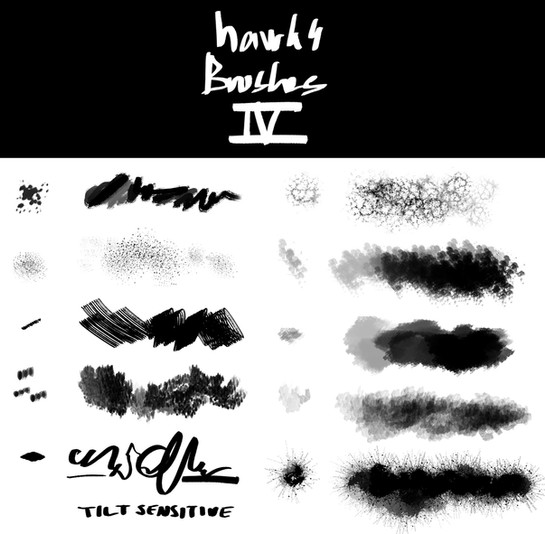HOME | DD
 Hawk4 — Fire tutorial
Hawk4 — Fire tutorial

Published: 2007-02-20 20:38:46 +0000 UTC; Views: 251603; Favourites: 9181; Downloads: 7544
Redirect to original
Description
Check out my awesome fire tutorial, so if you want to do some fire or demon or wathever stuff by yourself - use it !!!Feel free to ask questions if theres somthing on your mind - Of course about my tutorial





* INFO * The Filter I used is called Palette Knife tool
+++++++++++++++++++++++++++
EVEN BETTER TUTORIALS
+++++++++++++++++++++++++++
SEE THE ALL NEW AND AWESOME FIRE TUTORIAL 2.0 !!!! [link]
Another example how to draw fire [link]
Related content
Comments: 598

I use Gimp, not PS, and it doesn't have a palette knife filter/tool. Is there something very much alike? What should I do?? Anyone, ideas??
👍: 0 ⏩: 0

This is going to be soooooo helpful!! Thank you!!
👍: 0 ⏩: 0

I has a question, sorry if it isn't exactly related to your tutorial, but I recently got a commission from someone that has a dragon character who's wings are made of fire. I can do little spouts of fire, like the one in your tutorial, but how would you suggest I approach making wings???
👍: 0 ⏩: 0

Used here [link]
Thank you so very much for the use of this wonderful stock
👍: 0 ⏩: 0

thank you!! i love how this is coloring, smudging, and dodging, mostly...some things are easier to render than draw, but some rendering processes are just confusing!
👍: 0 ⏩: 0

OH THANKS! I WAS SEARCHING THIS!!!
👍: 0 ⏩: 0

Awesome tutorial, thank you for the help. I'll be sure to give you credit once I finish.
👍: 0 ⏩: 0

Oh yeah, ummm... where's a place to download the working pallet knife plugin?
👍: 0 ⏩: 1

It's available on Photoshop. It's under Filters > Artistic > Pallet Knife.
I was about to ask when I found it XD
👍: 0 ⏩: 1

Ah! It's there, but I was wondering if it was in Gimp.
👍: 0 ⏩: 0

OMG thaaaaaaaaaaaaank youuuuuuuuuuuu!!!
👍: 0 ⏩: 0

This was SO helpful!
I used it for these pictures: [link] and [link]
👍: 0 ⏩: 0

Makes me go OOOOOoooh.. duhhhh. Thank you very much for a easy to understand easy on the eyes and words simple tutorial.
👍: 0 ⏩: 0


👍: 0 ⏩: 0

Are you familiar with Sai? o:
Cause i cant find the dodge tool, is there any other way i could achieve such fire? o;
👍: 0 ⏩: 0

wow, this will help me so muchhh~~~thanks C:
👍: 0 ⏩: 0

Thanks. I learned so much. I help me with --> [link] . Thanks so much
And like more this than the 2.0 version
👍: 0 ⏩: 1

Sorry, finger mistake. I wanted to say: "IT help me with --> [link] ."
👍: 0 ⏩: 0

Hello!
I've made this [link] with your tutorial's help.
Thank you!
👍: 0 ⏩: 0

VERY useful! Thankyou so much for creating this.
👍: 0 ⏩: 0

Your fire tutorial was so helpful! Even to a Photoshop noob like me!
It only took one try and was so much fun!
Here's the end result of how it turned out for me!
[link]
👍: 0 ⏩: 0
<= Prev | | Next =>