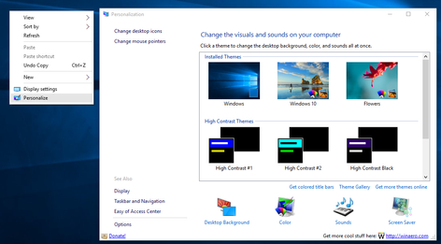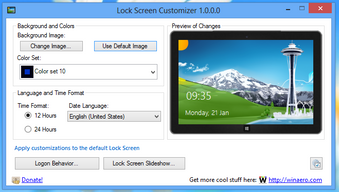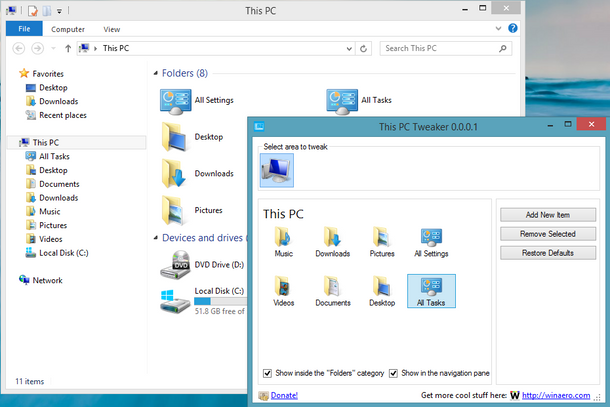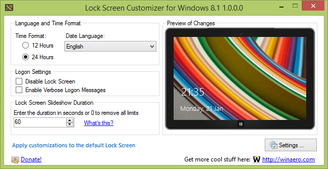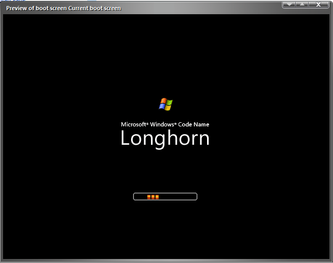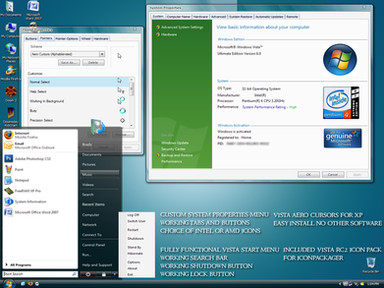HOME | DD
 hb860 — Boot UI Tuner
hb860 — Boot UI Tuner

Published: 2013-01-01 21:16:07 +0000 UTC; Views: 9191; Favourites: 36; Downloads: 964
Redirect to original
Description
With help of Boot UI Tuner you will be able:- to enable advanced options of boot menu - such options as safe mode, debugging and so on will be available before every boot of your Windows 8;
- to enable editing of boot options - this allows you to specify an addition options for kernel. They are similar to good old boot.ini features;
- to disable blue Windows Logo during boot;
- to disable spinning circle during boot;
- to disable text messages during boot;
- to disable whole modern boot UI and turn it into legacy mode.
Download Boot UI Tuner
Freeware, portable, compatible with Windows 8 x86 and x64
Related content
Comments: 23

Also...like I said on the video does this speed up the boot process? Because if not then there is no reason to have this
👍: 0 ⏩: 1

it does not speed up anything for me. Boot messages are "please wait" and so on
👍: 0 ⏩: 0

what does it mean by text messages....wtf messages is it talking about? There is no messages during the boot.
👍: 0 ⏩: 0

Me and my friend who is new to Windows 8 have been talking about the Startup options like safemode and this program will make him so happy.
By the way I made a audio/visual overview of it: [link]
You work is never ignored and is always praised.
👍: 0 ⏩: 1

That's an excellent piece of software created by you. It'll become very useful for Windows 8 users.
👍: 0 ⏩: 1

Thank you, Vishal
And thanks for featuring at AskVG
👍: 0 ⏩: 1

You are welcome. And now it has also been featured at Lifehacker. Congrats.
👍: 0 ⏩: 0