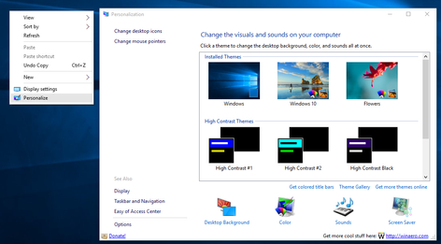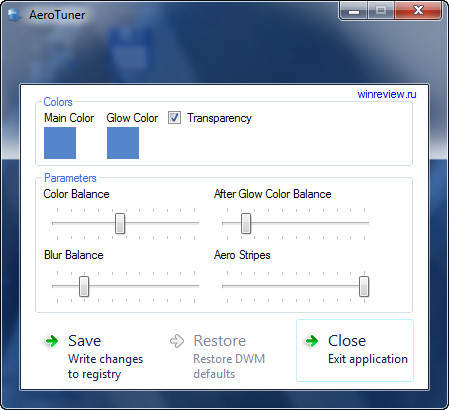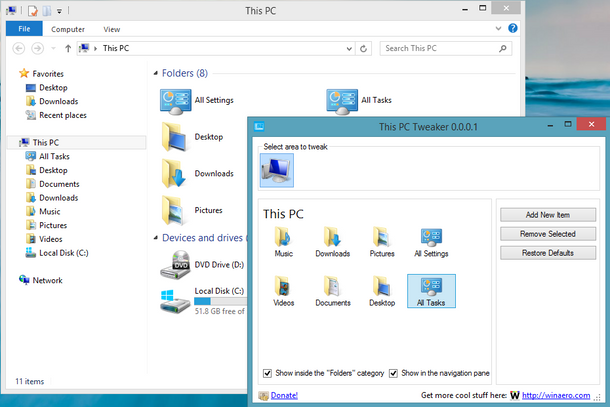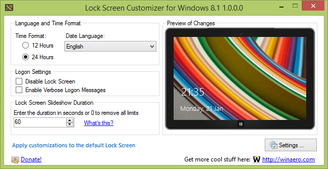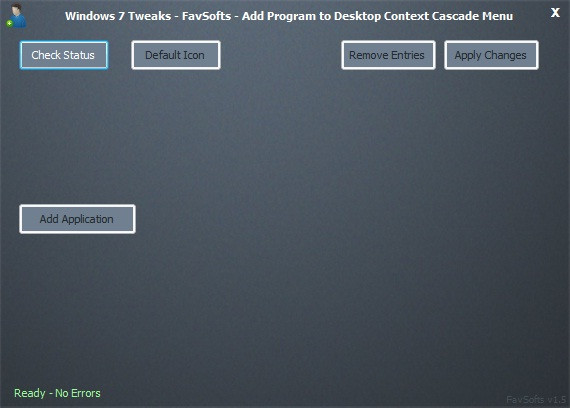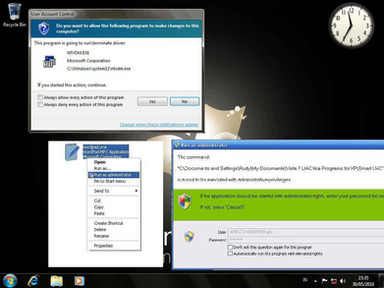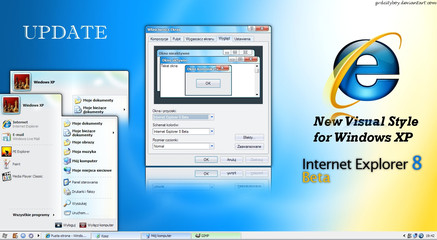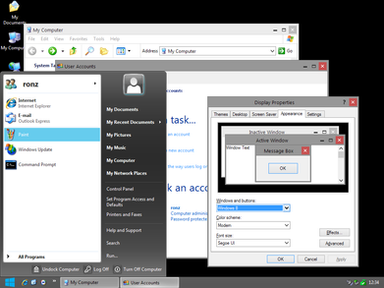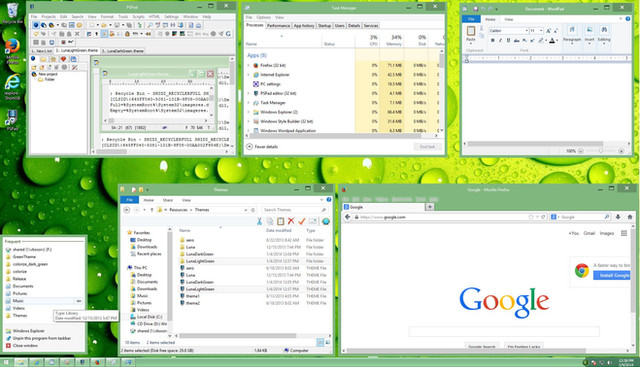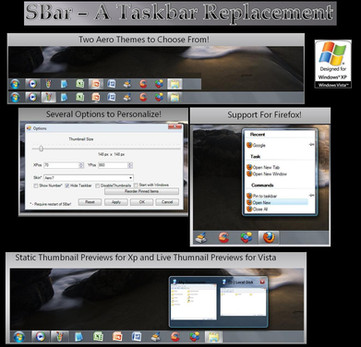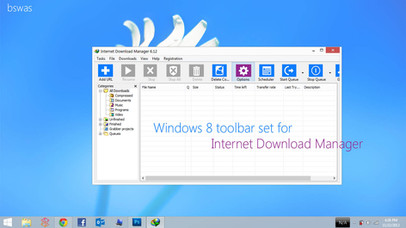HOME | DD
 hb860 — Opaque Taskbar for Windows 8
hb860 — Opaque Taskbar for Windows 8
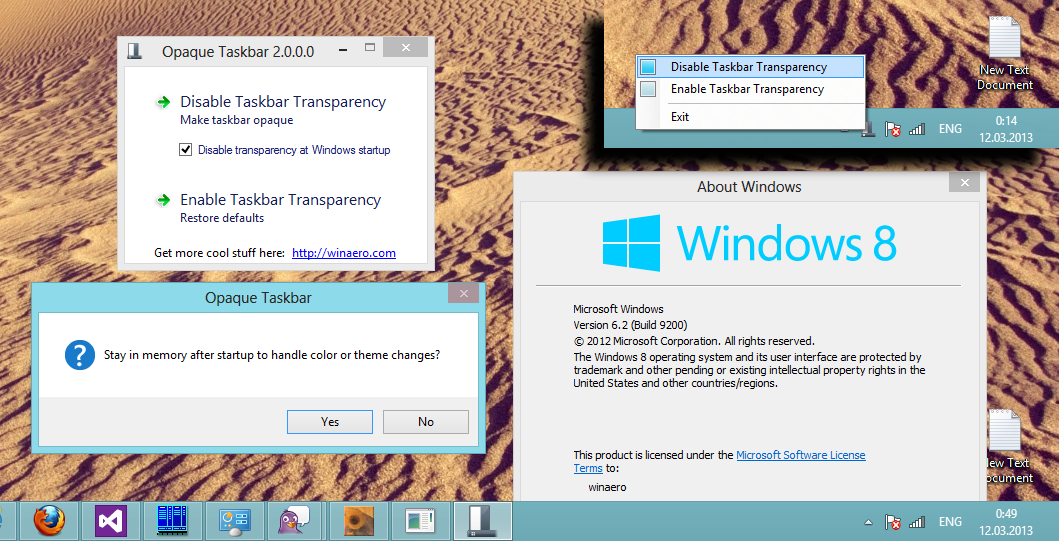
Published: 2013-01-07 10:25:30 +0000 UTC; Views: 15107; Favourites: 41; Downloads: 1241
Redirect to original
Description
Opaque Taskbar for Windows 8Version 2.0 is out
The new command line option is available:
opaquetaskbar.exe /resident
It allows you to keep Taskbar opaque even if theme or Aero color was changed.
In resident mode Opaque Taskbar for Windows 8 will stay in memory and will show a tray icon with context menu.
Use that menu or just double click on the tray icon to toggle the transparency.
Also, "startup" checkbox will ask you if you want to keep the application in memory after startup.
Download Opaque Taskbar for Windows 8
With help of this simple and lightweight application you will be able to make your taskbar Opaque in any time you want it. It does not stay in memory and does not consume your PC's resources.
Download Opaque Taskbar for Windows 8
Related content
Comments: 23

nice work mate! still waiting for the winaeroglass update though
👍: 0 ⏩: 1

I am trying to get the blue, but no luck atm
👍: 0 ⏩: 1

what if ignore that first. i think there is one person who succeed on blur. personally i don't like blur. i only like what you did (transparent without blur). the only problem is it doesn't have ui and exclude feature. i think you have to work on ui and exclude feature first before the blur feature. if you need a tester, i'm just here.
👍: 0 ⏩: 0

good idea. but i put black with aerotunner and click "Make taskbar opaque"... it´s changing to grey. why? Seems that dark colours aren´t working. *sad*
👍: 0 ⏩: 0

i just liked the simple idea to put program window behind the taskbar to show that it's not transparent 
👍: 0 ⏩: 0

why? Just make the aero "lite" theme and its all you hajve to do. The Lite theme gets rid of the transparency for you. No reason to have another program....
👍: 0 ⏩: 0

Although I like the transparent Taskbar, this is a nice app, could come in handy! But I do wish they would make the titlebar and borders of windows transparent too!
👍: 0 ⏩: 1

get handle/hwnd of the taskbar and adjust the transparency to a fully opaque value i assume?
Very good app, love it!
👍: 0 ⏩: 1

Nope. Just DwmEnableBlurBehindWindow
👍: 0 ⏩: 1

I thought the remove those calls with Aero now gone?
👍: 0 ⏩: 0

Like I've said in the past, transparency sucks memory. Slows down "any" system. Doesn't matter how good your system is.
👍: 0 ⏩: 0

Transparency under Windows 8 looks wrong, as how the window borders are not transparent, it feels "off" or "Wrong" to some.
👍: 0 ⏩: 0