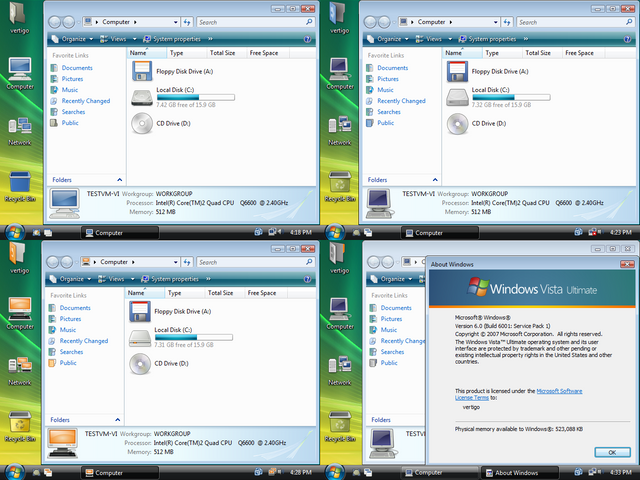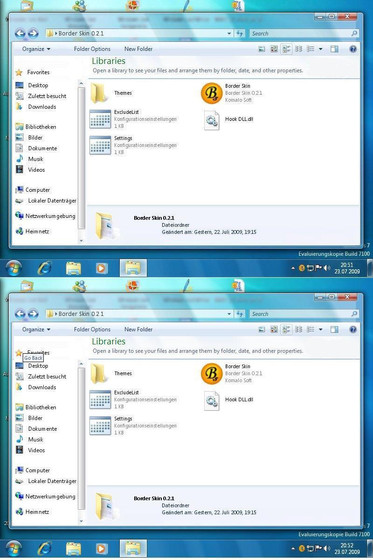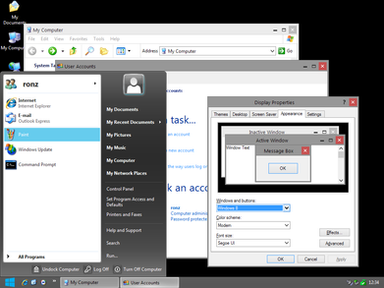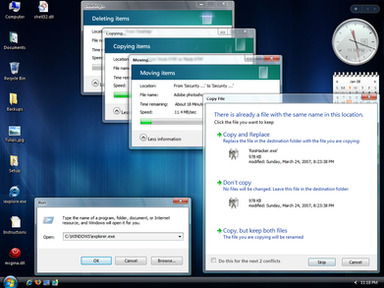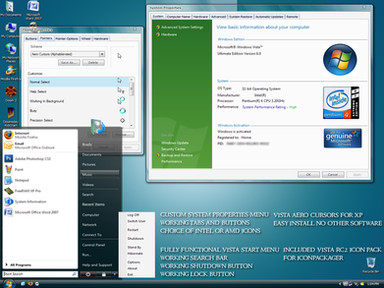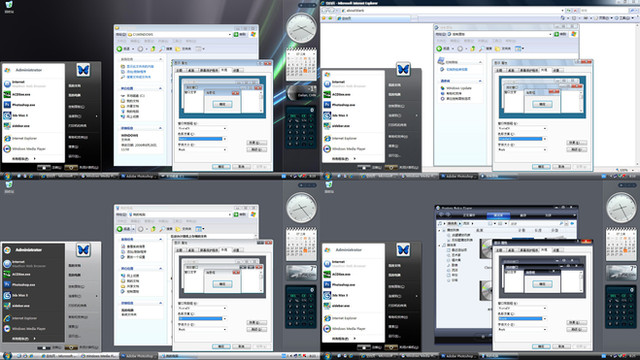HOME | DD
 Rudy-XP — Vista and Windows 7 UAC for XP
Rudy-XP — Vista and Windows 7 UAC for XP

Published: 2010-07-09 14:20:11 +0000 UTC; Views: 20741; Favourites: 26; Downloads: 838
Redirect to original
Description
GET VISTA AND WINDOWS 7 UAC (USER ACCOUNT CONTROL) FEATURES AND "Run as administrator" ON WINDOWS XP AND SERVER 2003 COMPLETELY WITH VISTA/7 LOOK AND FEEL + FUNCTIONAL AS WELLGet Vista/7 Like UAC Dialog Boxes and Protection + "Run as administrator" Context Menu on XP and Server 2003 Desktop Etc Just like Vista and Windows 7 - functional and working as well. It contains the customized and tweaked versions of Smart UAC and SuRun with integrated (patched) Vista and Windows 7 style skins completely, + additional "Run as administrator" context menu integration when you're using SuRun on XP and so on etc...
Well, since Windows XP doesn't have UAC (User Account Control) like standard Vista and Windows 7 OSes by default although it's actually useful if you know the main purpose is to protect the OS from malwares (some people said it's annoying feature on Vista though, but security is more important for me and most of us as i believe, and you can still tweak the UAC feature to not disturb you anymore if necessary (even you can disable it forever like XP desktop, although it's not recommended since UAC is for better security improvement that not exist on XP), not only for "glamour" Vista/7 like desktop on XP, i had searched everywhere on internet etc and last found some UAC like applications which can work on XP. All of them are freewares, and some are even open source project. Too bad yeah for example ther was one of some "XP UAC candidates" which i found has very similar UI with Vista's UAC (of course just based on scratch without making the functionality as priority) it's still a good clone or applet for just XP desktop customization but not so functional while what i want and need is only functional and working applications that really protect XP system from malwares like Vista/7 with UAC, not just only have Vista/7 UAC look and feel without the main functionalities that actually we need more than just a look.
So finally after several days and little works needed, here are two UAC applications for Windows XP and Server 2003 (you can also use them on Vista and 7), 100% really functional or maybe even better than standard Vista/7 UAC (as the devs said). As mentioned they come with Vista and Windows 7 style skins which i've already created especially for Windows XP customization purpose, so the main purpose/goal is XP can have working UAC application as well as Vista and Windows 7, and with Vista and Windows 7 style UI of course. Both programs are included completely with the skins and guide etc all completely in one download package here above:
1. Smart UAC - Alternative for Vista/7 UAC in XP, Vista, and Windows 7:
Smart UAC Replacement application looks almost similar with original Vista and Windows 7 UAC, especially with my own Vista and 7 skins as you can see the preview screenshot above, but it's not the best for me, still included for more options though. The dev said it's a better alternative for standard Vista and Windows 7 UAC, while can be used as better replacement, and you can also install and use it on downlevel OS such as Windows 2000 and XP as well. Although some people may still not fully trust the application because the original author Security Stronghold ever released some "bad coded" (or whatever they were called lol) applications previously in history before Smart UAC released, anyway after i'm installing and using it on my computer (XP and 7) i'm sure the application is safe and works well i.e. for UAC like dialog prompt for i.e. when you installing an application that requires administrator rights or changes your system settings and registry, but the online malware scanning feature is not effective and obviously unnecessary to have (i've also never used it) and even may look suspicious. Since actually UAC is not antivirus but instead just to prevent unknown programs which some of them might be malicious from being executed without user permission and when user needs administrator rights to e.g. install programs.
2. SuRun (SuPer User Run) - A Better version of Sudo for Windows (Personally the best UAC app for me, best and more recommended to have):
No doubt
SuRun (SuPer User Run) is the best of the best UAC like program for XP so far i've found, even it's still better than Vista and Windows 7 UAC themselves for me seriously, although the Smart UAC replacement looks closer to Vista/7 UAC UI, but don't worry i have already created Vista / 7 skin for SuRun and tweaked some of its GUI and features so you can still use the application in full Vista / Windows 7 look and feel with better or even best features and functionalities ever as you can see in the preview screenshot above, yeah surely SuRun works much better than Smart UAC and original UAC both. Actually SuRun is based on "Sudown" source code or often called "Sudo" (Super User Do) for Windows just like "porting" similar feature "SuDo" in UNIX/Linux OS to Windows finally (actually Vista/7 UAC was inspired by Sudo in UNIX since it has existed in the OS for years when Windows 9X-XP are still vulnerable, UAC comes to fix security problem in Windows OS after XP, as important security improvement M$ should port it back to XP when it was in mainstream support imho) when a user doesn't have to use administrator account to do some administrator job because if she/he do it's maybe risky for the system security because any programs even including malicious ones can also run with administrator previleges in such environment (if you ever heard or read about that, Sudown was often called another incarnation for "UAC for Windows XP"). In Vista/7 user is still an administrator account by default like XP, but with more limited rights that sometimes may make some jobs "more complicated than before" for some users lol. You'll often see "shield icon" everywhere only for some features and applications which need admin rights to run on Vista and Windows 7, even if you're an admin. SuRun will limit your rights for better security and instead will offer some UAC dialog boxes only for only for some features and applications which need admin rights to run on XP, just like Vista and Windows 7 with UAC activated above. As SuRun is much better than Sudown, for example you don't need to have password and enter it multiple times over and over again in the dialog box like Sudown (Sudown only caches the password for less 5 minutes) plus fixed some Sudown security holes, additionally it has a better more complete UAC like dialog box for executed applications, and "Run as administrator" context menu (right click) etc, just like Vista and Windows 7! SuRun also works on Windows 2000, XP, 2003, Vista, 2008, and also Windows 7 and can be used as alternative for standard UAC. SuRun will also "convert" your account status from powerful administrator (which is risky with such malicious activities) to standard user with limited rights that is included in "SuRunners group". Since default users in both of them are still administrators like XP, but with more limited rights, so it's also good to install SuRun in Vista and Windows 7 as well as Windows XP and Server 2003, also Windows 2000.
Again both programs above has Vista/7 skins that i've created and included all of them in one download package. Just get them on your XP (or even maybe Vista/Windows 7) for more Vista/Windows 7 look and feel plus the functionality as well. Please enjoy!





Additional Info for SuRun: You would feel they/it's also useful to have Surun installed on your XP/2003 e.g. when you're using standard/non administrator user (i.e. for security reason, please read this also [link] ) you still need to do some job that needs administrator rights/previleges like installing some softwares etc just by using "Run as administrator" context menu on executables and their shortcuts with UAC dialog box, or in other word actually you don't really need to use an admin account just to do some admin-only job on Vista/Seven, and finally now you can also do it on XP and Server 2003 by using SuRun now just like original Vista/Seven even with more options and features, and again as said it can be also installed on Vista/7 as alternative/replacement for the standard UAC (i.e. for SuRun, although XP has also standard "Run as" context menu, but unlike using SuRun you'll still need admin account name and password to use it for some admin job, while Vista and 7 have updated "Run as administrator" context menu for the same job and so on, self explanatory...).
~ Credits and Thanks To:
- Microsoft for the original UAC features and ideas in Vista, Windows 7, and Server 2008 [link] , WS.10 .aspx , and [link]
- Security Stronghold for "Smart UAC" [link] (a 3rd party alternative/replacement for UAC features on Vista, Windows 7, and Server 2008, while it also works on Windows XP, 2000, and Server 2003 as well)
- Kay Bruns for "SuRun" [link] and [link] (It's a much better version of "Sudo for Windows" [link] with more better features)
- Alex Yakovlev for "Fast Explorer" shell context menu editor for Windows (all) e.g. applied here [link]
- Amirz a.k.a ~AMIRSYAHRANI [link] especially for all his help, works as inspirations, and the own "List of Vista/Windows 7 applications and features for XP" (as info resource and inspiration, the best ever i've known for XP users): [link] and [link]
- ~PeterRollar [link] for the first deviation about UAC on XP here [link] just FYI you can compare it with mine here
- and also Deviantart for the awesome site with all of its members and their cool works here of course...
Again, thanks guys! Yeah again XP still can do everything by far nowadays lol...
Btw beside submitting on Deviantart here, i've also uploaded this deviation to 4Shared file hosting (it's just the same file, just for another alternative/mirror download link anyways i.e. only if you can't download it from Deviantart here for some unknown reason etc): [link]
Related content
Comments: 17

SuRun freezes during the installation and the files are stuck on my PC now..
👍: 0 ⏩: 0

so many options...a lot to read ...
Are u doing a presentation or u trying to be apreciated bcuz this sux,I installed every program and my windows xp is still the same,nothing's changed.
I tought I will get some new icons or somthing better(oh yah I forggot that damn sun program installed and now my pc is looking in blur)
As I said u wrote a lot ,that's a story not a guide for helping people to install...
Wish I could say thx but I can't,I see so many "guides" and nothing is good.
👍: 0 ⏩: 0

Also hope there will be someone who likes to integrate this into e.g. a custom XP setup CD etc
👍: 0 ⏩: 0

WHy the hell use something like this and port it to XP O.o I have all my UAC disabled... it's just a shit.
👍: 0 ⏩: 1

Thanks for the comment bro, personally for me no doubt UAC is a very useful feature in Vista and later 7 for security and i've always activated it, for the reason as already mentioned above before, so i think it should be ported to XP too, and finally here is the result, although maybe not so perfect, but it's functional and working as well as i've tried and used it. Btw in Windows 7 it's already been updated so well so it won't "disturb" you anymore like/as much as Vista (i use 7 too). But yeah some (or maybe most of?) people still prefer it to be disabled for instant reason, although it can enhance security/secure your OS more, actually
👍: 0 ⏩: 1

Update: finally i've already uploaded it here on deviantart, updated, thanks again
👍: 0 ⏩: 0

I know your problem 
The problem: when uploading zip to DA the loading animation takes a year or even longer so you think it hangs....
solution:just wait it doesn't hang at all DA is most slow art site of the world
It can also be other problem that most newbies have: Only have one upload link so how do I get an preview image+ download???just upload file first and then upload the image with the preview button.
I hope I helped you and nice work!
👍: 0 ⏩: 1

Hello ~seahorsepip, thanks for the info and suggestion! yeah i think i'll try it again later, yeah i thought it hung or even my firewall or ISP blocked it lol 
👍: 0 ⏩: 0

Awesome work again Rudy thx, would love to add it to my list
👍: 0 ⏩: 1

Thanks again bro especially for the help including it in the lists 
👍: 0 ⏩: 0