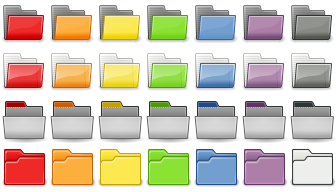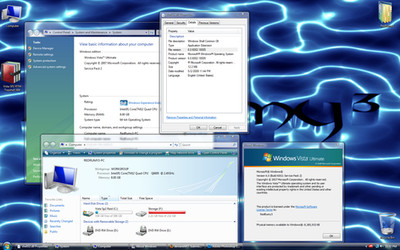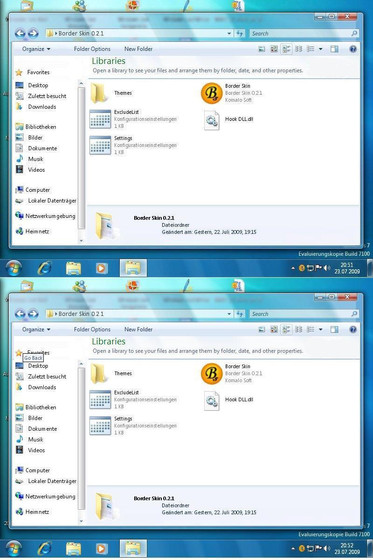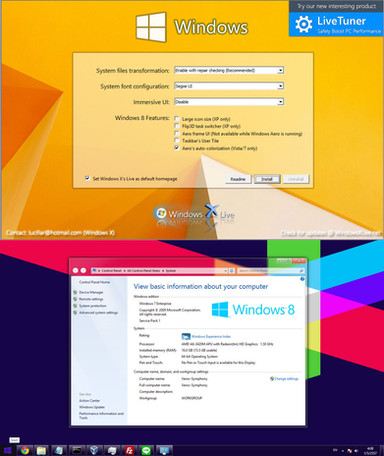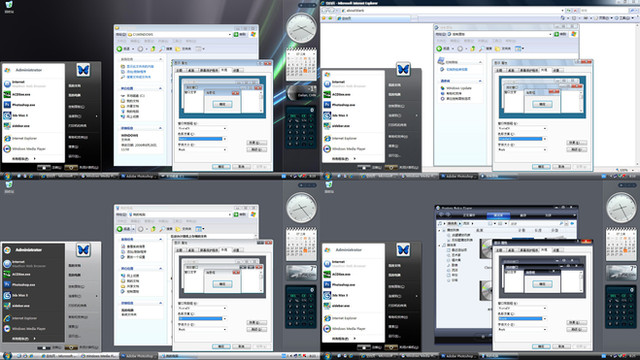HOME | DD
 vertigosity — Tango Patcher 6000 8.03
vertigosity — Tango Patcher 6000 8.03
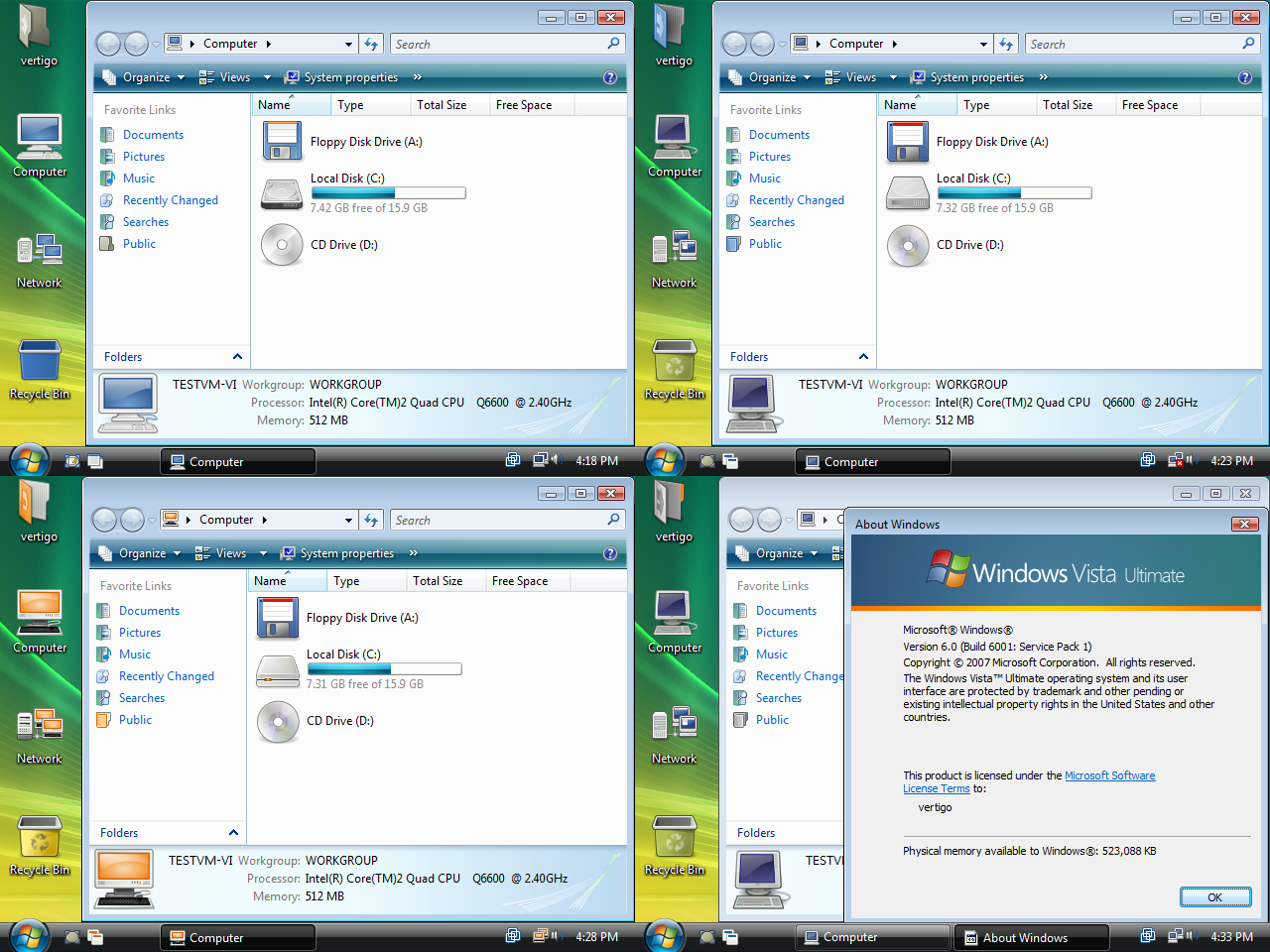
Published: 2007-08-16 01:13:54 +0000 UTC; Views: 118217; Favourites: 129; Downloads: 17086
Redirect to original
Description
Note: Due to other things going on in my life (work, cars, video games, hanging out with friends, etc), work on this project has essentially ceased.The Tango shell patcher is designed to make integrating icons from the Tango project and its descendants a fairly simple process. It works by modifying your current system files, and inserting the modified versions back into the system; at it's heart, it is simply a tool for batched, automated resource hacking and system file replacement.
Notes:
* It supports (in theory) all languages and editions of 32-bit Windows Vista and Server 2008; 64-bit versions are NOT supported, nor will be anytime soon (the tools to make it happen just don't exist).
o I'm almost positive that this will break horribly on non-English setups, and certain dual-boot scenarios. If you don't have a standard c:\windows setup, you may need to perform a search-and-replace on the paths hardcoded in FileList.xml. I really have no idea how XPero's handling this in Vize, I guess I need to either look into it or write some code myself. Don't uncomment the line in FileList.xml for user32.dll unless you're feeling brave and are comfortable talking to the activation support machines/people – but please, let me know what happens if you do / I'm not buying you a new license if it gets you on a WGA blacklist. If you are editing FileList.xml, remember to start notepad with admin credentials, or you won't be able to save your changes.
* I know I'll regret it as soon as I've posted this, but I'm ready for people to start posting their skinning requests so I can prioritize and make the most efficient impact with what little time I do have free for the patcher these days.
Current Release: 8.03 (2008/04/01)
Remove the "identifier" overlays from the battery meter
At least the beginnings of Tangoization on iexplore, wimp, wab, hh, msi, cleanmgr, games also in gnome-games, and a few miscellaneous things that were in 2600
Add branding images for each Vista+Srv2k8 edition
Classic start button bitmap (Srv2k8 OOB default)
Tweaks to folder icons, and add an icon for the home folder
Miscellaneous fixes to the installer and patcher
Information on 64-bit support (Last updated 2008/07/07):
* I've got CFF Explorer working as a reshack wrapper.
* Which means... reasonably simple-to-implement 64-bit support... finally! I've been a 64-bit Vista user myself now, for a few months, so that pleases User #0, too.
* So I've got a test build up to play with.
* Resources and file-list are identical to the 8.03 release - I haven't added extra entries for ProgFiles (x86) or SysWOW64.
* It's not ready for mass use, just because it requires more testing.
* Anything that goes wrong, I disavow all knowledge wink.gif
* [link]
If you're using Windows XP, you maybe be interested in STTP 2600 .
Related content
Comments: 86

x64 Downloadlink is down and i cant find it elsewhere on the internet ... can you please update the link? I just switched to Win7 x64 and really miss the tango-icons!
👍: 0 ⏩: 0

How do I undo what the tango patcher did to my system tray icons?
👍: 0 ⏩: 0

omg i didnt see that link for x64 when i download x86 version !!!
time to move on to 64bit se7en then.
thanks a lot for your effort!!!
👍: 0 ⏩: 0

How do you uninstall this? I tried to delete it and it wont go back to the default Windows icons :/
👍: 0 ⏩: 1

BTW, I'm using Windows XP.
👍: 0 ⏩: 0

I am chinese,come here for your patcher,would you made a pathcer for win7?I think it must be wonderful~~~THANKS!
👍: 0 ⏩: 0

Is it safe to apply it to Vista with installed SP2?
👍: 0 ⏩: 0

+1 to Win7 request.. I'm willing to wait, but also willing to help out somehow if need be?
👍: 0 ⏩: 0

How can I get [link] this to work with x64!?
It says I have to Place the "Override" Folder on the Desktop but nothing happens at all, please help! :\
👍: 0 ⏩: 0

great job, love it, doesn't affect pc performance like other apps
👍: 0 ⏩: 0

Take a look at the "test build." It's lasted three months without any nuked box complaints, so I probably ought to release it as the official build, but I can't get around to doing any resource updates lately, so it'd be x86_64 support and not much else.
👍: 0 ⏩: 1

There's a link in the first post.
👍: 0 ⏩: 0

hey. what's the new status? is it going to mess things up terribly if i use a german vista edition?
👍: 0 ⏩: 1

It should be fine, for the most part - the resource hacking should be language independent. All the paths are hardcoded, though, so they'll probably be wrong.
👍: 0 ⏩: 1

It worked pretty well. I don't know what you were afraid of. Maybe I missed some errors or bugs, or it worked better than you were hoping of.
👍: 0 ⏩: 1

The tools specific to modifying 64-bit binaries haven't been in the public eye for very long, and I haven't spent much more time testing them than anyone who's downloaded that package. So it's more of a pleasant surprise that something completely new actually works the way everyone expected it to
👍: 0 ⏩: 0

hey there, have it running on x64bit, everything's smooth till now. 
btw. are you planning on replacing the special folders (i.e. my documents, games etc)?
👍: 0 ⏩: 1

Eventually, but development's sorta seized up like an engine with no antifreeze or oil.
👍: 0 ⏩: 0

If you're trying it on 64-bit, try the 64-bit test build rather than the "stable" build on DA, which is known not to work on 64-bit systems. It's still pretty fresh, so YMMV, at your own risk, rinse-lather-repeat, etc.
👍: 0 ⏩: 1

Where can I find this 64 test build? I have this stable build from DA, but would like to try the new ones.....
👍: 0 ⏩: 1

There's a link in the description, last bullet point under "Information on 64-bit support."
👍: 0 ⏩: 0

Nope. This one's for Vista. See the link in the last line of the description, for the XP version.
👍: 0 ⏩: 0

is there a gllaery to show what the different icon sets look like?
when im about to install... theres 4 different sets.. tango, gnome, and two others. i dont know which one to pick since i dont know what they look like
thanks
👍: 0 ⏩: 1

There is now.
Well, not quite a gallery, but desktop screenshots of all four.
👍: 0 ⏩: 0

can this be done with osx icons,,?
i mean the leopard icons so vista looks much nicer
👍: 0 ⏩: 2

why dont you just get the iVista DLL from winmartix and run it, it replaces all Vista icons with ALL possible MAC icons
👍: 0 ⏩: 0

I guess. It's not something I'm going to take on, but there's nothing stopping someone else from having a go at it.
👍: 0 ⏩: 0

I like these icons a bit more than the Super Turbo Tango Patcher (XP) ones.
Is there any way to get these exact icons on my XP machine? (Be it IconPackage, seperate icons, etc)
👍: 0 ⏩: 1

Take a look at my response to the previous comment - it applies to on XP as well.
👍: 0 ⏩: 1

Sorry, I realised too late that those are the GNOME icons that are also in the Super Turbo Tango Patcher (XP).
👍: 0 ⏩: 0

How can i extract this gigantic icons without installing the patch? to use on avedesk.
thanks
👍: 0 ⏩: 1

If you have a program that'll let you extract from an NSIS installer, that'll do the trick. Otherwise, the installation process doesn't do anything aside from create a shortcut and an uninstaller registration entry; install it, but disable the option to run the patcher after installation.
👍: 0 ⏩: 0

Head to the app's directory, and take a look at filelist.xml, and the contents of the scripts/ folder - there's no real documenation, but it should be reasonably self-explanatory.
👍: 0 ⏩: 0

First of all awesome application!
Could you please provide us with solution to those who are dual booting!
👍: 0 ⏩: 0

I see the version as 8.03, but my version says 8.02. Is the version on Dev-Art updated?
This is awesome, BTW.
Have you thought about including 3rd party application support? Something I loved about the XP Version was that all my apps were taken care of too.
-DR
👍: 0 ⏩: 1

The version from here on DA is the only version I'm disseminating - and it's updated. Where does it say 8.02? I might have forgotten to change something - I'm separated from the source / a Vista machine until Sunday.
I'm thinking about how I want to handle 3rd party support. STTP 2600 actually works perfectly for that, even on Vista (just not on system files. don't try it.), but I had a ridiculously ambitious design for pluggable modules for my aborted Python-powered patcher that I might get my code's worth out of yet. Vize-based Tiize isn't really ready for 3rd-party stuff in its current state unless I add a bit of code, for pretty much the exact same reason as moltenuniverse's issue a few comments back (apps are more likely to have different paths than windows installs, even, and paths are hardcoded ATM).
👍: 0 ⏩: 1

When I open Tiize and then click about it says 8.02 Shiny, and when I click on "Check for Updates" it brings me here.
I thought about using STTP 2600 for 3rd party apps, but I couldn't deselect the system files so I didn't want to risk going forward.
Thanks for the updates.
-DR
👍: 0 ⏩: 0
| Next =>