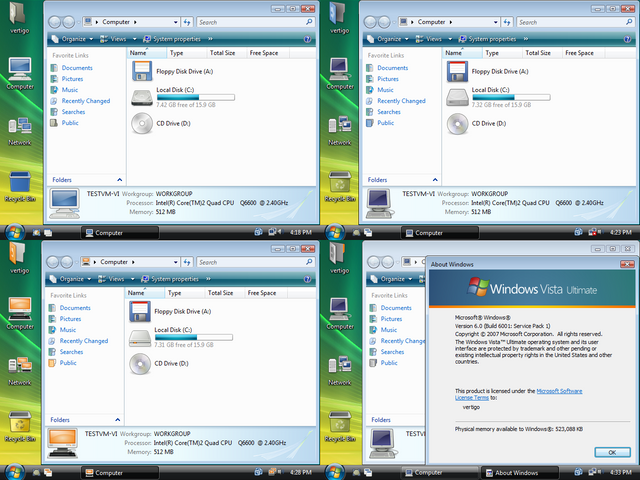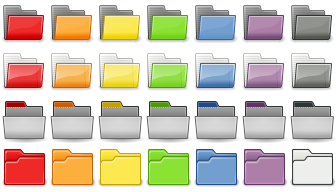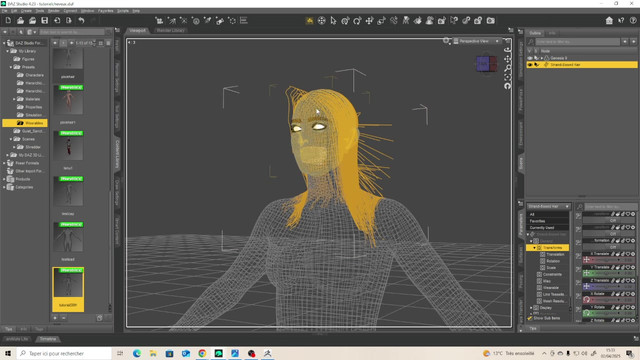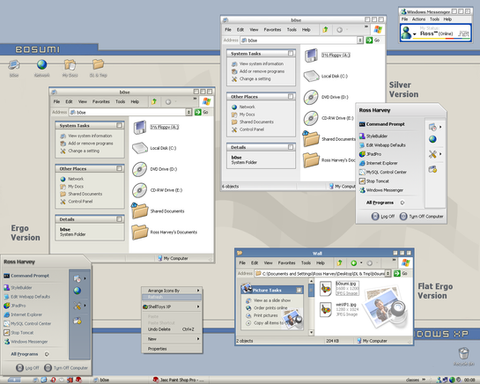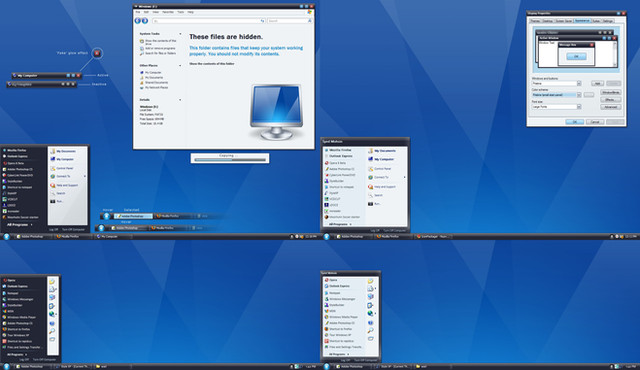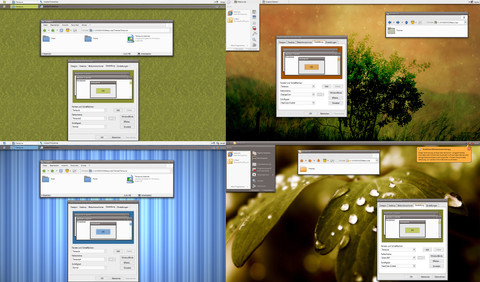HOME | DD
 vertigosity — Tango Patcher 2600 8.06
vertigosity — Tango Patcher 2600 8.06
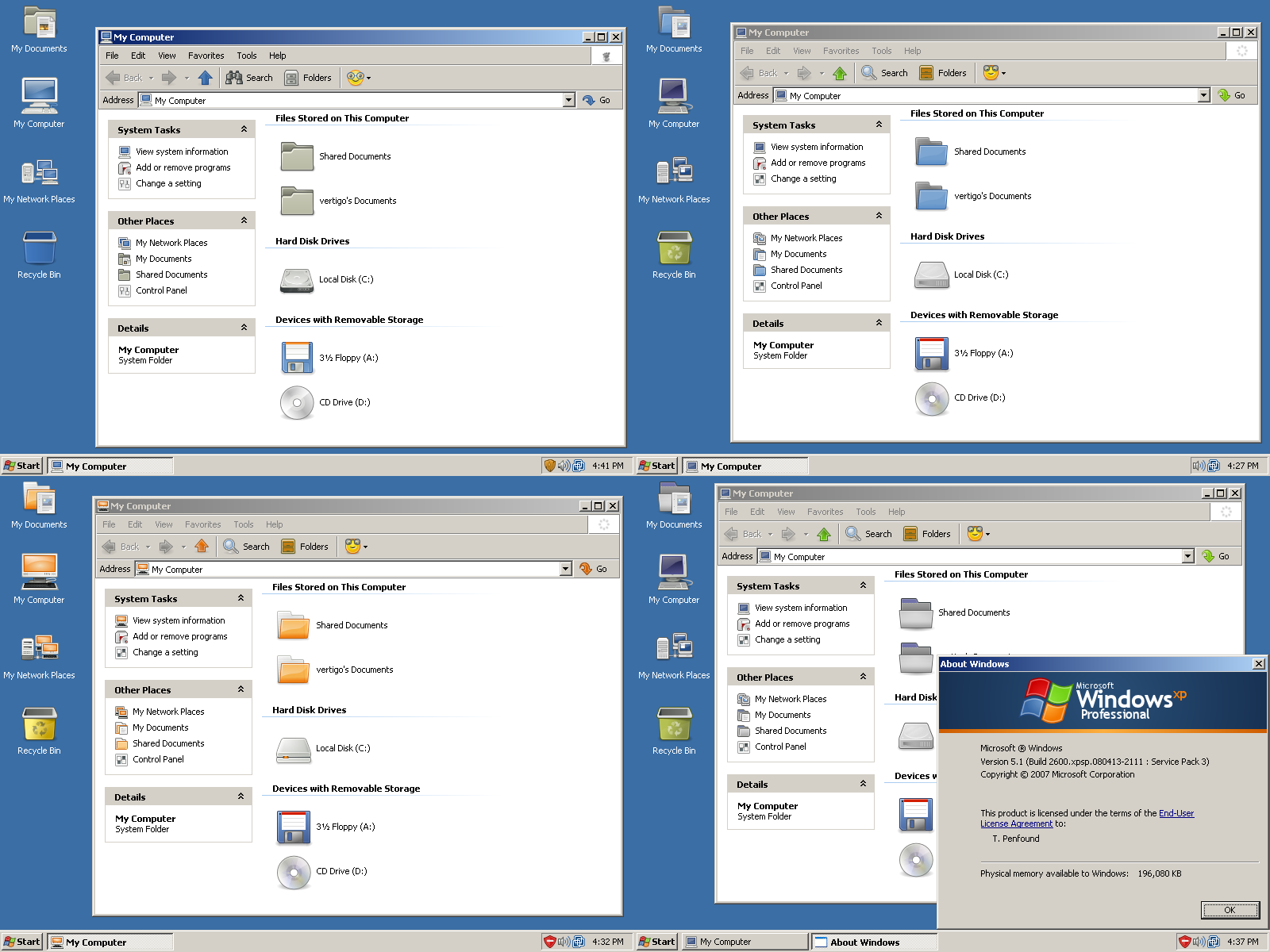
Published: 2006-01-20 17:03:51 +0000 UTC; Views: 801834; Favourites: 911; Downloads: 295223
Redirect to original
Description
Note: Due to other things going on in my life (work, cars, video games, hanging out with friends, etc), work on this project has essentially ceased.The Super Turbo Tango Patcher is a mostly self-explanatory graphical wizard designed to make simple the process of modifying your system files with resources developed and inspired by the Tango Desktop Project. It currently includes implementations of the basic Tango icon set, the Tangerine icon set developed by the Ubuntu art team, the Industrial icon set from recent SUSE/Novell desktop Linux releases, and the Gnome icon theme, rounded out with various pieces of artwork created by myself and others. Additionally, it includes a reloader module to re-modify your files if they are overwritten, allowing system updates to be performed without breaking the theme. If you experience issues with the Patcher, please consult the included documentation.
It is designed to work on all language versions and editions of Windows XP and Server 2003. 64-bit versions of Windows are NOT supported.
As this is DeviantArt, your feedback, good or bad, will make this beast all the better. Many thanks to those who've volunteered opinions, chances are you either helped development along, or incremented by one my ego counter




 There are some icons that are not patched. I'm not going to throw together some random pixmap just to satisfy the look; I'd like to try to stay at least mostly metaphorically correct to the ideas of the original icon creators, the Gnome HIG, and so forth. Many things in Windows will not have counterparts in any Free/OSS environment, and I'm both lazy and busy, and so they will more than likely not be added to the patcher anytime soon.
There are some icons that are not patched. I'm not going to throw together some random pixmap just to satisfy the look; I'd like to try to stay at least mostly metaphorically correct to the ideas of the original icon creators, the Gnome HIG, and so forth. Many things in Windows will not have counterparts in any Free/OSS environment, and I'm both lazy and busy, and so they will more than likely not be added to the patcher anytime soon.Last update (2008/06/15): Split the applications portion out into a separate patcher, since it'll work just fine on Vista, and even X64 (providing you haven't gone and found special 64-bit versions of things), replaced my crappy WiMP icon with the icon from Totem, add comctl32.dll locations for SP3, work around the multiple-notepad.exe business in a better way, optionally extract source code to the patcher directory, added /bootsplash=[0=off|1=on] command-line parameter, and check for Vista and don't run on it.
Note that applications are no longer included in the "system" patcher - they have been moved into a separate package, available here .
If you receive a warning from your antivirus program about WFPdisable.exe, it is safe to ignore. Because of what the program does (disables WFP, which will complain about and attempt to undo changes system files), your AV software likely considers it dangerous. It's technically not a false positive per se, since it's correctly detecting what it is and acting appropriately, but WFP is re-enabled after a reboot, and it reduces the number of complaints from WFP dialogs (so I can't win - it's either complaints about WFP dialogs or complaints about antivirus detection.)
If you're using Windows Vista, you maybe be interested in STTP 6000 .
Related content
Comments: 439

👍: 0 ⏩: 0

👍: 0 ⏩: 0

👍: 0 ⏩: 0

keeps deleting itself or something, everytime I try to run the installer it disappears, it ran the first time though but it closed after a while
👍: 0 ⏩: 0

We can Extend Support for Windows XP. using Windows Embedded POSReady 2009. so it will be end support in 2019 years.
Like Windows XP Black Edition.
👍: 0 ⏩: 0

Wow..I love that style. Tango Project is genius.
Too bad I updated to Win8 and I have 64 bit.
👍: 0 ⏩: 0

It looks cool. But I might want to undo this. How do i do that??
👍: 0 ⏩: 0

How can I edit the icons by myself?
I have found the "Resource" directory inside of Patcher's, but editing the pictures does nothing.
What to do?
👍: 0 ⏩: 0

SHIT! I accidentally installed this on windows seven. now i get a gray screen
What do? PLEASE HELP
I can open google chrome and task manager but only though command prompt or using run
👍: 0 ⏩: 1

simply reinstall windows or if you have restore point run it
👍: 0 ⏩: 0

hey..i got some error after install it..
after i booting my laptop, in logonscreen i got error and it must be click for several times and after that error i can go to windows..
can u solve for me..?? how to fix it..?
sorry my english is suck
👍: 0 ⏩: 0

This is fantastic! Don't worry about it being a virus or anything. It only says that because it changes some pretty vital .dll and .exe files, but trust me when I say it's not going to harm your PC. Great stuff Tango!
👍: 0 ⏩: 0

virus scanner from Kingsoft Cloud Antivirus ran a positive on this file. care to explain?
👍: 0 ⏩: 1

Did you even read the artist description/comments? Near the end:
"If you receive a warning from your antivirus program about WFPdisable.exe, it is safe to ignore. Because of what the program does (disables WFP, which will complain about and attempt to undo changes system files), your AV software likely considers it dangerous."
👍: 0 ⏩: 0

just ran the file and now my explorer.exe is effed. can anyone help me revert the changes? I just want my old desktop back
👍: 0 ⏩: 0

hallelujah!!! thanks a million for this!
100 times i wanted to change all these stupid default icons and a 100 times i let it be, thinking of the work i would have, finding the dlls first and then patching it all by hand...
so, i really see how much work you put in it and i appreciate it.
i've been using the retrofukation icon set, btw. that, too worked really nicey smoothly piece of cake. thanks again. i just knew this application must be out there somewhere...
👍: 0 ⏩: 0

Looks like a sick pack man! BUT it's come up as malware for me...
👍: 0 ⏩: 0

Great! Many thanks! I prefer the nostalgic and pure GNOME Classic Icon Theme.
👍: 0 ⏩: 0

Don't worry, read the description.
"If you receive a warning from your antivirus program about WFPdisable.exe, it is safe to ignore. Because of what the program does (disables WFP, which will complain about and attempt to undo changes system files), your AV software likely considers it dangerous. It's technically not a false positive per se, since it's correctly detecting what it is and acting appropriately, but WFP is re-enabled after a reboot, and it reduces the number of complaints from WFP dialogs (so I can't win - it's either complaints about WFP dialogs or complaints about antivirus detection.)"
👍: 0 ⏩: 0

thanks.... me gusta en vendad este parche le da un aire mas tranquilos al escritori.
👍: 0 ⏩: 0

~daglus Moments ago
Greet Work! But I have a problem. I can not setup, error "New notepad.exe does not exist. Current file kept." setup stoped and only press cancel , after reboot 50% did not change.
Windwos XP SP3.
P.S. Sorry for my bad English
👍: 0 ⏩: 0

Greet Work! But I have a problem. I can not setup, error "New notepad.exe does not exist. Current file kept." setup stoped and only press cancel , after reboot 50% did not change.
Windwos XP SP3.
P.S. Sorry for my bad English
👍: 0 ⏩: 0

Fear
[link]
not-a-virus:RiskTool.Win32.WFPDisabler ?
please upload clean version
👍: 0 ⏩: 0

Love the icons. Could I have a template for it? I like to have icons for special folders (games, anime, ect) and I'm not sure how to do it myself without a template. I tried it once before but the icon looked small and stuff. Thanks :3
👍: 0 ⏩: 0

its says a "MICROSOFT AS UNSAFE..."
DoeS it means like a virus ??
👍: 0 ⏩: 0

there is probably no one that had bad experience with this.. makes XP less ugly
👍: 0 ⏩: 0

I've tried numerous windows mods, and yours is the best! Thanks for sharing this. Makes my system happy [link]
Joy
👍: 0 ⏩: 0

The Super Turbo Tango Patcher reloader found 91 file(s) that needed reloading!
You need to reboot to apply the changes. reboot now?
I would appreciate any help anyone can give me on getting rid of this dialog window. It doesn't matter if it works or is removed. Thanks A Lot for your time.
👍: 0 ⏩: 0

Thats cool, but i cannot install it. Install freezes in the beginning...
win xp sp2.
help!
👍: 0 ⏩: 0

i just started using xp again cause I got a new netbook and I miss this patcher so freakin badly
👍: 0 ⏩: 0

Awesome patch I am using it right now. Just a question though, when it patched I have the icons from the top right from your preview I wanted to know how to get icons from the top left. Thanks!
👍: 0 ⏩: 1

Pretty sure you need to just re-install the patch and when it asks which files you want to install, there's 4 different check boxes for the different icons you want. pick whichever one you want and it should change it.
👍: 0 ⏩: 0
| Next =>