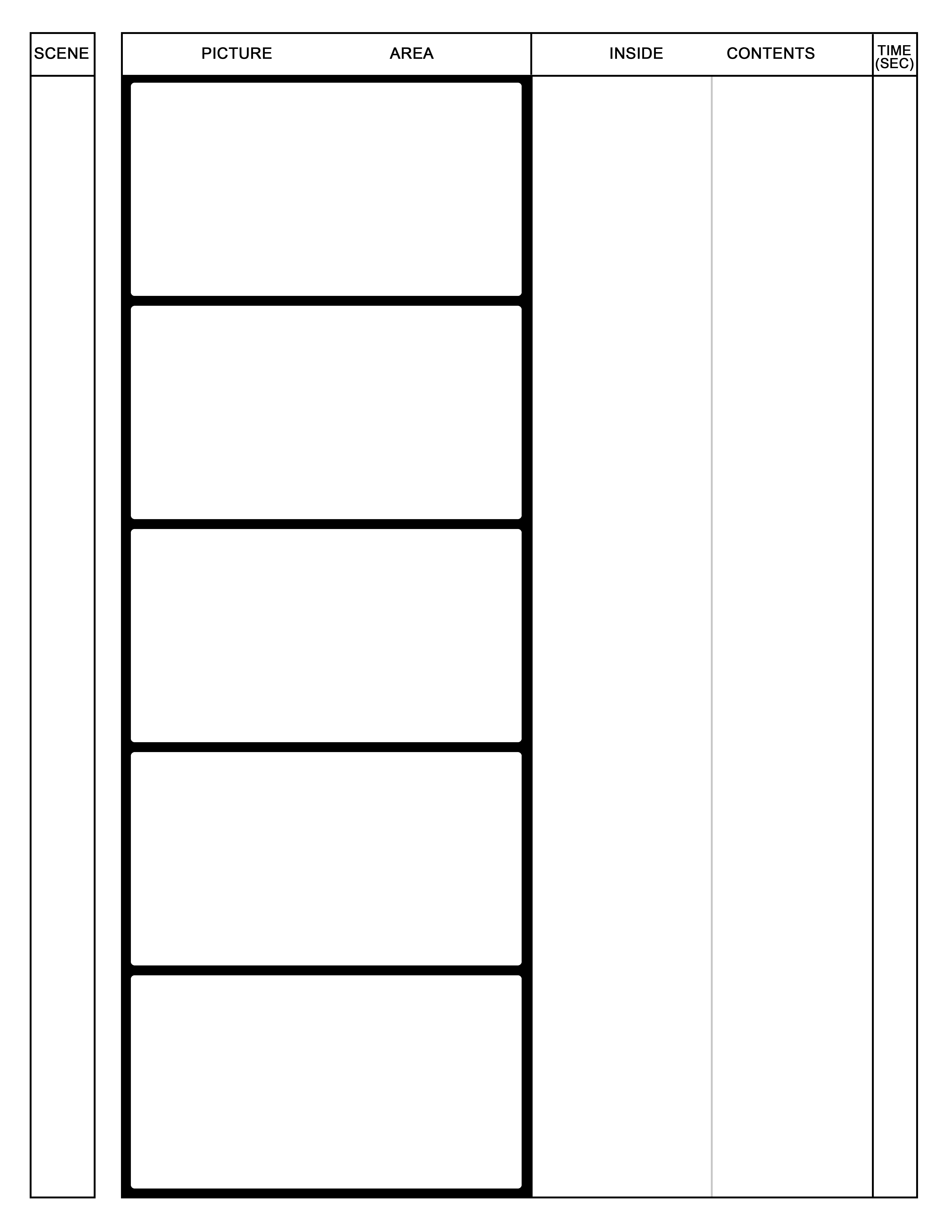HOME | DD
 heavenly-roads — Image as Link Tutorial (deprecated)
heavenly-roads — Image as Link Tutorial (deprecated)
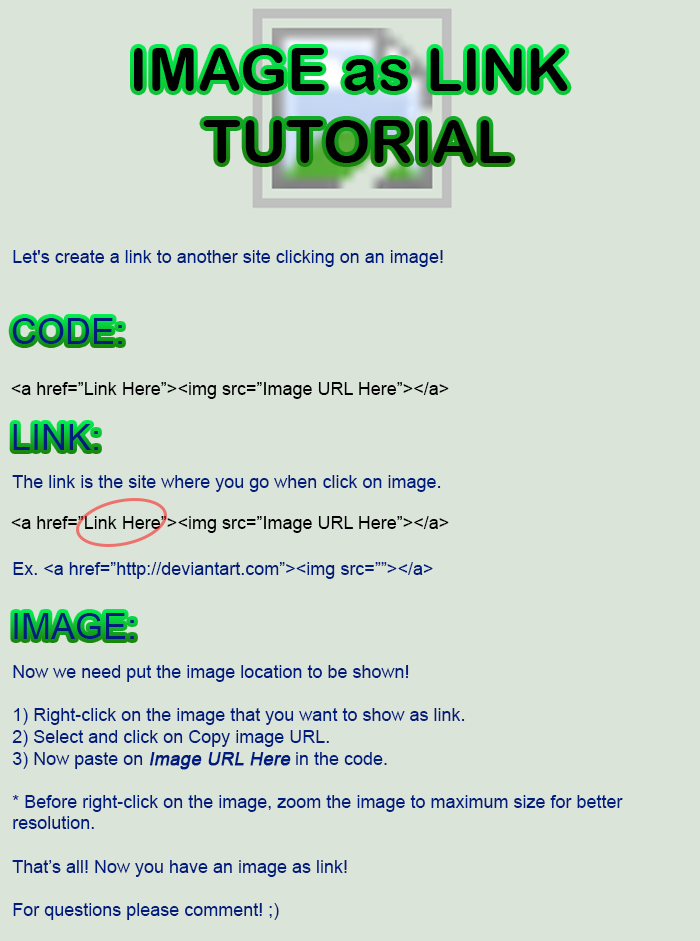
#tutorial #htmlcode
Published: 2017-01-27 03:00:06 +0000 UTC; Views: 15028; Favourites: 201; Downloads: 0
Redirect to original
Description
The new DeviantART version does not support tag anymore.
Related content
Comments: 67

Try this:
<*a href="LINK HERE"><*img src="h*ttps://orig00.deviantart.net/1a24/f/2018/300/b/3/new_piskel_by_ruby_panotic-dcqhl6d.gif">
delete the 4 * and will work!
You can use it on journals, on profile page or deviations descriptions - it will not work on comments
I hope this helps
👍: 0 ⏩: 1

It worked!! Thank you so much!! <33
👍: 0 ⏩: 0

A pleasure! Glad it helps!
👍: 0 ⏩: 0

This worked amazingly, using it on my page!
Thank you
👍: 0 ⏩: 1

Thanks, glad that you find it useful!
👍: 0 ⏩: 0

some people make words into links on the description like previous or next. How do I do that?
👍: 0 ⏩: 1

To make that, you must use this code:
<*a href="LINK HERE">TEXT HERE
DeviantART will show it like this:
Remember to delete the "*"
👍: 0 ⏩: 1

thank you a lot. It works now.
👍: 0 ⏩: 1

A pleasure, have a nice day!
👍: 0 ⏩: 0

but if I don't want to add link there just an image! :'0 should the link stay ?
👍: 0 ⏩: 1

To put a link just copy and paste to the place what you want, to put a deviation just copy the :thumb: of the deviation
👍: 0 ⏩: 1

I so have to get motivated to do this ty for sharing!
👍: 0 ⏩: 1

No problem! It's a pleasure!
👍: 0 ⏩: 0
<= Prev |