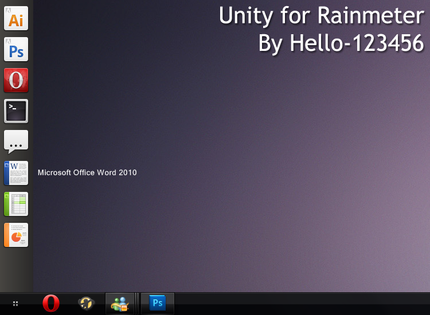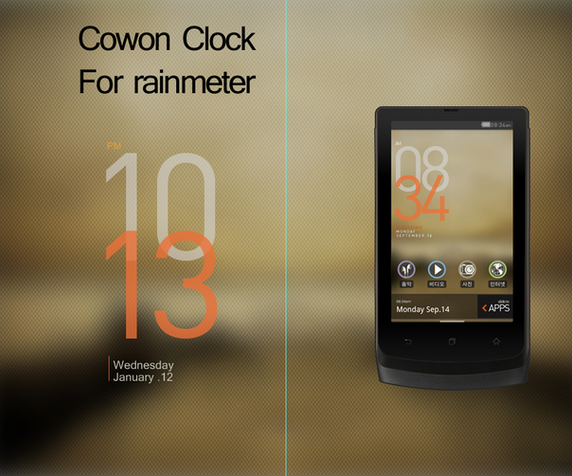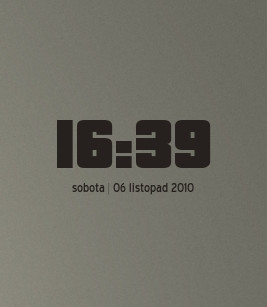HOME | DD
 hello-123456 — Pricedown Rainmeter Clock
by-nc-nd
hello-123456 — Pricedown Rainmeter Clock
by-nc-nd

Published: 2010-11-06 21:50:04 +0000 UTC; Views: 146766; Favourites: 431; Downloads: 37235
Redirect to original
Description
My very first config for Rainmeter!



 When browsing trough my Message Center I came across Pricedown Conky Clock by ~Mloodszy and immediately fell in love
When browsing trough my Message Center I came across Pricedown Conky Clock by ~Mloodszy and immediately fell in love



 with it. But it wasn't for Rainmeter
with it. But it wasn't for Rainmeter 



 So I asked permission to port it and I got permission to do so. After seeing countless .ini files to edit the other skins to my liking, I felt like I could do my own.
So I asked permission to port it and I got permission to do so. After seeing countless .ini files to edit the other skins to my liking, I felt like I could do my own.So here is the result





It features both 12H and 24H support (trough Right Click -> Variants -> Rainmeter Pricedown Clock 12H/24H).
And for the Dutch people, I also build in the dutch language, simply open the .ini file and turn it on (remove ; in front of Language variable)





Uploaded as .rmskin for easy install. If you still use an old version of Rainmeter go to Rainmeter.net and update, or open the file with Winrar/7zip and install it by hand.
:thumb169895331:
Related content
Comments: 84

Glad you like it 
👍: 0 ⏩: 0

Hey I was wondering, does this support the font "geo sans light"? For some odd reason it will not change the clock font to geosanslight, but I can change it to any other font I have on my pc. Yes, geosanslight is installed on my pc. Any help?
👍: 0 ⏩: 1

It should, but I've noticed the same problem with different fonts on different skins, and I haven't figured a way around that stuff yet.
You could try putting "" around the fonts name, that's your best bet, other than that can't help you I'm afraid.
👍: 0 ⏩: 1

I tried, didn't work, that's ok. Thanks for the quick response though!
👍: 0 ⏩: 1

Hmm... Perhaps the bug has something to do with OTF and TTF fonts, try to look after that!
👍: 0 ⏩: 1

Very nice ! but I was wondering is it possible to remove the date, so that we only see the time? Cause I already have another date skin that I wanna keep. And I'm new to all this, but I dunno if it would be hard to add a reflection of the time under it ( the reflection would fade and would have a transparency).
Anyway, you did a really good job.
👍: 0 ⏩: 1

Removing the date is a piece of cake, adding a reflection on the other hand is a pain in the ass... I'll think about it.
👍: 0 ⏩: 1

Yeah I found out for deleting the data.. And I'll forget about the reflection... Thank You!!
👍: 0 ⏩: 0

Thanks, hope you can put it to good use
👍: 0 ⏩: 1

oh yes i will put it to use how do i change the color
👍: 0 ⏩: 1

Right Click it and press Edit Skin, you will see the part [Variables], under there is Color=26211F, change that '26211F' to any Hexidecimal value corresponding with the color you want, save the file (Simply File->Save). Right click the skin again and press Refresh Skin, voila, the new color will be visible.
It's that simple
👍: 0 ⏩: 1

As promised this has been featured in my latest screenshot. I love your clock.
I've also sent you a request to feature it in Pixelphiles.
👍: 0 ⏩: 1

I see, and yes indeed it fits perfect! 
👍: 0 ⏩: 0

After install you can easily open the skins configuration file by right clicking on it and pressing Edit skin. You will see Color=XXXXXX (where XXX is the color code in hexadecimal that I don't know right now), change that to whatever color you like (for example white, FFFFFF), save it, rightclick the skin again and press Reload Skin. Voila you will see the same skin, but now in white. It's that simple
But if you don't understand it, or you can't figure out what to do, just tell me and I'll see if I can get something done for you.
👍: 0 ⏩: 1

Awesome skin.
I'm definitely going to use the fonts with GeekTool.
We Macs have that instead of Rainmeter.
👍: 0 ⏩: 1

Sure, go ahead 
👍: 0 ⏩: 1

I got it to work, I love it, thanks for the inspiration.
👍: 0 ⏩: 1

Allright 
👍: 0 ⏩: 1

I'll post one really soon.
👍: 0 ⏩: 1

In fact
here is a screenie for ya.
[link]
👍: 0 ⏩: 0

nice and simple. Hope to see more from you in the future
👍: 0 ⏩: 0

Thanks, im waiting to you for convert since i look the comment!
👍: 0 ⏩: 1

Uhm, this already is the converted version mate
👍: 0 ⏩: 0

They are in the .rmskin but Pricedown for the clock, blue highway for the date. (Pack also contains some variants of Blue Highway).
👍: 0 ⏩: 0