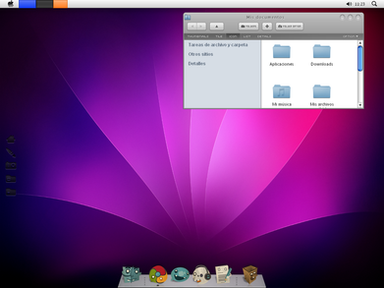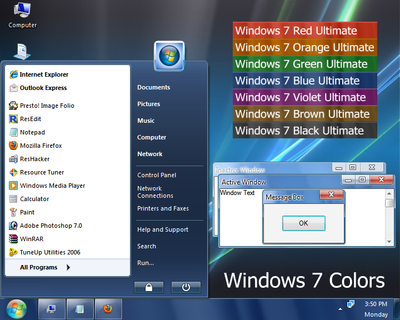HOME | DD
 HeyItPaul — Mac Lion 3.0 XP Visual Style
by-nc-nd
HeyItPaul — Mac Lion 3.0 XP Visual Style
by-nc-nd
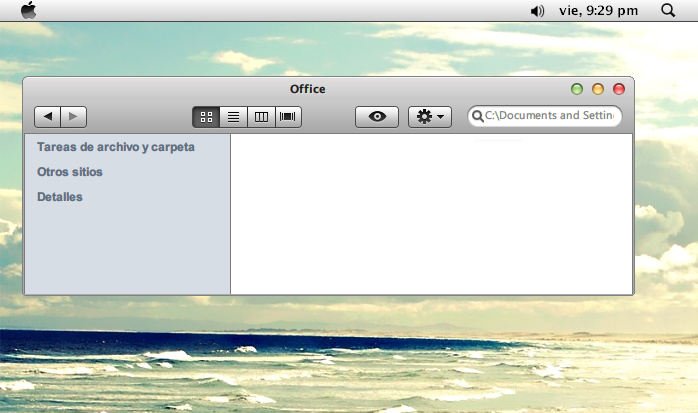
Published: 2011-03-26 14:31:00 +0000 UTC; Views: 50008; Favourites: 76; Downloads: 15859
Redirect to original
Description
Theme for Windows XP, Lion Perfect visual style. (26.3.11)In the .zip are:
- Fonts
- Theme
If you have a bug, don't dude in report please.





=========================================
Update Version 2.0: 30.5.11
Update Version 3.0: 01.7.11
Related content
Comments: 47

its not workin ..i stored in the default themes folder of xp ...it says java exception ...what to do?
👍: 0 ⏩: 0

hey amigo un favor, que programa usaste para crear el tema?
👍: 0 ⏩: 1

vaya que demoraste en responder!!! jajaja..me demore en encontrar el programa,pero finalmente lo consegui,aunque este es portable,funciona igual....una consulta..sabes como podria separar los botones de max,min y restaurar,a una distancia de mi gusto?,es que encontre un tema para modificarlo,lo malo que sus botones estan muy juntos [link] ojala me puedas ayudar...bye
👍: 0 ⏩: 1

en alguna parte del programa, debe salir la opcion de margenes para editar estilos visuales, suerte y perdon por la tardanza, pero no suelo entrar ya mucho.
👍: 0 ⏩: 1

ok!! aunque ya lo intenté uhmmm,algo estaré obviando..gracias de todos modos
👍: 0 ⏩: 0

wow
is there a version without the lens? i mean on the right corner bar
thanks
👍: 0 ⏩: 0

hey, why my explorer doesn't changed like your picture.
👍: 0 ⏩: 1

yo have to download styler, a program for edit the toolbar of the explorer (:
👍: 0 ⏩: 1

I noticed some issues in the use if this great visual style
1) When I resize my task bar to show 2 or more lines, the 1st line shows the grey color the it should show. All other lines show a black background that makes icons hard to see.
2) The progress bar has a dark blue edge to it. Not sure if that was intended.
3) Whenever I change the font used on the title bar, the title bar buttons turn grey and have not color to them even when the window has focus.
With these issues fixed, this team will be perfect. Thank you for this excellent style.
👍: 0 ⏩: 0

now it's here [link]
you can send links if you want...
👍: 0 ⏩: 0

Look Interesting
---
Let's Make Our Desktop More Better (y)
👍: 0 ⏩: 1

Great improvements!
Too bad I'm not on Windows anymore...
👍: 0 ⏩: 1

It's great (I'm using it right now), but a little buggy. Are you gonna continue working on it?
👍: 0 ⏩: 1

well, the only thing I noticed is [link]
(when I hover with a mouse pointer over the menu bar, it leaves a white rectangle around the button)
👍: 0 ⏩: 1

This is for the Theme is not well install, move the Theme a WINDOWS/RESOURCES/THEMES, and Select with the propities in the desktop. See you later.
👍: 0 ⏩: 1

Or you don't have install the fonts.
👍: 0 ⏩: 0

Very nice work, thank you. I noticed that when I expand the start bar to show 2 rows of icons & running applications, the bottom row gets a dark background. Not the same background as the 1st row.
👍: 0 ⏩: 1

Yes, is cause the taskbar is a gradient and therefore takes the color of the last tone
👍: 0 ⏩: 0

Que iconos son esos? Me encanto el wallpaper, pon links wei! si no te la hacen de tos xD.
👍: 0 ⏩: 1

Los iconos se llaman: ArtCore
Y el wallpaper, no lo se. :l
👍: 0 ⏩: 1