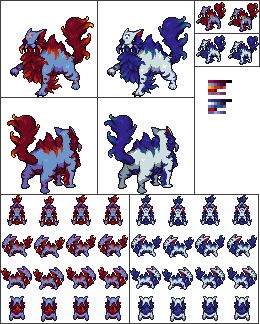HOME | DD
 HyraxAttax — Simple Flash Comic Engine v1.1
HyraxAttax — Simple Flash Comic Engine v1.1

Published: 2011-02-09 07:14:20 +0000 UTC; Views: 31642; Favourites: 454; Downloads: 2729
Redirect to original
Description
Please note: This is not a stand-alone program! The files require a version of the Macromedia or Adobe Flash development suite!Also, Flash as a browser plug-in is going the way of the dodo, so your potential audience capable of viewing it will be constantly decreasing. HTML5/JavaScript is your best bet for the future.The following versions are supported:
simple-flash-comic-engine_mx.fla
- Flash MX
- Flash MX 2004
- Flash 8
simple-flash-comic-engine_cs.fla
- Flash CS3 and up
Alternate download site: Mirror 1 currently down at the moment
[5|6|2012] Updated SFCE to version 1.1:
- Disabled page navigation through scroll wheel. It didn't seem to function correctly in newer browsers for some reason. If you want it, the code is still in the ComicSystem symbol. There's a comment in there telling you what line to un-comment to bring it back.
- Fixed some big GUI bugs that made the interface end up off-screen with customized GUI sets. The AS3 version especially is now capable of making sure all GUI elements appear in the right places.
- New GUI element - a page count indicator. You can edit the Page Counter symbol to change the font, or go into GUI Parts and remove it from the last frame without any issues.
- New GUI Parts set - "Clear," which has transparent buttons that only show when you hover over them with the mouse.
- Included instructions on how to edit the Preloader Screen symbol. Deleting the black backdrop rectangle now doesn't break the engine (You'll probably still want it, though. SFCE would automatically re-size it to cover the first page while everything is still loading).
[8|31|2011] Added alternate link (above) for those having problems downloading it from dA. Hopefully this works.
[3|12|2011] Introduction and Tutorial to the Simple Flash Comic Engine
The Simple Flash Comic Engine is a free Flash-based system that will allow anyone, no matter how little programming knowledge they have, to create Flash-based comics. Creating comics with this engine is as simple as creating frames in the timeline to act as pages. No additional programming is required, the engine deals with all navigation methods and includes a preloader.
Another reason for the engine is to provide an expected means of navigating through the pages. As of now, most Flash comics are self-designed and navigating through them changes between each one. This engine maximizes accessibility by providing click-able navigation buttons, many sets of keyboard shortcuts, and mouse scroll-wheel support*.
Supported keyboard shortcuts: Left & right arrow keys, Page Up & Page Down, Space & Backspace, - & +, A & D, and Enter & Del/. on the number pad.
While Simple Flash Comic Engine is free to download, use, and modify, you do not have the rights to sell the engine in any form. You cannot charge anyone to "provide" them with the engine. I don't care what you do with the end result. You can sell comics that use this engine, you just cannot sell the engine itself.
Regarding credits and the "Powered By" links: while I would prefer that they remain, they are not mandatory and you can remove them if you so desire. The intent for them is to promote the engine so that others who wish to create comics using Flash can easily find the engine. Even if it's just a link to this in the comments would be nice.
Contents of zip file:
simple-flash-comic-engine_mx.fla - AS2-based FLA for Flash MX through Flash 8
simple-flash-comic-engine_cs3.fla - AS3-based FLA for Flash CS3 and up
*scroll wheel support depends on your version of Flash. While the code is included in the Flash MX version, scroll wheel support didn't come around until Flash MX 2004. If you are using the AS2-based MX file in a later Flash IDE, you will want to set the Publish Settings to export to Flash Player 7 or above to ensure that the scroll wheel navigates properly.
Any questions or comments, please let me know!
Related content
Comments: 94

thanks a lot, I'm very interested in creating turbomedia but I'm a shit using flash (and speaking english:/). With your model I can try now ^^
👍: 0 ⏩: 0

Lets say, You want to add a text effect to a page on a comic, but adding more than 1 effect messes the whole thing up. ( the comic I'm doing uses a Typing text effect. [link] ) How can you add effect to the comic pages without the whole thing malfunctioning? Also, How can you add music without it repeating when going to a previous page?
👍: 0 ⏩: 0

hey, I tried to use this but I can find a link or download to get it o3o I mean is there a downlaod for it or its in the description and I just didn't read?
👍: 0 ⏩: 0

What site or link can I download Macromedia Flash Player 8?
👍: 0 ⏩: 1

"Flash Player" is the browser plugin/program to view compiled Flash SWF files. The latest version is downloaded from Adobe's website.
"Flash," as in the program you need to use the files provided here, is currently sold as "Adobe Flash Professional." Older versions are no longer sold except for people selling their old software on places like eBay.
👍: 0 ⏩: 0

how would i make navigation for the next page? and how would i create more pages? also, how do i add music? o n o;; sorry for all the questions!
👍: 0 ⏩: 0

is this safe? like virus free and all. cuz i dont want my computer to be even slower
👍: 0 ⏩: 1

The files are not malicious in any way, but they aren't programs themselves. You need a copy of Macromedia or Adobe's Flash suite installed to be able to use them.
👍: 0 ⏩: 0

okay im sorry to bother you.. this is amazing but i still have no idea how to use it. how do i put my drawings in here? im trying to make a flash comic and have already drawn all the frames in SAI. now i just need to put them in there and make a navigation button~ help? thanks a ton!!
👍: 0 ⏩: 1

The files provided are meant to be opened with a copy of Macromedia or Adobe's Flash suite. You would need a version of that to start with, and the images you made can be imported to the library for you to place however you want.
👍: 0 ⏩: 1

OMG, my life just got a thousand times better because of this. *u*
👍: 0 ⏩: 0

Okay.. Now I have some questions. (just 2)
1. How Do you add a Loading bar? (Or is that unnecessary)
2. Do you have to change the size of the stage if the comic pages are bigger?
👍: 0 ⏩: 1

Loading bars are automatically handled by the engine object, and you change the stage size to change the page size.
👍: 0 ⏩: 1

What is the best version of flash lite 2.1 and flash player 9.
👍: 0 ⏩: 1

And where do I save the engine ? Sorry im a noob D:
👍: 0 ⏩: 1

Ok ok really sorry for spamming you 



👍: 0 ⏩: 1

Do you mean scrolling as in by the mouse's scroll wheel? You will need to edit the symbol in the Library named "ComicSystem." Click on the timeline frame with the little 'a' and press F9 to bring up the ActionScript editor.
If you are using the AS3 version, you will want to delete line 13. It's after the Initialize function, and it looks like this:
stage.addEventListener(MouseEvent.MOUSE_WHEEL, MouseScroll, false, 0, true);
If it's the AS2 version, you will want to remove line 61, which looks like this:
Mouse.addListener(MouseWheel);
👍: 0 ⏩: 1

Excellent tutorial you put together. Thank you for sharing.
👍: 0 ⏩: 0

Is there a download tutorial or a "how to" process for downloading this? A few of us are having trouble opening the file once it is downloaded. Any help would be much appreciated! Thanks!
👍: 0 ⏩: 1

Are you using a Mac or a PC? Anything XP and OS X 10.3 and newer should have built-in support to open ZIP archive files.
👍: 0 ⏩: 1

I have a PC with Vista. I also have WinZip but every time I try to open or save the file, it keeps opening another internet explorer tab and prompts me to open or save the file again. Is it lookin like I'll be out of luck on this one? :\
👍: 0 ⏩: 1

Have you tried right-clicking the link and trying to save it through the pop-up menu? I can't think of anything else to try other than using a different web browser, unfortunately.
👍: 0 ⏩: 1

Hey, I've tried your new link to download the zip files, but still am having issues. When unzip the files, and then click to open them, all it does, over and over again, is prompt me to save or open the file. I have tried both options, and it repeats prompting me to open or save it. Do you have any idea how I could troubleshoot this problem? I've tried different browsers too. Is there another requirement or program I need to open the comic engine? I would LOVE to make a comic like this, and don't want to use powerpoint or something of that nature. If there is anything else you could think of, I would be very grateful. Sorry for continually bugging you about this and I appreciate your patience with me
👍: 0 ⏩: 1

I probably should have asked this earlier, but do you have Flash, as in the development & authoring program, not the internet browser plugin?
👍: 0 ⏩: 1

I only have the internet browser plugin, the "Flash Player." Do you have the name of the software that I should download by chance?
👍: 0 ⏩: 1

Well, it's an Adobe product. Their latest version is Adobe Flash Professional CS5.5. They have a downloadable 30-day trial.
👍: 0 ⏩: 2

Sorry, I did have some questions, but the computer I was using for that is now toast
👍: 0 ⏩: 0

The free trial it is! Is Photoshop an alternate by chance? And thanks for the fast response!
👍: 0 ⏩: 1

Photoshop and Flash are completely different programs.
👍: 0 ⏩: 1

Yeah, I know, just hoping that it might be compatible with your program. Alright then, 30 day will have to do! Thanks for all the help!
👍: 0 ⏩: 0

Trouble saving the ZIP file to your computer, or trouble opening it?
👍: 0 ⏩: 1

Are you using a Mac or a PC,and what version of OS?
👍: 0 ⏩: 1

im using a pc and im not much of a computer expert so im not sure what OS means lol sorry
👍: 0 ⏩: 1

It's the operating system. Usually it's a version of Windows. If it's XP or newer, double-clicking the downloaded ZIP archive file will bring up a window showing the Flash files stored inside of it.
👍: 0 ⏩: 1

oh im using vista and when i open it it asks what program id like to open it with is there a particular one i should use? sorry im new at this and thanks for the help
👍: 0 ⏩: 1

I probably should have asked this earlier, but do you have Flash, as in the development & authoring program, not the internet browser plugin?
👍: 0 ⏩: 1

i dont think i do, and again sorry for all this and thanks for all the help
👍: 0 ⏩: 0
| Next =>