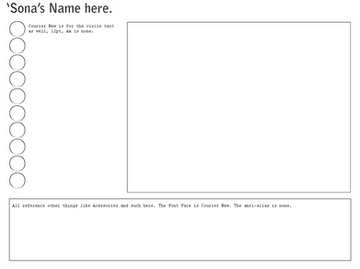HOME | DD
 HyraxAttax — Simple Flash Comic Engine v1.1
HyraxAttax — Simple Flash Comic Engine v1.1

Published: 2011-02-09 07:14:20 +0000 UTC; Views: 31648; Favourites: 454; Downloads: 2729
Redirect to original
Description
Please note: This is not a stand-alone program! The files require a version of the Macromedia or Adobe Flash development suite!Also, Flash as a browser plug-in is going the way of the dodo, so your potential audience capable of viewing it will be constantly decreasing. HTML5/JavaScript is your best bet for the future.The following versions are supported:
simple-flash-comic-engine_mx.fla
- Flash MX
- Flash MX 2004
- Flash 8
simple-flash-comic-engine_cs.fla
- Flash CS3 and up
Alternate download site: Mirror 1 currently down at the moment
[5|6|2012] Updated SFCE to version 1.1:
- Disabled page navigation through scroll wheel. It didn't seem to function correctly in newer browsers for some reason. If you want it, the code is still in the ComicSystem symbol. There's a comment in there telling you what line to un-comment to bring it back.
- Fixed some big GUI bugs that made the interface end up off-screen with customized GUI sets. The AS3 version especially is now capable of making sure all GUI elements appear in the right places.
- New GUI element - a page count indicator. You can edit the Page Counter symbol to change the font, or go into GUI Parts and remove it from the last frame without any issues.
- New GUI Parts set - "Clear," which has transparent buttons that only show when you hover over them with the mouse.
- Included instructions on how to edit the Preloader Screen symbol. Deleting the black backdrop rectangle now doesn't break the engine (You'll probably still want it, though. SFCE would automatically re-size it to cover the first page while everything is still loading).
[8|31|2011] Added alternate link (above) for those having problems downloading it from dA. Hopefully this works.
[3|12|2011] Introduction and Tutorial to the Simple Flash Comic Engine
The Simple Flash Comic Engine is a free Flash-based system that will allow anyone, no matter how little programming knowledge they have, to create Flash-based comics. Creating comics with this engine is as simple as creating frames in the timeline to act as pages. No additional programming is required, the engine deals with all navigation methods and includes a preloader.
Another reason for the engine is to provide an expected means of navigating through the pages. As of now, most Flash comics are self-designed and navigating through them changes between each one. This engine maximizes accessibility by providing click-able navigation buttons, many sets of keyboard shortcuts, and mouse scroll-wheel support*.
Supported keyboard shortcuts: Left & right arrow keys, Page Up & Page Down, Space & Backspace, - & +, A & D, and Enter & Del/. on the number pad.
While Simple Flash Comic Engine is free to download, use, and modify, you do not have the rights to sell the engine in any form. You cannot charge anyone to "provide" them with the engine. I don't care what you do with the end result. You can sell comics that use this engine, you just cannot sell the engine itself.
Regarding credits and the "Powered By" links: while I would prefer that they remain, they are not mandatory and you can remove them if you so desire. The intent for them is to promote the engine so that others who wish to create comics using Flash can easily find the engine. Even if it's just a link to this in the comments would be nice.
Contents of zip file:
simple-flash-comic-engine_mx.fla - AS2-based FLA for Flash MX through Flash 8
simple-flash-comic-engine_cs3.fla - AS3-based FLA for Flash CS3 and up
*scroll wheel support depends on your version of Flash. While the code is included in the Flash MX version, scroll wheel support didn't come around until Flash MX 2004. If you are using the AS2-based MX file in a later Flash IDE, you will want to set the Publish Settings to export to Flash Player 7 or above to ensure that the scroll wheel navigates properly.
Any questions or comments, please let me know!
Related content
Comments: 94

wow thanks man!!! This will so help me jump into the digital comic scene!!
👍: 0 ⏩: 0

This should come in handy. Thank you for making this!
👍: 0 ⏩: 0

Oh man, I almost finished my own version of a Flash webcomic engine, when I saw your one.
Your engine is so simple compared to the one I made °_°
Congratz for making a such nice work!
👍: 0 ⏩: 0

Is it the ZIP file, or the Flash files inside the ZIP file?
👍: 0 ⏩: 1

Are you using a PC or a Mac, and what web browser? Have you saved the file to your computer and then tried opening it, or is it being problematic downloading and opening from the browser link?
👍: 0 ⏩: 1

I`m using a 2007 hp and I use firefox/safari. I tried all of that i seriously do not know why none of it works .____.
👍: 0 ⏩: 1

I probably should have asked this earlier, but do you have Flash, as in the development & authoring program, not the internet browser plugin?
👍: 0 ⏩: 1

Fantastic!
Thanks a lot for this great tool!
👍: 0 ⏩: 0

So all i need to do is just to download this file and then open it in Flash and work?
👍: 0 ⏩: 1

Yes. The tutorial linked in the description also shows how to use it, change the loading screen title, and do more advanced things with it.
👍: 0 ⏩: 1

Thank you SO much for making this.
It's extremely helpful.
👍: 0 ⏩: 0

OMG, I think I found the perfect way to start with flash comics! I totally love you for this OwO I dread Flash 'cause everything sounds so complicated considering the fact I have zero knowledge in programming and coding in general so I have to digg out all the codes from somwhere ;____; Tnx for making flash comic exploring easier and fun ^w^
👍: 0 ⏩: 0

Hmm...I was looking for something like this. Maybe I'll experiment a little.
Thank you so much for sharing ^v^
👍: 0 ⏩: 0

... WOW. This is such a terrific thing to do. Thank you.
👍: 0 ⏩: 0

How is this different from using the "slideshow" template?
👍: 0 ⏩: 1

As described in the tutorial , templates vary between Flash versions. In my version, I only have access to "Flash Slide Presentation," which does not include buttons for navigation. The SFCE has all the controls built in to a Movie Clip symbol you place on the stage, and that is all you have to worry about with having it work.
👍: 0 ⏩: 0

hey, I was thinking of expanding this to be a bit more... dynamic. Notably, making it so that artists don't need a copy of Flash to compile or develop it, and being able to change the images on the fly (or, well... quicker, at least)
All they'd need is a a folder full of images and a script (.py/.exe, or if meant for websites, .php) that would run setup and spit out an config file. Flash would then run through the xml and automatically create the 'frames' for it.
I don't know. I spend too much time around programmers, a python/command line script is the easiest way to run through the files, but I don't know if most non-technical people would have/be able to install Python.
Thoughts?
👍: 0 ⏩: 1

If you want to try something, go on ahead. I've never used Python, so I wouldn't be much help. I know Flash Develop is available to anyone who wants it, so maybe something could be made to create a Flash Develop project ready to be compiled through that?
👍: 0 ⏩: 0

Holy crap I love you for this!
👍: 0 ⏩: 0

Interesting!
I have a question :3
Are there also effects? Like subtle fade-ins and outs when going to the next page? Or having a "camera" "panning" over a big picture? With Flash I would make one panel per page, that's why I ask XD
If these are in, I consider using it! :3
👍: 0 ⏩: 1

The engine itself won't do those automatically. You can create those effects by using Movie Clip symbols, which is covered in the tutorial .
👍: 0 ⏩: 1

Sweet! I'll go check it out~
👍: 0 ⏩: 0

sounds really cool, is there a place online that already uses this so we can see it in action? : )
👍: 0 ⏩: 1

I've created a tutorial located here .
👍: 0 ⏩: 1


thanks a lot!!
👍: 0 ⏩: 0

Fantastic, simply fantastic. Thank you.
👍: 0 ⏩: 0

Oh~ and I was just going to go looking for a tut to do this sort of thing, too.
Thanks a lot!
👍: 0 ⏩: 0

Wow! This sounds amazing--and it's exactly what I've been looking for thanks to my severe lack of programming skills. I'll definitely be giving this a try!
👍: 0 ⏩: 0

Super-good idea, Markham.
If I still had Flash, I'd totally give this a going over.
👍: 0 ⏩: 0