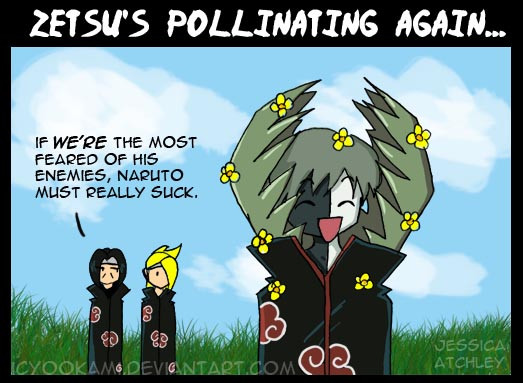HOME | DD
 icyookami — Hair Coloring Tutorial
icyookami — Hair Coloring Tutorial

Published: 2006-08-02 23:54:02 +0000 UTC; Views: 79340; Favourites: 1087; Downloads: 6799
Redirect to original
Description
I know the instructions are a bit cluttered at the top, but it's pretty simple work.I've had quite a few people asking me how I color hair, so here it is. My first serious tutorial! gasp.
Sooner or later an eye tutorial will pop up, then maybe a chibi one *shrugs*
The picture used in this tutorial: [link]
It takes PRACTICE! Don't limit yourself to this tutorial. I had to painstakingly go through tons of crappy pictures to develop this style. Try your own ideas!





If you color anything with this tutorial, let me know, i'd love to see it





Related content
Comments: 200

This tutorial helped a lot. Thanks. ^^
👍: 0 ⏩: 0

Agh~! Your chibi Sesshomaru is such a cutie~! I don't have the program to actually USE this tute, but seeing chibi Lord Fluffy was worth it~!
👍: 0 ⏩: 0

Whoa i love this guide i personally used it and it helped though i missed a few Steps cuz i couldnt understand them XD
Check if you want ^^.
👍: 0 ⏩: 0

nice tutorial! it works for things other than hair too! i luv
👍: 0 ⏩: 0

This has come in handy. Of course mine didn't turn out as it should but I'm pleased. Thanks for making this. If you wish to see what I used it on go to this link.
Namine Deviation
Thanks again. ^w^
👍: 0 ⏩: 0

;O!! SESSHY!!
that is a great example ;D
i used this tutorial on one of my drawings, and it's turning out awesome!
thankyou thankyou thankkyoouu!
👍: 0 ⏩: 0

D< It still looks difficult..
Meh.. I dont have photoshop anyway.. stupid Microsoft is ripping me off D<
where can I get it... D:
eh.. its an awesome tutorial thing anyway.. i think you should make it into a flash.. more interesting
👍: 0 ⏩: 1

I think you can buy it at any local future shop...But it has a hefty price 
👍: 0 ⏩: 1

Thanx I admit I actually saw this about 6 months ago when I wasn't trying to color hair and now its EXTREMELY useful sooo THANKYOU
👍: 0 ⏩: 0

I've been looking for a tutorial like this- I'll give it a try!
👍: 0 ⏩: 0

but....Im still getting it...figureing stuff out..."grunt, gasp, gurk, ack, nff,OMG!,...,ah,ha!"
ok figured out!yah! thankie 4 da tut!
👍: 0 ⏩: 0

...but I dont have photoshop...I have painter X,.......
👍: 0 ⏩: 0

haha "don't worry, your watchers won't say a thing"
i love how you managed to turn a tutorial into something funny. woo!
👍: 0 ⏩: 0

i don't get what u meant by step 10, select inverse of what
👍: 0 ⏩: 0

"Click Hand. Click hair. Hold click, move mouse. Repeat."
I cracked up on that for some reason. xDD
👍: 0 ⏩: 0

ur soo good to be able to draw stuff in photoshop!!!!
👍: 0 ⏩: 0

Yay!! I LOVE this tutorial and the style is new to me.... so I thought id try it out on this picture here [link] Not as good as yours.... but il work on it! Thank you!!
👍: 0 ⏩: 0

This is almost how I color hair, cept I keep things selected when I do the highlights and shading instead of locking the layer transparencys. though I don't highlight that way, maybe I should give it a try sometime X3
👍: 0 ⏩: 0

oooh i dont have photoshop [yet] but i will use this when i get it. (well i'll need LOTS of tutorials since i will think of the buttons as greek.) but yea Favies!~
👍: 0 ⏩: 0

thanks for the tut, it helped alot, though i really botched my try at it... turned out like tomato soup >< ick. lol ^_^
👍: 0 ⏩: 0

[link] here is another picture I did with your tutorial tips! My computer with the scanner and tablet doesn't work, so I have to use a laptop! 
👍: 0 ⏩: 0

Wow thanks! That might help, but I don't know if I can do that on Gimp2 or not. Awesome picture to do it on!
👍: 0 ⏩: 0

ok here goes *crosses fingers*
[link]
and here
[link]
i realy hope that worked...
anyway i modifyed the style a bit to get the effect i was going for but i got the idea from this tut thanks!
👍: 0 ⏩: 1

um.. lets try that again (the first link links back to this tutorial
[link]
👍: 0 ⏩: 0

i used your tut but i dont know how to link it!
👍: 0 ⏩: 1

you just copy and paste the url into your description
👍: 0 ⏩: 0

kool tuturial but...I don't get what that red dot is on Sesshomaru's cheek.
I thought it was blush but its only on on side.
👍: 0 ⏩: 0

I love this! XD Thank you so much! I made a deviation [here] with it too. X3
👍: 0 ⏩: 0

Thanks alot for the hair tutorial! I have been looking at your page since before I got an account, and I like your style alot. The tutorial helped me to figure out my own good way to color hair..... Now, make more tutorials please!
👍: 0 ⏩: 0

Wow, I love the way you do hair. I'm not really good. I use Photoshop CS too but I'm still improving. I mostly color everything the same color and then do shadows with the burn tool...
👍: 0 ⏩: 0

I have to try this! You color such pretty hair and the tutorial looks pretty simple 
👍: 0 ⏩: 0

Thank so much! I made this deviation with it! <3
👍: 0 ⏩: 0

heh, and here I thought you would never divulge your secret...
👍: 0 ⏩: 0

great tutorial! Its very helpful!
👍: 0 ⏩: 0

-cries- I dont get it, I used mspaint for everything else but I cant get nice hair. Ahhh your confusing -is probably the only one who didn't understand- I'm still stuck on step 3
👍: 0 ⏩: 1

Ok, I'm getting better, the only thing is...WE HAVE DIFFERANT PHOTOSHOPS! ahhh I'm missing tools and cant finish it 
👍: 0 ⏩: 0

Very helpful.
Not very nice, but I understand the situation you're in. I have very little faith in me, too.
👍: 0 ⏩: 0

Heh heh...I needed an easy-to the point-tutorial. n_n Thanks for sharing. <3
👍: 0 ⏩: 0

your tutorial was great. I did get a bit confused but once i re read what you wrote my characters hair is just wonderful!
👍: 0 ⏩: 0

This is very intersting. I've never thought about working on a grey scale like that and then adding the color. Very cool idea.
👍: 0 ⏩: 0
<= Prev | | Next =>