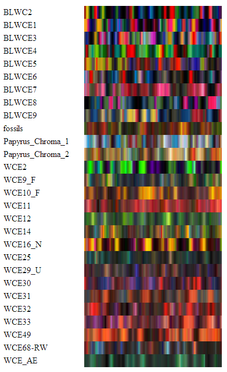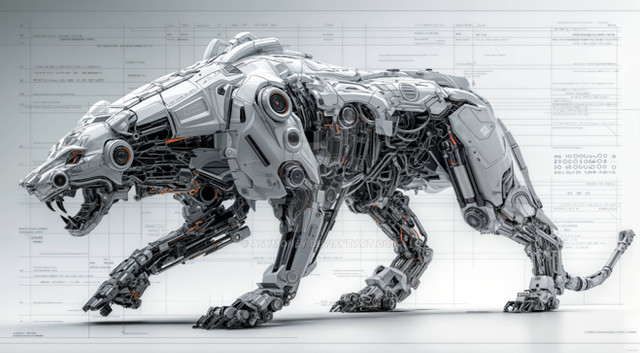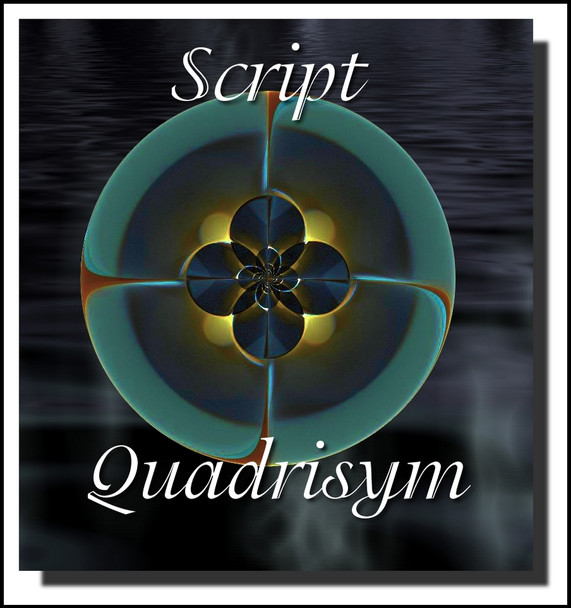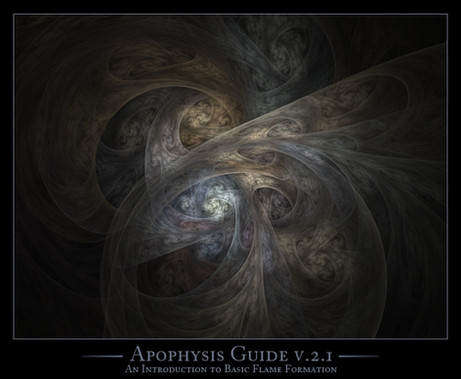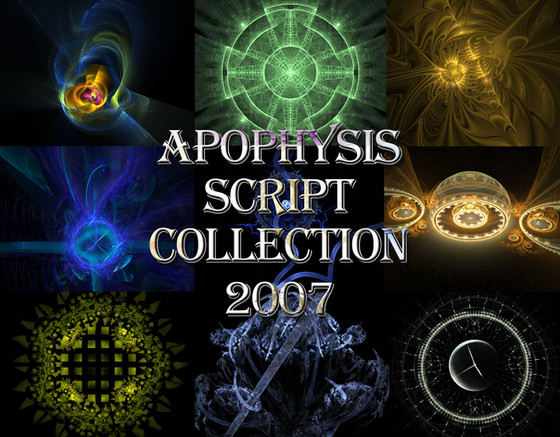HOME | DD
 IDeviant — Rendering Optimisation 1
IDeviant — Rendering Optimisation 1

Published: 2008-01-05 15:54:44 +0000 UTC; Views: 6357; Favourites: 58; Downloads: 1179
Redirect to original
Description
Apophysis Back to Basics: Rendering Optimisation #1My attempt to:
a) unravel the mysteries of Apophysis rendering parameters in layman's (i.e. my own) terms
b) eliminate jaggies





I hope it proves of some use to noobs and veterans alike - doing the research has certainly cleared up some of my own misconceptions.
So, let 2008 be a jaggy-free year





Related content
Comments: 45

Cheers for the tut, getting better renders now, might even up a few to show off.
👍: 0 ⏩: 1

Thanks for the help; I understand now what all the values do, and I think my fractals will come out better from now on.
👍: 0 ⏩: 1

Cool! It took me ages to actually understand the process, so I hoped to provide a concise reference
👍: 0 ⏩: 0

I've been testing settings most of today. I'm trying your tips now
👍: 0 ⏩: 0

Getting message that this file damaged from Adobe Reader...
👍: 0 ⏩: 1

What version of Reader? I'm using 8.1.2. Does it attempt to open in the browser? If so, try right-click, Save target as..., then open the saved file once downloaded.
👍: 0 ⏩: 1

I tried it again & AOK.
Must have been having a bad pixel day.
👍: 0 ⏩: 0

Thank you very much Ian for taking the time to write this explanations down. I expected OS 2 to render twice the size including 100% of the quality.
👍: 0 ⏩: 1

So did I! But I studied the effect of changing the parameters and found that increasing OS didn't increase render time. =banana-tree found the answer to this puzzle from *lyc
👍: 0 ⏩: 1

I mean to test that because what ever I have read in the past about render settings was that Quality and OS has a major influence on the rendering time but FR doesn't. My settings are usually Q 2000, FR 0.6, OS 2. I also used to render 1280x1024 and resized in psp by 25% but I don't resize anymore now but use other psp functions to improve the colors if necessary.
👍: 0 ⏩: 1

Resize which way? Never resize upwards! I haven't done any trials with OS=2, but it's worth using the Postprocess render to see the effects of changing the FR - it only takes seconds to apply each change
👍: 0 ⏩: 1

Nooo I never resize artwork upwards only down sometimes if it gives an improvement. Because I make mostly batch renders using a script I had almost forgotten about the Postprocess option. I will remember to make single renders of tricky flames from now to be able to use the Postprocess function 
👍: 0 ⏩: 1

I used to do batch renders all the time before discovering the OS/FR effect (and the second PC helped!). But now the initial render is invariably completed in less than 10 minutes and often suffices with Postprocess render tweaks. The trouble with batch rendering is that all must be rendered at the same dimensions (with most scripts available). I developed a method (with the aid of spreadsheets) to create a script that renders flames in the batch but to individually specified dimensions and parameters. A bit fiddly to use and I haven't tested it for some time. I must look into it again...
👍: 0 ⏩: 1

Reading this makes me wonder if I still overlooked something 

I use a batch render script from Fred that takes care of different dimensions but the FR and OS specification apply to all flames in the batch.
👍: 0 ⏩: 1

No, sorry if I gave the wrong impression - you're quite right about which adjustments are available in Postprocess. What I was referring to is my old method of rendering large and downsizing. That took much more time. Setting OS=4 means that I can render only at the size I need and use the FR post-render to smooth any jaggies.
I've tested and tweaked the spreadsheet to work again. If you're happy with Excel, you're welcome to have a copy BUT the macro code doesn't translate, so unless you have an English version installed, that functionality would be useless. But it's simple to do the copy-and-paste by hand...
👍: 0 ⏩: 1

I am not sure if I understand the function of the "Spreadsheet". Do you enter detailed info regarding render settings for individual flames, that are in a batch, in the spread sheet and then copy past the the spread sheet info into the batch render script or how do you combine script and spreadsheet? I have a German Excel. I never learned how to use excel except make an occasional easy spreadsheet for information purposes. This probably explains the dumb question.
👍: 0 ⏩: 1

Yes, you just enter the width, height, quality, FR and OS for each parameter, and it generates a script for copying into the script editor and running. Obviously, if many of the settings are similar, then they can be copied and pasted, which saves further time.
👍: 0 ⏩: 1

Wow that's clever and usefull for many who have a big output.
I tried the postrender function on my last renders but discovered that I ended up using FR 0.6 on all of them which is my default setting anyway. I think I will keep doing the renders with the batch render script as before but keep the postrender method in mind for when I have a tricky image where I don't know if playing with the FR would be called for.
👍: 0 ⏩: 1

I certainly used to be the same with settings, but now it seems I waver between 0.4 and 0.8 with the occasional 1.0, this latter generally being for anything with the epispiral variation and its thickness set to 0!
👍: 0 ⏩: 1

I have an other question Ian: "do you use the 3d hack regularly?".
👍: 0 ⏩: 1

No, I can't seem to find the motivation to leave my comfort zone of 2D yet. Maybe later this year...
👍: 0 ⏩: 1

Ian, how many variations in total do you have listed in your editor of 2.07 and how many variables? I still haven't figured out the maximum number possible that guarantees a smooth operation. I am pretty sure that the number that works with 2.07 also applies for the 3dhack. I keep shifting plugins in and out of the folder but that's annoying. I should settle on some because often when I open old flames they look odd because of a missing variation and it's so tedious to open the batch first with notepad to see what plugins are needed to guarantee a proper viewing of all flames
👍: 0 ⏩: 1

Having just this day added =cothe 's Stretchy Pants Variation , I have 24 in all - the variables that come with them cannot be changed. I've pared them down to the ones I actually use. I can imagine the frustration if you want more than the magic 27/30, whatever it is today. For short-term ease, you could try XML Marker for browsing .flame files, not perfect but easier than notepad! I suspect the next beta release will aim to improve stability with the plugins, but no-one's saying anything as yet. There may be a method to script variation checking, but it wouldn't be the easiest thing to write... Wait and hope, I think
👍: 0 ⏩: 1

I suspect that the total number of variables matters too,not only the number of variations. I suspect that if I'd kick out the variation plugins that come with many variables like Spirograph, Super Shape and Wedge I could add more than three plugins if they have none or just one or two variables. I wish the developers would announce the total number of variables and variations apo is originally designed for. That way each user could go from there and stock their plugin folders accordingly. I wait and hope a bit longer just as you suggest
👍: 0 ⏩: 1

Well, the variables may have an effect, but no-one seems to actually know anything definite. The '
👍: 0 ⏩: 1

I am pretty convinced that 27 plugins are ok as long as they don't add more than 84 variables all together. I am now trying to decide which plugins to forget about for good and which to keep. I really hate to move plugins around all the time and to end up seeing old flames look corrupted because a plugin is missing. Which of the plugins would you give up first?
👍: 0 ⏩: 1

That sounds like a great poll question! My in-use list:
bipolar
boarders
butterfly
curve
droste
edisc
elliptic
EpispiralVariationPlugin
escher
foci
lazysusan
loonie
modulus
ngon
oscilloscope
popcorn2
scry
split
Stretchy_Pants_Variation_v2_by_cothe
stripes
wedge
wedge_julia
wedge_sph
whorl
And in the 'hidden' subfolder:
avMobius
avPie
circlize
CrossVariationPlugin
FlowerVariationPlugin
LissajousVariationPlugin
MandelbrotVariationPlugin
NGonVariationPlugin
pie
polar2
Polynomial_Variation_by_cothe
SecantVariationPlugin
SpirographVariationPlugin
SplitVariationPlugin
SquareBlurVariationPlugin
WaffleVariationPlugin
Now we just need a feature that will draw on plugins from a defined subfolder when detected in the .flame file!
👍: 0 ⏩: 1

Oh thank you Ian 
C:\Programme\Apophysis 2.0\Apophysis 3d HAck\Plugins
bent.dll
boarders.dll
butterfly.dll
cosine.dll
CrossVariationPlugin.dll
curve.dll
edisc.dll
ex.dll
exponential.dll
fisheye.dll
FlowerVariationPlugin.dll
handkerchief.dll
heart.dll
julia_old.dll
lazysusan.dll
LissajousVariationPlugin.dll
loonie.dll
modulus.dll
oscilloscope.dll
pie.dll
power.dll
ShapeVariationPlugin.dll
SpirographVariationPlugin.dll
split.dll
WaffleVariationPlugin.dll
wedge_julia.dll
whorl.dll
C:\Programme\Apophysis 2.0\Apophysis 3d HAck\Plugins Apo 3d not installed
bipolar.dll
circlize.dll
elliptic.dll
escher.dll
foci.dll
ngon.dll
polar2.dll
popcorn2.dll
scry.dll
stripes.dll
wedge.dll
C:\Programme\Apophysis 2.0\Plugins
bipolar.dll
boarders.dll
butterfly.dll
CrossVariationPlugin.dll
curve.dll
edisc.dll
elliptic.dll
escher.dll
FlowerVariationPlugin.dll
foci.dll
ksjgnisdngjdrgf_by_ThePieProphet.dll
lazysusan.dll
loonie.dll
modulus.dll
ngon.dll
oscilloscope.dll
pie.dll
polar2.dll
popcorn2.dll
scry.dll
SpirographVariationPlugin.dll
split.dll
stripes.dll
WaffleVariationPlugin.dll
wedge_julia.dll
wedge_sph.dll
whorl.dll
C:\Programme\Apophysis 2.0\Plugins not used
circlize.dll
LissajousVariationPlugin.dll
MandelbrotVariationPlugin.dll
SecantVariationPlugin.dll
ShapeVariationPlugin.dll
wedge.dll
ZCoth.dll
ZFoo2.dll
ZHoriz.dll
ZPopcorn2.dll
ZTile.dll
ZVortex.dll
Now you made me curious about the Stretchy_Pants_Variation_v2_by_cothe but I better don't even download it would only add to my dilemma
ow we just need a feature that will draw on plugins from a defined subfolder when detected in the .flame file!"
This would really be a great easter present 
Thank you for sharing this Ian.
👍: 0 ⏩: 0

I'll try this out with a render that came out very jagged.. thanks for the info, it's really clearly put and simple.
oh, btw, it was *lyc that cleared my mind, so the real credit goes to him
👍: 0 ⏩: 1

Oh well, pass on my gratitude 
👍: 0 ⏩: 1

well, there goes: [link]
amazing improvement compared to the previous render.. again, thanks
👍: 0 ⏩: 0

This tutorial is the clear explanation I've been looking for. Thank you! (If I could get an emoticon to stick to this note tonight it would be "Joy".)
👍: 0 ⏩: 1

Thanks for the feedback - that gives me some assurance that I got the pitch right 
👍: 0 ⏩: 0

Most welcome - hope it proves useful!
👍: 0 ⏩: 0

Most welcome! I find that there's a dearth of real hard information about how the basics actually work. The original flame.pdf that comes with the 2.02 bundle is wonderful... if you're a programmer. I've never fully deciphered it, but it's a useful reference for technical stuff.
👍: 0 ⏩: 1

I'll try to understand it, but I'm no mathematician.
👍: 0 ⏩: 0

Many thanks for this, Ive been searching for a tutorial of this nature for some time. Catherine
👍: 0 ⏩: 1

Cool! Putting it together has clarified it for me, and sharing is good
👍: 0 ⏩: 0