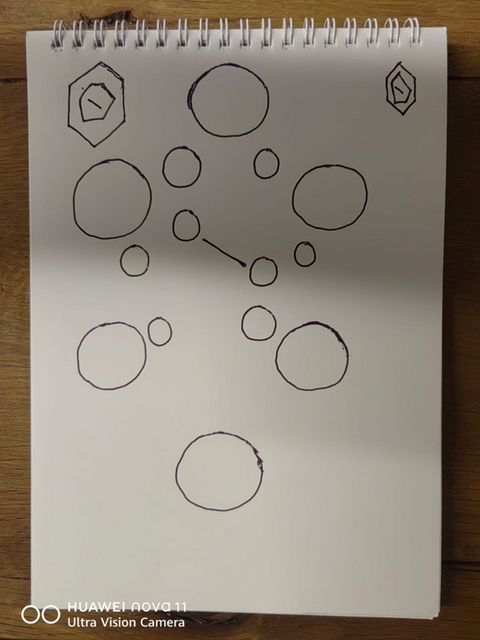HOME | DD
 ImmarArt —
Custom Cloud Brush tutorial
ImmarArt —
Custom Cloud Brush tutorial
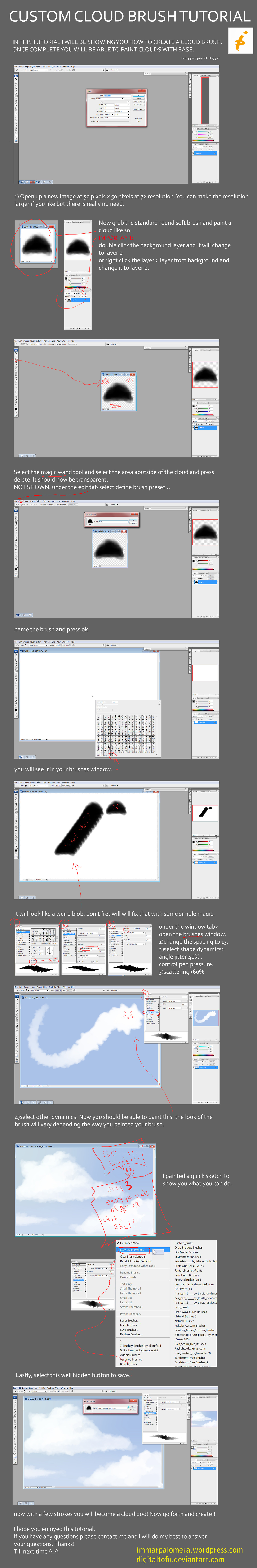
Published: 2010-12-23 02:44:33 +0000 UTC; Views: 47712; Favourites: 2196; Downloads: 1508
Redirect to original
Description
Alrighty, this is my second tutorial! yay! I hope it's easy to follow. The format is the same as my last. I received positive feedback for my chain brush tutorial and I hope this one is just as useful. thanks!! ^_^NOTE: I used PHOTOSHOP CS3.
For CS5 'other dynamics' is named 'transfer'
Related content
Comments: 185

Thank you so much! I've never seen a cloud tutorial that was this easy before! This brush will really help me!
👍: 0 ⏩: 1

thanks! that's very kind of you 
👍: 0 ⏩: 0

This is amazing! Thank you so much for this (made my first brush ever thanks to you). OwO
👍: 0 ⏩: 1

I'm happy to hear that 
👍: 0 ⏩: 0

Thanks for this easy and wonderful tutorial! It took a couple times to make a decent brush but i like the results x3
novinyomei.deviantart.com/art/…
👍: 0 ⏩: 0

This didn't work for me D': what size soft brush did you use to draw the cloud with originally? I tried several different sizes and shapes of drawing and then followed every single step you set out with all the same settings etc and the "brush" I end up with looks NOTHING like a cloud.
👍: 0 ⏩: 1

what version of photoshop do you have?
👍: 0 ⏩: 1

should work on cs4. i used the standard soft brush on photoshop. i use cs6 now and its not much different. you might want to youtube 'custom brush tutorials' or download custom brushes from deviant art instead.
👍: 0 ⏩: 1

best tutorial ever. This will save so much time for me. Thanks alot!!1
👍: 0 ⏩: 1

youre welcome. I'm glad you liked it.
👍: 0 ⏩: 0

no thank you for the comment.
👍: 0 ⏩: 0

Thanks!
I use ArtStudio, a program that many haven't heard of, so many bush packs are useless to me. But instructions about HOW to make a brush is so, soooooo helpful! Thank you do much!
*fav
👍: 0 ⏩: 1

I appreciate it. I haven't heard of artstudio. is it good?
👍: 0 ⏩: 1

For me, it's great. It's fairly simple to used and you can achieve some great results. But for the more experienced, it wouldn't be that great. I Like it though, because I can do almost anything.
👍: 0 ⏩: 0

I can't count how many useless technics i've tried to paint clouds. Thank you so much!!
👍: 0 ⏩: 1

You're welcome! Clouds can be a pain.
👍: 0 ⏩: 0

Thank you for this. I very much like making these brushes myself instead of a straight download. Helps to understand how the brush works.
👍: 0 ⏩: 0

Thank you!! I've always wondered what this mysterious witchery of creating your own photoshop brush was about. Thanks!
👍: 0 ⏩: 0

YOU DESERVE THE DD, BECAUSE YOU MADE DRAWING EPIC CLOUDS AS EASY AS EVER.
👍: 0 ⏩: 1

hey! thanks for this, I just used it. I just wanted to point out that in CS5 I had trouble finding the "other dynamics" until I realized in there it was called "transfer". Just thought you'd want to note this in the description
👍: 0 ⏩: 0

In CS5 it comes out more rigid I think (or maybe it's just me). Still, great tutorial, makes painting a lot easier! Thanks!
👍: 0 ⏩: 0

I can't find the brush presets :[ I have photoshop elements 9
👍: 0 ⏩: 0

Lovely tutorial - and the outcome is fantastic! Thanks, man!
👍: 0 ⏩: 0

I don't know about saving your life but you're welcome.
👍: 0 ⏩: 0

Congratulations once again on your Daily Deviation! You've been featured in the August 2011 Resources DD Summary . Thanks for sharing your resources with the community!!
👍: 0 ⏩: 1
| Next =>