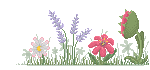HOME | DD
 Indae —
Emoticon expression tutorial
Indae —
Emoticon expression tutorial

Published: 2011-04-17 17:17:33 +0000 UTC; Views: 13465; Favourites: 335; Downloads: 727
Redirect to original
Description
Disclaimer: I'm not an expert



 This is just the way I work.
This is just the way I work.I really hope this is a helpful step by step guide for someone looking to improve their emote expressions. I find that having exagerated facial features helps a lot with static emotes, as there is no movement. (And sorry if there are typos)
If you want any help, don't hesitate to ask




 Note or comment~
Note or comment~Here are the stock images I mentioned:
Thanks to ~Gracies-Stock , `DanHeffer-Stock and ~DeAtHBuTtErFly-stock
EDIT:
Thank you so so much for the Daily deviation!




 This make four, I'm really honoured :') My keyboard is broken at the moment, but I'm replying as fast as I can!
This make four, I'm really honoured :') My keyboard is broken at the moment, but I'm replying as fast as I can! 




Thanks to ^krissi001 too!





Related content
Comments: 115

I don't usually stare at a photo 
A new plan?
👍: 0 ⏩: 1

Wow! This is great! And a lot of help, too!
OMG. I found two typos! Oh wait. You already apologised. Darn...
Also, when you did the mouth and the eyes, some of the pixels are darker than the others... is this just to add 'depth'?
Oh, and with the mouth, is that an outline with an inside of the mouth? Or just all an 'outline'?
👍: 0 ⏩: 1

Yes i can't spell
Thanks
Yes, as you can probably see on my base there are two 'outline colours' and i often use both for the features, depending on how indented they are in the emote. For the mouth i used two colours to show the hollowness, if that makes sense 

👍: 0 ⏩: 1


Welcome!
Oh, I see. That makes sense.
And yes, that was explained pretty well!
👍: 0 ⏩: 1

Yes! (:
Well, all but the bit at the end where you put "photo's"... :/
👍: 0 ⏩: 1

Oh yes D: i might change that if i can be asked 
👍: 0 ⏩: 1

Wow! I never EVER have thought to base facial expressions on the shapes that people's faces make. 

👍: 0 ⏩: 1

Haha, you haven't? What do you create your faces on then?
Thanks a lot 
👍: 0 ⏩: 1

I just go for something that conveys an emotion, but I don't look at stock WITH that emotion. 
I will have fun! 8D
👍: 0 ⏩: 1

I guess it helps if you're unsure
👍: 0 ⏩: 0
<= Prev |