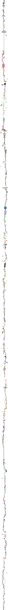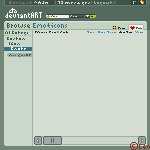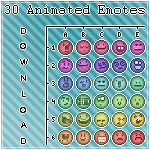HOME | DD
 LeoLeonardo — Complete Emoticon Guide part 1
LeoLeonardo — Complete Emoticon Guide part 1

Published: 2006-11-21 11:14:30 +0000 UTC; Views: 60310; Favourites: 1935; Downloads: 1749
Redirect to original
Description
This is part 1 of a three-part series I'm working on. This first part should explain anything you might wonder over when it comes to stationary emotes.The next two parts will deal with Simple Animation and Advanced Animation. Stay tuned.





If there is anything you feel remains unaswered in this tutorial, please contact me and I'll make sure to add it.





Related content
Comments: 512






AWEOSOME, i like it like it ccmon!!!!!!!!!!!!!!!!!!!!!!!!!!!!!!!!!!!!!!!!!!!!!!!!!!!!!!!!!!!!!!!!!!!!!!!!!!!!!!!!!! sasda ds a s ds s as ds ad d sd sas a s d dsa ds d ads ds dsa dsadas dsa sd sa sa aaaaaaaaaaaaaa ss s d 34 ftg46 5y rterw t 4 rw tey56 w dr uki8j uhy6gtfr hygtrf ed w yt frde ws ijuhygtfr de juhyg tfre d kujyhtg rf kjuh tgrfe uytr fedw ui jyht grf d y htgr fe dw juy t rt dw yu ht bg rv fcedxw s cd xwssss xdw ceeeeerrcedssxc ed c d d dd d d d d d dssdsd d dd d w cw x s x
👍: 0 ⏩: 0

Thanks! This helped a lot in my custom smiley creation!
👍: 0 ⏩: 0

Yay! I have been wanting to learn how to make emojis for a long time. Thank you for this!
👍: 0 ⏩: 0

Thanks for the guide. I'm making emotes next time.
👍: 0 ⏩: 0

would this work for Gimp as well? its like photoshop but at the same time not and its free ^^||
👍: 0 ⏩: 0

WOAH... I don't even think I should attempt this... but awesome tutorial!
👍: 0 ⏩: 0

o.o i can use windows vista old bulids (BETA) for this guide.
👍: 0 ⏩: 0

This seems really easy im going to try it sometime thxxx.
👍: 0 ⏩: 0

I used your tutorial for my emoti-shroom .
Thank you for making it, it has been very helpful!
👍: 0 ⏩: 0

Hi! I featured you for Day Two of Community Spirit Week . Thanks for making such an epic tutorial!
👍: 0 ⏩: 0

Thanks a lot...very useful..as I am the beginner...
👍: 0 ⏩: 0

Thank you so much!, This was so easy an clear n.n , I was able to do one, check it out [link][link] :3 , I cant wait to learn some animation!
👍: 0 ⏩: 1

advice please.I used 50x50 size
when I resize it and save it for example as 30x30 and post it somewhere as gif with transparent bg.I can see white around emoticon.why's that [link]
👍: 0 ⏩: 0

I just started making my own emote!
Problem is, I am not used to gimp at all :S
Just one question, what file should I save it as?
👍: 0 ⏩: 1

Png for static, Or Gif for static or animated.
👍: 0 ⏩: 0

This helped me get started with emotes. I'll definantly be favoriting this. By the way, do I need to credit you for the help understanding emotes?
👍: 0 ⏩: 0


👍: 0 ⏩: 0

yay THANK you so much. did help me alot. btw can you make one about how make objects as swords, pencils and hats with photoshop to put them to the emotes?
👍: 0 ⏩: 0

Oh, yay! This'll definitely help me get back into the swing of things...
ouo Awesome work. I've got some mad respect for you, dude.
👍: 0 ⏩: 0

thank u this is awesome i am using this to create emotes but if u dnt mind can u plz create a more simple tutorial for coloring an emote oh and can u add how to make a furry emote.. thank u this tutorial is soooo great it deserves a daily dev
👍: 0 ⏩: 0

Thank you very much for this tutorial
Only 1 question... As what kind of file do I need to save it on?
👍: 0 ⏩: 0

Thanks for your help. I'll be including some snapshots of your circles, cause when i put mine and made them bigger, it was blurry. I'll be sure to credit you!!!
👍: 0 ⏩: 1

I meant in my own tutorial
👍: 0 ⏩: 0

I would use GIMP, because it is easy to use, has a gradient tool, and you can also compile animations with it.
👍: 0 ⏩: 0

This is awesome! Thank you so much for taking the time to make this!!
👍: 0 ⏩: 0

I made this using this for my emote. [link] Thanks a bunch for making this.
👍: 0 ⏩: 0
| Next =>