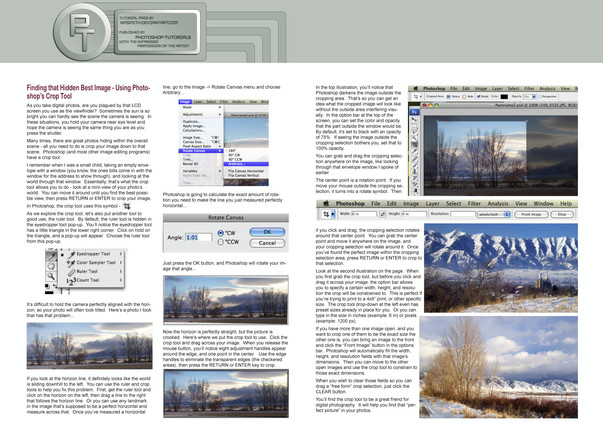HOME | DD
 Initio — HDR tutorial
Initio — HDR tutorial

Published: 2008-09-27 23:06:07 +0000 UTC; Views: 35114; Favourites: 621; Downloads: 2477
Redirect to original
Description
HDR tutorialAfter I have received like 20 notes, only about HDR pictures. I decided to give this tutorial a try.
I do not work like this every time, this is a more extreme version, so you get to know the techniques and get the hang of it.
I will recommend you to go and download a trial version of Photomatix and give it a try.
And if not, then try in Photoshop, but you will not get the same dramatic results. Especially because tonemapping only is possible in Photomatix, and probably other programs for HDR as well.
I hope you like it, and I hope you will leave me a




 if you found it useful
if you found it useful



 I took another one this day, with 9 exposures - I used the same technique, but had a lot of colors to work with because of the many exposures. The result can be seen here: [link]
I took another one this day, with 9 exposures - I used the same technique, but had a lot of colors to work with because of the many exposures. The result can be seen here: [link]
Related content
Comments: 46

I use luminance HDR, which also auto-align the pictures (absolutely a must have when shooting HDRs without a tripod like I do most of the time) and let you play between different blending modes. It is an open source, free software (donations appreciated)
👍: 0 ⏩: 0

This tutorial is featured in Darkroom Exposed: HDR 
👍: 0 ⏩: 0

Thank you, I been trying to find a tutorial about HDR forever. Nice work...
👍: 0 ⏩: 0

I like this tutorial. I've recently tried to do some HDR and searched many tutorials online, but I can't seem to get my HDR that good despite going step-by-step.
I'm going to take my time.... and I'd like to recommend this tutorial to others interested in hdr too..
👍: 0 ⏩: 0

Thank you very much for this tutorial! This will help me while I'm learning this HDR generating.
👍: 0 ⏩: 0

yes i found tutor..
i'll give it a try..
thanks a lot..
👍: 0 ⏩: 0

This is very different than the tutorial I used for my first HDR. I'll try this one next. Great final output btw.
👍: 0 ⏩: 0

this is perfect! thank you for your time and effort for making this!!!
👍: 0 ⏩: 0

I dont undestand the second step, my pictures dont go to that color when I put them together.
👍: 0 ⏩: 0

I like this technique and I'm going to try it. But I am curious, do many in the photography community consider it more of a photo manipulation than an original photograph?
👍: 0 ⏩: 0

Lovely picture! I can't wait to mix some channels now.
👍: 0 ⏩: 0

This tutorial has been collected in *PhotoLust 's favourites gallery (home of loads of brilliant tutorials) and has also been featured in October's journal . Thanks for making such a great resource!
👍: 0 ⏩: 1

thank you very much for this tuto, I think it's going to be very useful ... *take my camera and go outside*
👍: 0 ⏩: 1

Tell me how it works out for you
👍: 0 ⏩: 1

it works, but I have some problems with photomatix. First there is a watermark and when I save my photos they are blackened. I don't know why
Actually sometimes it works and sometime not ^_^
but I don't lose hope, I'm trying again and again
👍: 0 ⏩: 1

After blending it in Photomatix you have to find Tonemapping - And then you just play away with the settings.
The watermarks will be there unless you buy it - Thats why I wrote you just have to clone it out
Up in the menu you should find tonemapping
👍: 0 ⏩: 1

yes I found tonemapping and I have played with the settings, but I don't know why, but when I clic on process, the photo becomes darker. Like on this photo [link] there is a kind of grey veil, don't you think?
👍: 0 ⏩: 2

I am working on a intense photomatix tutorial - I will be finished in the next couple of days, and then I will upload it
👍: 0 ⏩: 0

Don't worry about that 
Then open it in Photoshop and continue with the channel mixer 
👍: 0 ⏩: 1

thank you
and this is a try [link]
👍: 0 ⏩: 0

This will definitely be useful for me!
Ok a simple question. Shooting several exposures, means shooting as many photos? Like if I want 3 exposures, I need to take 3 photos with a different exposure each?
👍: 0 ⏩: 1

Yes, and if you want 5 exposures, then take 5 shots.
What camera do you have ?
👍: 0 ⏩: 1

Canon PowerShot G9 although it's not like you can take as good pictures as with an SLR, I'm just interested in HDR as I want to try it someday
👍: 0 ⏩: 0

lækkert! virker meget bedre end de der fancy hdr programmer
👍: 0 ⏩: 1

Thanks, I was looking for a tutorial, we'll see how it works for me :]
👍: 0 ⏩: 1