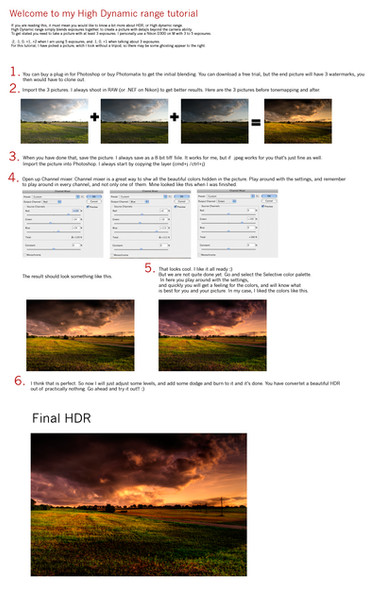HOME | DD
 Initio — Pro skin retouch tutorial 2
Initio — Pro skin retouch tutorial 2

Published: 2008-05-01 02:38:19 +0000 UTC; Views: 25348; Favourites: 314; Downloads: 1804
Redirect to original
Description
Be good to me. It's my first tutorial - PART TWOYou have to have common knowledge to Photoshop to follow this tutorial.
The secret is to NOT SHOW you have retouched the skin.
So don't overdo it!!
I have used a stock picture from the lovely
The original picture can be found here: [link]
PLEASE COMMENT OR ASK QUESTIONS!
See PART one for retouch of the skin here [link]
Related content
Comments: 15

thanks alot
it was a great help
any way
as soon as I try it on a stock I will post it
all thank to you
👍: 0 ⏩: 0

Thanks for your tutorial, it really helped, here is my final picture: [link]
👍: 0 ⏩: 0

Part 2 is a lot easier to anticipate... the painting with the color from the forehead that u explained in part 1, that was brilliance... box blur too
👍: 0 ⏩: 0

thanks for both tutorials
i've learnt a lot and have done plenty of retouching with this as reference
👍: 0 ⏩: 0

Hah! Havde over hovedet ikke set at du er dansker
👍: 0 ⏩: 0

looks like a good tutorial, next time ill try it your way
👍: 0 ⏩: 1

Do that! 
👍: 0 ⏩: 0

very very sweet tut! gonna try that one out!
👍: 0 ⏩: 1

Cool!
I hope you can use it
Remember to check put part one as well.. I have some very useful shortcuts to know !
👍: 0 ⏩: 0

that makes me want to get Photoshop so i can try!
👍: 0 ⏩: 1

hehe
If you don't have photoshop I will recommend you get it
It's my favorite!!
👍: 0 ⏩: 0