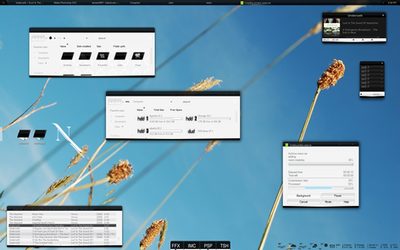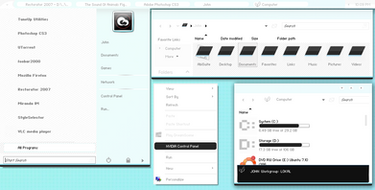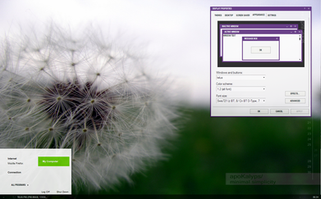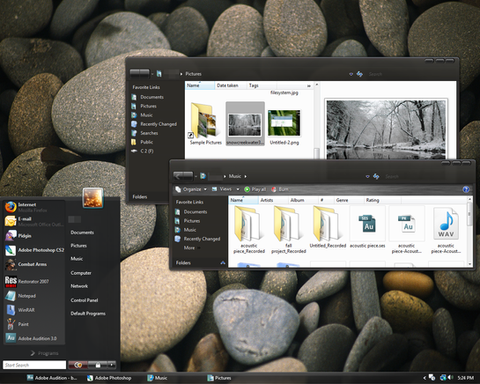HOME | DD
 invaderjohn — Transblack FINAL v1
invaderjohn — Transblack FINAL v1

Published: 2008-04-15 14:30:59 +0000 UTC; Views: 544701; Favourites: 640; Downloads: 128709
Redirect to original
Description
Transblack FINAL version is outi call this version 1
cuz u thinking of doing more stuff on it
and maybe change som mayor stuff
il see what it turns out
i know there maybe will be som minor stuff i could work on
but hey.. im just a living person
it would take ages to work on it all
and thats why i call this V.1
as u can see in the preview i included som stuff
i didnt include the OD skin cuz, everyone doesnt use that
so u can find it in my gallery
i wanna thank
for helping me out with some resource searching
and giving some advice
and i wanna thank all guys out there who have given me credits making me wanna work harder on this
i rly hope u enjoy this for now
installation
use vistaglazz (google) then patch ur windows file so u can use an visualstyle
put the folder in normal or autohide
in the windows>resources>themes folder
then go in personalize>window color and apparence then open classic appearance properties to change it
the browseui.dll i recommend to use either total commandor or restorator to change it, its located in windows>system32 folder, in restorator just run it as administrator open the browseui.dll from my theme, and replace it (make a backup of the old one, i think restorator do that for u)
and it should work after u restart explorer
im sry for my bad english!
Related content
Comments: 489

read comments and u shall find out
👍: 0 ⏩: 0

there is no themes file i hope you make it
👍: 0 ⏩: 1

well u dont need a theme file.
just watch the comments and u will see how to do it
👍: 0 ⏩: 0

Awesome theme!
but sadly, my computer is fu***d up (thanks to the browserui.dll file 
but anyway, i'll use this theme without the browserui-thingy when the install completes...
👍: 0 ⏩: 2

u can allways use the old browseui.dll (watch my deviants)
thats should work
and too bad some dont get the shell32.dll to work cuz i made some cool animation effects on delete and move and such
👍: 0 ⏩: 0

hmm ok. yeah ive heard.. some had that problems.. it seems that its only work with x86 and sp1
and there are many ppl who got it to work
so i rly dont know.. cuz it works for me :/
👍: 0 ⏩: 0

<3
Been looking for a good vista theme for a looong time. Excellent theme and matches well with my desktop. Great job!
👍: 0 ⏩: 1

Installed this on one of my pc's and now I'm doing the same on another. Best Vista-theme I've tried yet. Great work!
👍: 0 ⏩: 1

thx alot bud 
👍: 0 ⏩: 0

Instalerade SP1 ett idag och har inga problem med ditt tema o kära det. Lysande jobb måste jag ändå säga. Keep it up 
Tack på förhand.
👍: 0 ⏩: 1

aah ok. d va ju skönt o höra
d e cd art display
kan köras me dom flesta media spelare
👍: 0 ⏩: 0

here we go. that's what i mean by sayin "ugly"
[link]
👍: 0 ⏩: 1

oh i see ;I well keep the windows bigger 
👍: 0 ⏩: 1

haha yeah well.. i kinda like the stripes the way they are ;I
so il see what il do about it ;I
👍: 0 ⏩: 0

I absolutely LOVE it! Thanks a LOT! You are great!
👍: 0 ⏩: 1

This is freaking sweet. Only problem is that the buttons are a bit hard to click, they're too far to the right of the grab area. IMO they should be more centered, or else clicking one px to the right of the button clicks the wrong button. Also, the normal version still autohides the buttons.
Excellent visual style, you are easily one of the best creators out there.
👍: 0 ⏩: 1

oh ok 
and it will be changed in V2
thats y i called this V1 (actully just a beta)
but ppl were to exited to w8
but yeah in the V2 of this it will be LOTS of improvements
and thx alot bud ^^
👍: 0 ⏩: 1

Sweet. Looking forward to v2.
👍: 0 ⏩: 1

thx 
👍: 0 ⏩: 0

Awesome
Replaced browseui.dll in other way (coz i don't have restorator xD ): "takecontrol" over file, open downloaded archive in WinRAR for ex., kill process "explorer.exe", in winrar bring "open menu" in add or extract mode, find file, rename it to smth like browseui2.dll, then extract pathced file to syst32 and run "explorer" under ctrl+alt+del "run prog" menu 
BTW, is there any way to make stripes in folders advanced info not stretched, but tiled? if folder width is very small, stripes look ugly
Anda vista progress bar still has that green beam going from left to right over grey background
Keep up a good work 
Srry for my Englsh
👍: 0 ⏩: 1

oh ok 
hmm they look ugly?
can u show me on some scrot what u mean?
ah yeah i know. but il have LOTS of improvements in V2
so u should w8 for that ;D
will be new browseui aswell ;I
👍: 0 ⏩: 0

there is a bug when you use IE browser, the words on address bar is too dark for read, could not see what is showing, could you fix it? thanks
👍: 0 ⏩: 1

ah yeah i know that bug. hmm cuz i dont use IE7 myself i never thought of it.. but yeah i can fix it ^^
👍: 0 ⏩: 0

I tried both programs you listed, and I still can't replace the browseui.dll file... :-/ says access denied..
I am the administrator on my pc, so im not sure hot to fix this.
it says only the trustedinstaller has the rights to write over the file
👍: 0 ⏩: 1

hmm maybe u need to take ownership over the files u gonna change. i just rightclick and take "take ownership" think that option came with vistabubbles, well i dont know.. i just open the files with restorator running administrator.. like right click and take "run as administrator" and open the ddl file and overwrite the orgininal one
👍: 0 ⏩: 1


I refreshed my desktop, no change.
So I restarted my pc, and after logging in, I get an error "cannot find Browseui.dll
tried to import a new browseui.dll file from the vista cd via Command prompt... same problem
I would like to try this again though
👍: 0 ⏩: 1

hmm ok. well i had this problem aswell
thats why i only use restorator to change system files
i know its not safe to change em
if ur not sure u did it right.
so i rly cant help u there
u should try total commandor
its a rly good explorer kinda thingy
that u can use if explorer crashes and change system files
👍: 0 ⏩: 0

"By far one of the best that I've seen for Vista in a while."
👍: 0 ⏩: 1

By far one of the best that I've seen for Vista in a while.
👍: 0 ⏩: 1

thx alot dude 
👍: 0 ⏩: 0

Wow... this is just amazing.
Really great job!
👍: 0 ⏩: 1

Riktigt snygga grejer du har på G!!!
Skulle du kunna göra din(a) nästa wallpaper i 1440x900 också?
RIKTIGT SNYGGT VS, använder det nu
👍: 0 ⏩: 1

tackar tackar
aah d kan jag. gör iof d mesta i 1440x900
och 1680x1050 iome jag själv har bpde 19 0 22 skärmar
men säg till vilken du vill ha så fixxar det sig?
annars e d ju bara att ö
👍: 0 ⏩: 1

Jo, vet, men det är jobbigt ^^ Jag är lat 
👍: 0 ⏩: 0

Really great concept and execution, too bad I still do use XP.
👍: 0 ⏩: 1

aaah thats bad
trader heh
JK
👍: 0 ⏩: 1

traitor even ;I my english :lovefav:
👍: 0 ⏩: 0

Awsome looking theme, first Minimal vista theme Ive seen I think...
any chance for an SP1 browseui though?
👍: 0 ⏩: 1

oh 
ima release an V.2 and that will have support for sp1 ^^
cuz i didnt have it when made the V1
although some ppl said it worked anyways? ;O
👍: 0 ⏩: 2

I dare not to test it, and decides to wait instead, Awsome theme by the way, but ill wait for a SP1 browseui.dll.
The white in the start menu behind "All Programs" is a bit...standing out from the black color.
But yea, awsome theme mate, keep it up
👍: 0 ⏩: 0

I dare not to test it, and decides to wait instead, Awsome theme by the way, but ill wait for a SP1 browseui.dll.
The white in the start menu behind "All Programs" is a bit...standing out from the black color.
But yea, awsome theme mate, keep it up
👍: 0 ⏩: 1

oh ok
thx bud
hmm yeah cant change that, well i can, but i dont know how ;I
cuz i dont know how the change the text colors and such.
👍: 0 ⏩: 1

Its a bit disturbing that Vista isn't as easy as XP to customize
but cheers mate.
+fav
👍: 0 ⏩: 1
<= Prev | | Next =>