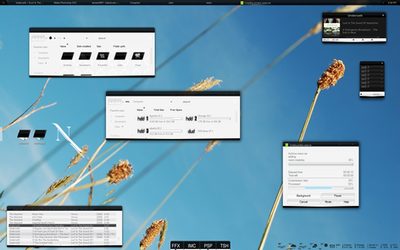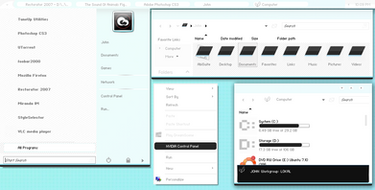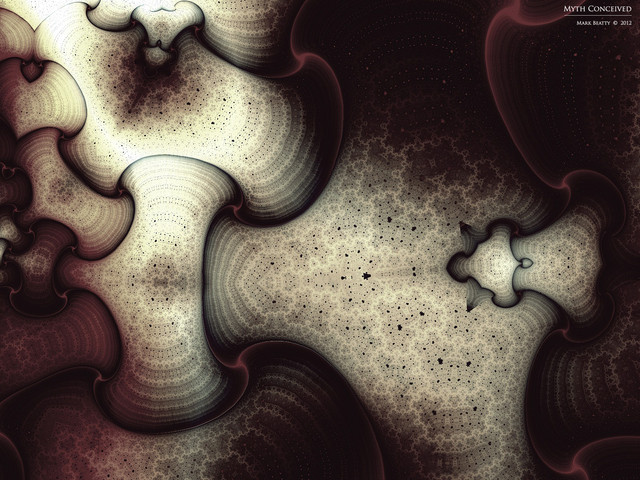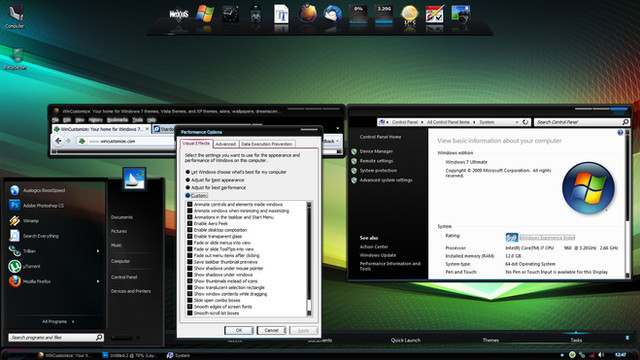HOME | DD
 invaderjohn — Transblack FINAL v1
invaderjohn — Transblack FINAL v1

Published: 2008-04-15 14:30:59 +0000 UTC; Views: 544710; Favourites: 640; Downloads: 128709
Redirect to original
Description
Transblack FINAL version is outi call this version 1
cuz u thinking of doing more stuff on it
and maybe change som mayor stuff
il see what it turns out
i know there maybe will be som minor stuff i could work on
but hey.. im just a living person
it would take ages to work on it all
and thats why i call this V.1
as u can see in the preview i included som stuff
i didnt include the OD skin cuz, everyone doesnt use that
so u can find it in my gallery
i wanna thank
for helping me out with some resource searching
and giving some advice
and i wanna thank all guys out there who have given me credits making me wanna work harder on this
i rly hope u enjoy this for now
installation
use vistaglazz (google) then patch ur windows file so u can use an visualstyle
put the folder in normal or autohide
in the windows>resources>themes folder
then go in personalize>window color and apparence then open classic appearance properties to change it
the browseui.dll i recommend to use either total commandor or restorator to change it, its located in windows>system32 folder, in restorator just run it as administrator open the browseui.dll from my theme, and replace it (make a backup of the old one, i think restorator do that for u)
and it should work after u restart explorer
im sry for my bad english!
Related content
Comments: 489

haha yeah i know.. well.. it is kinda easy. but it takes more time ;I
👍: 0 ⏩: 0

Hey I spoke to soon. I do love it but I cant apply it. Where in the zip is the ini located because when I try to import the mss into skin studio it says the .ini cannot be found? Any ideas?
👍: 0 ⏩: 1

the .ini? i dont have any ini files in any of the VS on my comp. thats weird :S
and y do u use skin studio to apply themes?
👍: 0 ⏩: 1

Because I dont want to patch my os file because last time i did it my pc messed up. I just got a brand new pc and I can change visual styles to windows blinds skins with skin studio.
👍: 0 ⏩: 1

hmm ok. well i never heard vistaglazz fucked up someones comp
allways worked fine for me. although i use tune-up utillities 2008 now to change VS ;I
or.. hmm i think ive patched my files to though.
have u even tried vistaglazz?
👍: 0 ⏩: 1

vistaglazz is free yes
search google! its the best!
👍: 0 ⏩: 1

I found a few more things to work on:
- When you put the taskbar on the side it reverts to the original Vista taskbar.
- There's a small black border - about 1-2 pixels in width - that borders around the inside of the window (not the outside part). It's easily seen in an inactive window. Here's a pic: [link] If you meant for it to be this way ignore this.
- A maximized window isn't as dark as a normal active window. Again, if you meant for it to be like this, ignore this.
- On a maximized window, there's a little part of the window that is cut off, to the right of the close button.
That's all, keep up the good work! This is currently my favorite Vista VS. I'm using it right now.
👍: 0 ⏩: 1

oh ok
yeah about the tasbar on the side i thought about making that.
cuz it was a minimal theme and myself i allways use the taskbar on the top so i never thought of that.
il see what i can about that. im working on the V.2 now. so there is lots of changes
about the black border i dont think i can do much about that
cuz i dont have a "map" for the stream so everything i did i kinda had to guess my way to
but il see if i figur it out,
yes the maximized windows ive set the transparensy to be like that
and about the cut off.. i cant see it myself
so i dont rly know what u mean
but thx.. and good ur telling me so i know what to work on ^^
👍: 0 ⏩: 1

The part that is cut off is to the right of the close button when the window is maximized. It's easier to see when you have a light wallpaper. It's really, really hard to see in this screenshot but the arrow kind of points it out: [link]
It's only 1 pixel wide.
👍: 0 ⏩: 2

haha omg.. i cant see it on my screen :S nothing is cut of here!
👍: 0 ⏩: 1

oh well its not a huge problem
👍: 0 ⏩: 0

You can find the map for the stream here: [link]
just scroll down a little.
👍: 0 ⏩: 1

coult find the stream map :/
maybe u missunderstood me with the stream map thingy?
u know how the stream looks?
👍: 0 ⏩: 0

this is a simply amazing skin. is there anyway to make this work on xp?
👍: 0 ⏩: 1

thx alot bud.
hmm no i dont think so.. then i have to remake it all to make for xp.
cuz its alpha transparens on the images! :/
👍: 0 ⏩: 0

~InvaderJohn - [link]
Here is my 743.png taskbar image. Apply it to your style and tell me if they're the same.
~AlbinoAsian - Thanks!
👍: 0 ⏩: 1

it was nothing there.. and it doesnt even matter.
i was in a bad mood. and i dont care if u use my stuff anyways!
but i just hope ppl give me creds if they do!
👍: 0 ⏩: 0

nice VS!
I found this weird, whenever I type the URL on the address bar in IE, it will turn black making the text impossible, since the text color is black by default, to be seen. Is this a bug on the VS or just some crap bug in IE?
Anyways, congrats on this great release! (:
👍: 0 ⏩: 1

its me, i never edited the text color in IE haha lol, cuz i never use it so i never thought of it.
i will probably remake it
👍: 0 ⏩: 0

wow very nice work, using it now I like it very much
👍: 0 ⏩: 1

thx bud 
👍: 0 ⏩: 1

hey, how are you ? I want to create my own vs, so I've research on the web t find a tuto and I found it but I have to download my Theme Template but on the website there's a broken link for this software, so if you have it, can you send me the file ? thanks a lot
👍: 0 ⏩: 1

im fine thx 
theme template?
how do u mean?
if u mean the theme file?
i just took the original aero theme file renamed it and changed it
👍: 0 ⏩: 1

ah ok, I'll do it so ^^, thanks
👍: 0 ⏩: 0

awesome! i love it, and using it right now
👍: 0 ⏩: 1

Brilliant! I knew you could do it, congratulations.
👍: 0 ⏩: 1

Hey how you doing? I have one problem with you! 
👍: 0 ⏩: 1

what? :S thats weird. shouldnt be any problems!
👍: 0 ⏩: 1

Well.....it is weird, i don't know why i can't collect it anymore from you or favorite.....i'm getting angry
👍: 0 ⏩: 1

hmm yeah.. well it shoudltn be any problems.. i havnt done any settings :S
👍: 0 ⏩: 0

alright. found a bug that you can work on for v2 or whatever. not sure if this is only on vista sp1 or not, but I dont get the forward button on the browseui, just the backward one. in the place of the forward one this is nothing. if anything i'd go back and check your code as far as button placement and graphics reference.
hope this helps
👍: 0 ⏩: 1

well it works for me and all other guys that tried it.. so i supposed its sp1, and i dont use that.. yet ;I
and i dont know how to make it work with it either.. if thats the issue
👍: 0 ⏩: 2

just out of curiosity, why dont you use sp1?
👍: 0 ⏩: 1

i did install it today xD
fuck it slows my startup time like fuck
from 30 sec to like 20 min
👍: 0 ⏩: 1

it gets better, after a few times it goes back to normal. my start up time is like 20 seconds
👍: 0 ⏩: 1

oh ok 
cuz this sucks xD
👍: 0 ⏩: 0

I'm working with SP1 and both buttons work.
Great VS, maybe you could offer the stuff for Objectdock (i guess.)
👍: 0 ⏩: 1

thx for the info.
and thx
ehm the skin ive done myself and can be found in my deviations
the icons is called reflections
and can be found here on dA
👍: 0 ⏩: 1

ah great. i took a quick overview and didn't see it 
👍: 0 ⏩: 1
<= Prev | | Next =>