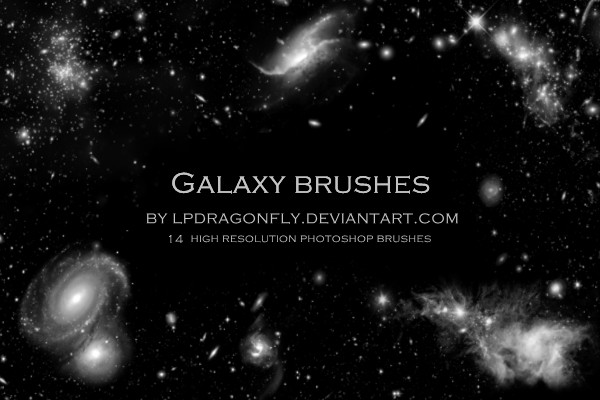HOME | DD
 ivadesign — soft bright colors tutorial
ivadesign — soft bright colors tutorial

Published: 2010-10-03 15:15:41 +0000 UTC; Views: 81883; Favourites: 3302; Downloads: 2986
Redirect to original
Description




 As requested by many of you I made a tutorial on how I edited some of my latest deviations. If this tutorial helped you to edit your photos feel free to post links, I'd love to see them
As requested by many of you I made a tutorial on how I edited some of my latest deviations. If this tutorial helped you to edit your photos feel free to post links, I'd love to see them 








 Check out the other tutorials:
Check out the other tutorials:Related content
Comments: 349

i have read "result may vary" but, mine is really far from yours. maybe the original is different. could i know what "picturestyle" did you use? maybe portrait, landscape, and the detail (contrast saturation etc), please? thankyou. :"D
👍: 0 ⏩: 1

I'm not sure what I can tell you.. In the tutorial you can see the way the photo looked like before I edited it and everything I did to it is described. Maybe try playing with the described settings until you get a similar result.
👍: 0 ⏩: 0

This was SUPER helpful! Thank you so so so much!!
👍: 0 ⏩: 1

Hi dear
Your tutorial been featured into support-Beginners ' feature folder
As a weekly featured.
Have a wonderful day!
Founder
👍: 0 ⏩: 1

Hi Iva :
Your photo been requested to be included into our Group support-Beginners ' Tutorials folder
so our members can take profit of your lovely tutorial
Thanks for sharing it with us
Regards
Sarah
support-Beginners Founder
👍: 0 ⏩: 0

I like this tutorial, thanks! Still new for using Photoshop and for some reason can't choose ''curves''... Well, have to find it out. 
👍: 0 ⏩: 0

will be easier if it's a PS action
but this reallyreally help 
thank you veeerry much
👍: 0 ⏩: 0

waouw, that's great, thank you very much for sharing that
👍: 0 ⏩: 0

Thank you for this wonderful and extremely helpful tutorial. 
👍: 0 ⏩: 0

Beautiful ^^ And easy to understand which I like 
👍: 0 ⏩: 1

We have requested this great resource for inclusion in our galleries giving diffusion to your job and so more users know about it.
Please accept the request, thank you.
Join us
👍: 0 ⏩: 0

Just tried this for the first time and I love the result! Think I will do this more often. Thank you for sharing!
👍: 0 ⏩: 0

aww I only have elements. Doesn't work for the half of the tut. D:
👍: 0 ⏩: 1

I'm sorry the tutorial is for Photoshop
👍: 0 ⏩: 1

Yeah, I know, It's just sad that it doesn't work for Elements D:
👍: 0 ⏩: 0

okay. i don't know you BUT i love you for making this tutorial ! thanks a LOT ! :]
👍: 0 ⏩: 1

Always wondered how to achieve this effect in Photoshop. xD Thanks for the tut.
👍: 0 ⏩: 0

Thank you for this tutorial~
This is the style that I'm searching for long time~! ^^
👍: 0 ⏩: 0

Heey
Thank you very much for your tutorial! <3 I started with it and here's what I obtained: [link]
👍: 0 ⏩: 0
| Next =>