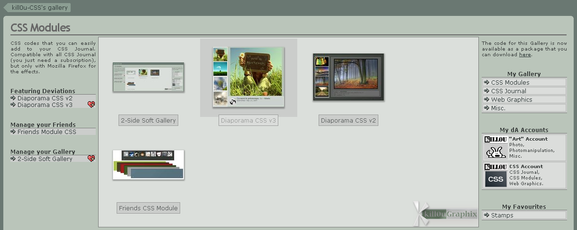HOME | DD
 ivettordog —
ThumbTools
by-nc-sa
ivettordog —
ThumbTools
by-nc-sa
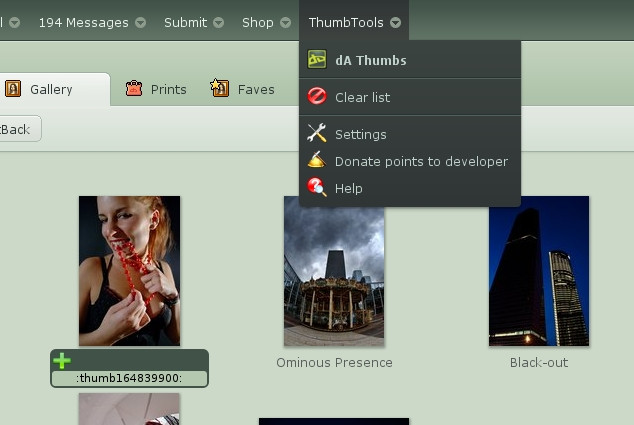
Published: 2009-01-05 12:47:32 +0000 UTC; Views: 48721; Favourites: 616; Downloads: 479
Redirect to original
Description
Description: This script will add thumb code collecting capabilities to deviantArt. It is also capable, of sorting thumbs, and sending notes to deviants one has featured in a journal or news article. Use it to collect tons of thumbs for features and forum activities.Shameless self promotion
Installing If you don't already have GreaseMonkey installed on your Firefox, than click here to install it . After you restarted FireFox click here to install ThumbTools. GreaseMonkey will ask if you'd like to install the script, click "install" and enjoy! IMPORTANT If you have Thumbler, or the previous version of ThumbTools installed, un-install it first.




 IMPORTANT: If after installing you get the previous version again, than please delete your browsers cache, and try again!
IMPORTANT: If after installing you get the previous version again, than please delete your browsers cache, and try again! This is still a buggy BETA! Please report all errors you may come across!Keep regularly checking the menu! If a new version is released, a new menu item will appear to inform you about that!
Usage Drag your mouse over an image, and copy the thumb code. To collect more thumbs press the + button, and use the "dA Thumbs" button in the "ThumbTools" menu!
PLEASE SUPPORT THE DEVELOPMENT by visiting my gallery, or donating points.
Developer:
Note on Chrome compatibility: User scripts for Chrome do not allow GM_getValue and GM_setValue, and I'm making extensive use of them in this script! Due to this short coming I do not see a Chrome compatible version in the near future!
Current version > 2.0.32 beta
Changes
Version 0.2
New functions: select all, select none, copy html with text or thumbs, DeviantWatch button, edit button, input boxes for single copy, count selected deviations
Fixed issue: won't allow re adding of check boxes
Version 1.1
Buttons on the top are only there when used
New stylish button designs by ~iqk
DeviantWatch button removed (dAs new version has it by default)
Only thumb codes are visible by default (other codes took up a lot of space) but they can be made visible with an extra button
Support for BB Codes
Interval selection: Several deviations with only 2 clicks
Version 2.0.1 beta
Restarted from scratch to make it V7 compatible. Basic features restored.
Version 2.0.2 beta
Quick Links to profile, gallery, prints and edit deviation
Interval selection
All on page selection
Settings dialog
Nicer output window
Disable ThumbTools button
Version 2.0.3 beta
Preview thumbs
Sorting (aspect ratio, deviant, submit date, category)
Direct noting of deviant from thumb menu
Sending notes to all deviants in current list (You've been featured messages)
Version 2.0.31 beta
Major BUG fix! This won't change anything if you are a moderator at a group! But if you do not moderate any groups, than this will make the script work for you





Version 2.0.32 beta
Two tiny bug fixes
Version 2.0.321 beta
=Dediggefedde has partially restored functionality, after the project and the plugin was dead for about 2 years. Thanks for that!
Next version: The project was dead for 2 years now after I had started to have financial problems. Since than my life returned to normal, but for now I have other pet projects that are more dear to my heart. Also keeping a grease monkey script alive, is a pain if the host site is changing frequently and refuses to provide an API, so it is simply just more work than it's worth. Maybe one day (when the 5th or 6th similar grease monkey with basically the same features gets created, and then abandoned) dA will realize that this feature should be part of their own website, or at least they provide some kind of API. But until than I don't think I have time to take care of this regularly.
Features I wish I could have done:
User definable output styles, Support for HTML and BB codes, support Large tumbs, support :dev: and :icon: codes
handle :print: codes and prints
Saving and loading lists, adding to saved list
Show thumb menu on deviations page too.
Auto-sync selection indicators between windows
Suggest DD
Requirement FireFox, GreaseMonkey
Any other idea is welcome!
If you extend this script, please send it back to me, so I can include it in the next version
Released under the GNU License!
//////////////////////////
WOW! Thanks to `ginkgografix for the D.D.!!!




 ! And of course to all the nice people who suggested it: !KneelingGlory , ^Kaz-D , ~knifeofdreams , `Krissi001 , !TheOne89it , `AreteEirene , ^KovoWolf , `uae4u , =TheFulkrum , =Bozack , `WDWParksGal and `TimberClipse
! And of course to all the nice people who suggested it: !KneelingGlory , ^Kaz-D , ~knifeofdreams , `Krissi001 , !TheOne89it , `AreteEirene , ^KovoWolf , `uae4u , =TheFulkrum , =Bozack , `WDWParksGal and `TimberClipse
Related content
Comments: 556

Wow I love it!! Thanks for making my life easier
👍: 0 ⏩: 1

oops..hahah..tested it at the wrong place..sorry^^..but it works fine
👍: 0 ⏩: 1

Haha! No problem! Glad it works
👍: 0 ⏩: 0

:thumb112410658: :thumb112020189: :thumb103546465: :thumb87946157: :thumb85210281: :thumb76015993: :thumb74813646: :thumb65508145:
👍: 0 ⏩: 0

thank you for this tool 
👍: 0 ⏩: 1

I can't see the button anymore. It worked yesterday, but now It doesen't work anymore o.O
👍: 0 ⏩: 1

Make sure that grease monkey is enabled! (little monkey in lower right corner should be happy and brown)
Also note, that this version only works for gallery and favorites pages!
👍: 0 ⏩: 1

the monkey is there. I am in my gallery now, but I can't see the button still o.O
👍: 0 ⏩: 1

Did the page load completely? If you open up "Manage user scripts" of grease monkey, is the ThumbTool there and enabled?
👍: 0 ⏩: 1

I reinstalled it and it works now. Thanks for the help
👍: 0 ⏩: 1

Hi ! your tool seems very useful, somehow, I tried to install it but doesn't work :'(
what sould I do ?
👍: 0 ⏩: 1

- Make sure you have Firefox 3, and the latest version of Greasemonkey (version 0.8.20080609)
- Make sure Greasemonkey is enabled (Little monkey face in the lower right corner should be happy and brown.)
- Make sure the page is fully loaded.
Note, that this version of ThumbTools only works with the gallery, and favorites pages. (Next version will work on all pages...)
If ThumbTools button still wouldn't appear on the top of the page, please let me know!
👍: 0 ⏩: 1

Oh okay, sorry I was wrong, it works very well
I didn't know it only worked onto galleries and favorites pages
Tank you very much for your time
👍: 0 ⏩: 1

No problem! Next version will work everywhere
👍: 0 ⏩: 1

wow ! you do such a good job !
congrats !!
👍: 0 ⏩: 1

This is fantastic. Especially when my net is so lame to go to each dev. Thanks a lot.
👍: 0 ⏩: 1

Thanks for the 
👍: 0 ⏩: 1

Glad you liked it! Thanks 4 the
👍: 0 ⏩: 1

Cool it works! This will make my thumbing endeavours so much easier.
If I could make a small suggestion 
Great tool!
👍: 0 ⏩: 1

I'm glad you like it 
👍: 0 ⏩: 0

ohh this is so much better than the other one....i have to say, i have uninstalled that and reinstalled this 
👍: 0 ⏩: 1

Thanks so much! You are not the only one to say so 


👍: 0 ⏩: 1

tell ya what, i dont know what difference it will make but i will pimp it out in my next journal for you, it really is a great tool
👍: 0 ⏩: 1

Yeah, because everything else loads just fine. Its just my gallery that doesn't show.
But I guess maybe it was just a coincidence that it happened at that time...
The thumbtools still doesn't work for me though...
It says the script was successful, but no buttons show up or anything...
👍: 0 ⏩: 1

It must be a coincidence...
Is greasemonkey enabled? (See little monkey icon in the lower right corner... it should be happy...)
👍: 0 ⏩: 1

Yeah...he's happy and colorful...
👍: 0 ⏩: 1

2...
Does it only work with 3?
👍: 0 ⏩: 1

It was only tested on FF3 

👍: 0 ⏩: 1

lol...ok.
I might update FF later, and then try.
👍: 0 ⏩: 1

Nothing happens.
I've tried it twice already, and the same thing happens...
No buttons show up, and the first time I tried it yesterday, after I installed everything, I couldn't even view my gallery, and viewing others were slow, so I un-installed it, and I still can't view my gallery. (not sure if that has anything to do with this, but viewing galleries were fine for me before I installed this)
I tried again this morning, but it did the same thing.
👍: 0 ⏩: 1

Hmm... there must be some other problem, as there seems no apparent way this could be caused by either greasemonkey or ThumbTools. Especially because they make no distinction between your own, and others galleries. are you sure your internet connection is working fine?
👍: 0 ⏩: 0

omg. it's not working i need help. lol
👍: 0 ⏩: 1

Could you more specific? where did you get stuck? Did the ThumbTools button appear?
👍: 0 ⏩: 1

the buttons didn't appear after i applied greasemonkey and the script.
👍: 0 ⏩: 1

Is greasemonkey enabled? (little monkey face in the lower right corner of firefox should be happy and brown and not sad and graysacle 
👍: 0 ⏩: 1

it's brown, but every time I click it and it installs, I right click it, and it says no scrpits are installed
👍: 0 ⏩: 1

Strange! What is in the "manage user scripts" dialog?
👍: 0 ⏩: 1

it says DeVill's Thumb Tools
then under included pages
[link]
[link]
👍: 0 ⏩: 1

Well, than it is installed 
👍: 0 ⏩: 1

it's clicked but doesn't work
👍: 0 ⏩: 1
<= Prev | | Next =>