HOME | DD
 JakkalWolf — Go Paint a Rock
JakkalWolf — Go Paint a Rock
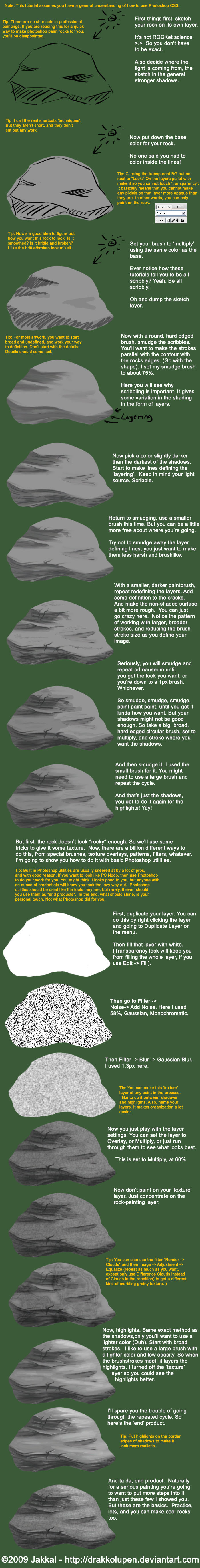
Published: 2009-07-17 08:41:20 +0000 UTC; Views: 22085; Favourites: 709; Downloads: 339
Redirect to original
Description
Here's a tutorial for painting rocks, kinda like I did for my painting, Motionless. This assumes you know how to use Photoshop CS3 (Or similiar versions).Don't have to follow this to the letter, play around and find the style that works best for you.
Related content
Comments: 33

👍: 0 ⏩: 0

👍: 0 ⏩: 0

👍: 0 ⏩: 0

👍: 0 ⏩: 1

👍: 2 ⏩: 1

👍: 0 ⏩: 0

👍: 0 ⏩: 0

👍: 0 ⏩: 0

Thank you very much for your tutorial, it's wonderful! I made some rocks here:[link]
👍: 0 ⏩: 0

Thanks for your tutorial, it's really helpful : )
👍: 0 ⏩: 0

wow now i am a bit better at drawing a rock now i can show everybody my rocks!!! thank you now i have a better picture full of rocks its really odd i need to upload it soon XD
👍: 0 ⏩: 0

I used this tutorial heere [link] and singce i'm a beginner that just goes to show that it's really helpful! Thanks for this!
👍: 0 ⏩: 0

Thank you Thank you Thank you Thank you Thank you Thank you Thank you Thank you !!!! Amazing tut! it has helped me sooo much!!!
👍: 0 ⏩: 0

heh even your rocks are awesome keep up the good drawings jakkal!
👍: 0 ⏩: 0

Ah thanks for this. The other rock tutorial I found felt incomplete.
👍: 0 ⏩: 0

Sweet. I know I can use this, since I usually skimp or skip out on backgrounds.
Although I think an easier method may be taking a photograph of a rock and copy-pasting it into the picture >_>
👍: 0 ⏩: 1

Yeah but bits of photos cut and pasted into drawings are always very obvious, even when edited, and more often than not look very out of place. They detract from the actual art rather than compliment it.
Besides that, unless you own the photo you're infringing on the photographer's copyright, which isn't very nice. I'm sure you wouldn't appreciate other artists cut&
Drawing backgrounds can be a pain but it totally pays off.
👍: 0 ⏩: 1

I think your process would be simplified by adding custom brushes and textures to your arsenal, but if it works for you than cool
👍: 0 ⏩: 1

That's what I use most often, custom dual brushes really. But I didn't feel like explaining how one goes about setting that up in this particular tutorial.
👍: 0 ⏩: 0


👍: 0 ⏩: 0

hmm, this may be a good start for me to do a lineless artwork!
👍: 0 ⏩: 0

You're taking me for granite!
👍: 0 ⏩: 1

Don't shale yourself short now.
👍: 0 ⏩: 0


































