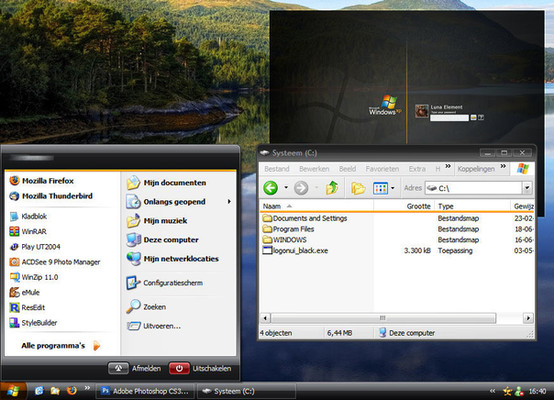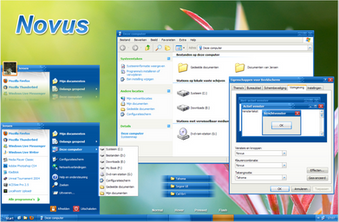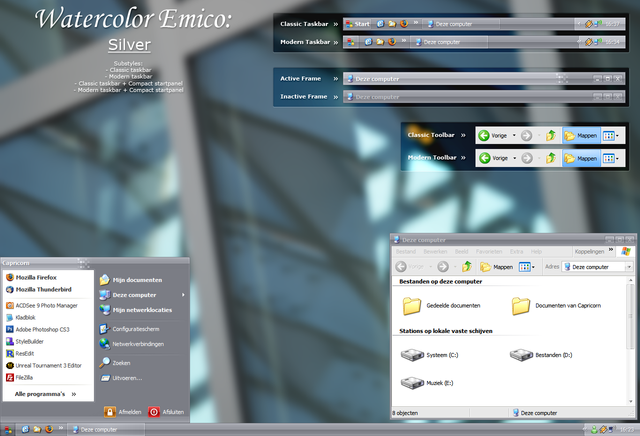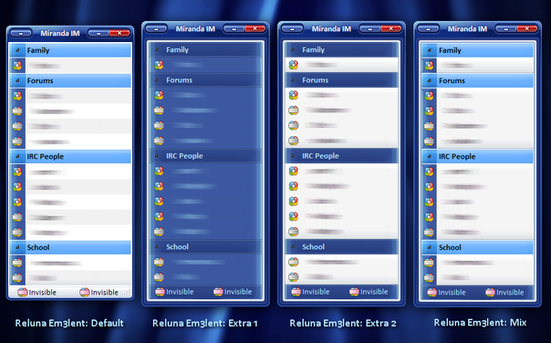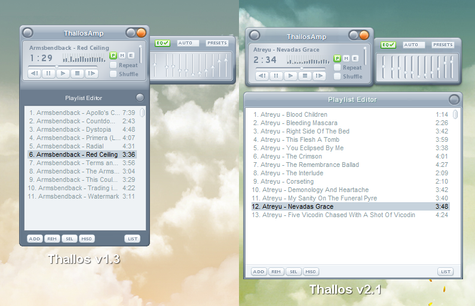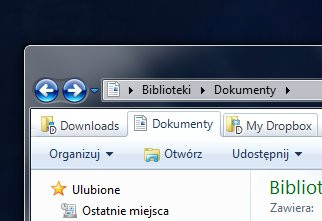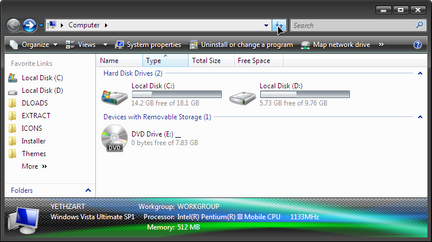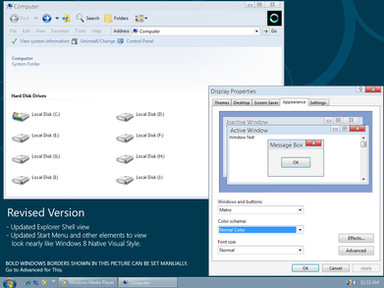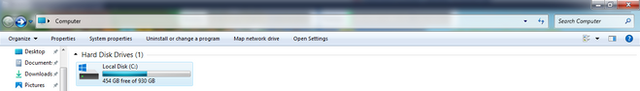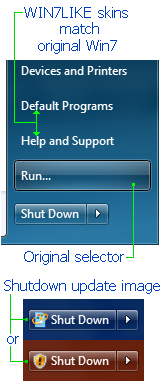HOME | DD
 Jamush — Ambient Shellstyle
Jamush — Ambient Shellstyle
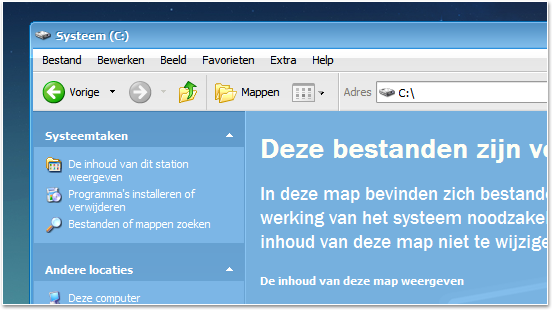
Published: 2009-02-20 21:39:16 +0000 UTC; Views: 19586; Favourites: 49; Downloads: 4534
Redirect to original
Description
Here is my custom made shellstyle for Ambient .How to install:
There's a folder called "Shell" inside the download file. This folder should be placed inside the same folder as the Ambient visual style.
How to enable shellstyles:
Open up "My Computer". Then in the top menu bar click "Tools > Folder Options".
Click on the radio button next to "Show common tasks in folders" and hit "OK"
Change Log:
v1.1 - 2009-02-27
• Added shellstyles for new sub skins.
Bugs:
Please contact me if you find any. Thanks in advance.
Wallpaper used in the preview: Floating Island by KoL.
Related content
Comments: 36

👍: 0 ⏩: 1

👍: 0 ⏩: 0

i tried to install, but it doesnt work 
👍: 0 ⏩: 1

Have you installed the visual style into the correct folder?
👍: 0 ⏩: 0

Ambient is simply my *all-time favorite VS* and it's about time I thanked you for extending its functionality! Thanks a lot, I really appreciate it!
👍: 0 ⏩: 1

Thanks for the kind comment dude!
👍: 0 ⏩: 0

How did you get that image background behind the large text? I enabled shellstyles.
👍: 0 ⏩: 1

Did you follow the installation instructions?
👍: 0 ⏩: 2

Never mind ignore my last comment, I just had to switch to category view
👍: 0 ⏩: 1

When you go to my computer, left on the sidebar it says change a setting, click that, then below control panel click switch to category view. which you already did by looking at the screenshot.
👍: 0 ⏩: 1

Oh THAT. I thought you meant the whole shellstyle.
👍: 0 ⏩: 0

Yes, I've always had show common task in folders selected.
👍: 0 ⏩: 0

Still love this, but I'm wondering...
What are the chances of making a black version of this? I think this shellstyle in black would be an awesome match for WE Black. [That is, unless you already have something in the works for that?]
👍: 0 ⏩: 1

I've just updated the Emico styles with shellstyles. I already had one mocked up and ready to use last year. But I never got around making them.
👍: 0 ⏩: 1

Actually, I saw that you updated those just seconds after I posted this. 
Though, if you ever do plan on getting around to making a black version of this, it would suit a number of other VSs too... Just sayin'.
👍: 0 ⏩: 1

Well, I basically only made this for Ambient so it wont be likely that I'm going to make a black version of it
👍: 0 ⏩: 1

Yeah, I know... A guy can try though, right?
👍: 0 ⏩: 1

Doesn't seem to work with the 'Compact' substyle. :/
👍: 0 ⏩: 2

I know, It wasn't out at the time. All the styles have been renamed since the latest update from Ambient. There's an update for the shellstyle in the works as well
👍: 0 ⏩: 1

Yep, new startpanel and a new substyle
👍: 0 ⏩: 0

[Actually, if you rename the 'BlueC' folder to 'Compact', it works. Just a sidenote.]
👍: 0 ⏩: 1

I already did that a few seconds after the latest update was released
The shellstyle update has also been released
👍: 0 ⏩: 0