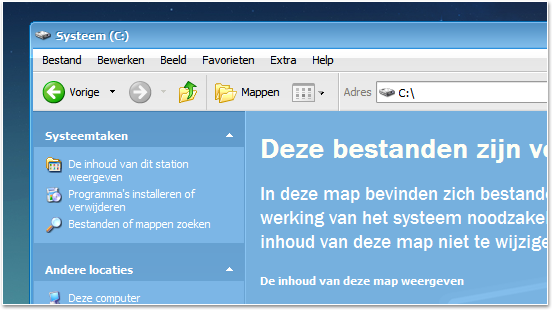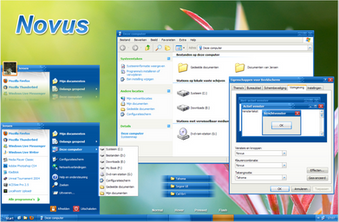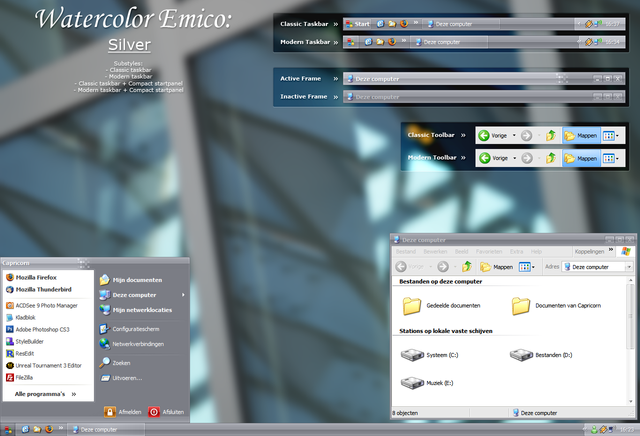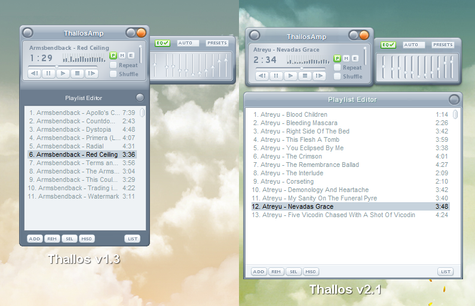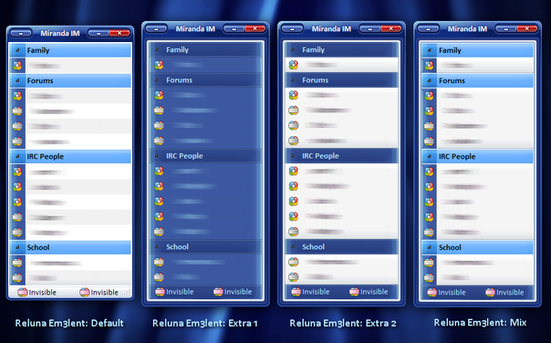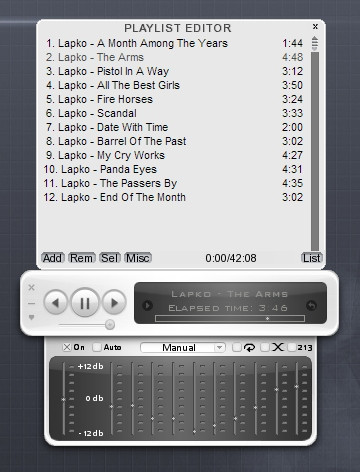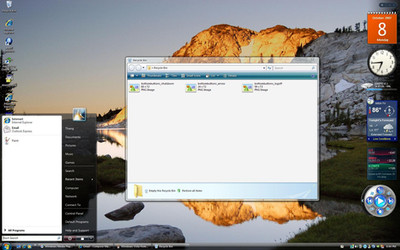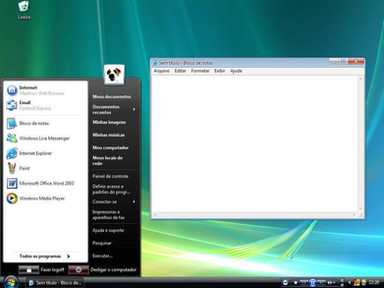HOME | DD
 Jamush — Luna Element v5.1 Black
Jamush — Luna Element v5.1 Black
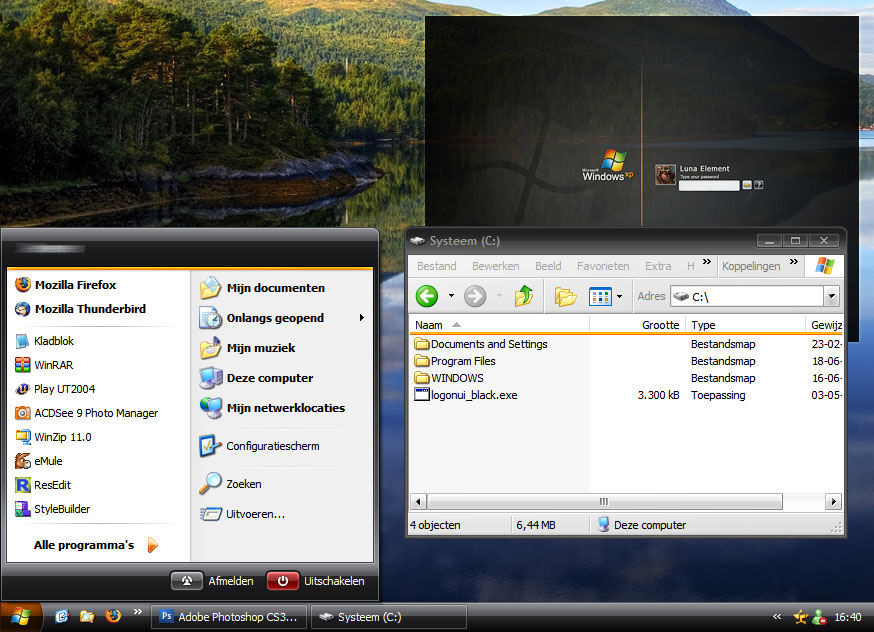
Published: 2007-06-14 14:51:08 +0000 UTC; Views: 536584; Favourites: 434; Downloads: 191124
Redirect to original
Description
Thanks to em3 for giving me permission to finish and release this skin.And thanks for the help while I was working on the skin.
As a long time LE fan, it's very cool to release my own version and share it with the rest. Some parts are made by em3 though so I cant take credit for those parts.
Anyways thanks em3 for letting me do this!
--------------------------------------------------------------------------------------------
Go to "C:\WINDOWS\Resources\Themes" and create a new folder called "LE Black".
Put the *.msstyle into that folder.
To use this theme you need to patch the Windows system file uxtheme.dll. You can read about how to do that here: [link]
If you want to use the included Logon place 'logonui_black.exe' in C:\ and run the included logonui_install.reg.
Bugs
Before reporting any bugs try and think of and explaination why the bug occurs and don't assume immediately it's a VS problem. Here are 2
"bugs" I know of:
* Black text background for checkboxes in some applications. (Application bug)
* In Firefox the scrollbar glyph doesn't change color on hover. (Firefox bug)
* Multi row taskbar does not look good. (Theme)
Modification:
For personal use only.
Don't forget to let me know what you think




 This theme is concidered finished, so if you don't like it, don't use it.
This theme is concidered finished, so if you don't like it, don't use it.--------------------------------------------------------------------------------------------
Bug fixes and updates:
14-06-07:
- Fixed classic color scheme.
- Fixed password box in the logon screen. It still had blue corners.
17-06-07:
- Added the new blue active-button. Active-buttons now looks different then hovered-buttons.
- Changed the HotTracking color to the correct shade of orange.
- Fixed the blue shadow that was behind the "Welcome" text in the logon.
- Fixed other minor color "bugs"
18-06-07:
- Added a shellstyle cause the demand was high.
- Made the hover in the columns in detail views more noticable.
- Some minnor unnoticable color changes.
20-06-07:
- Updated the shellstyle text and arrow colors
- Fixed the useraccount dialog colors in the shellstyle
23-06-07:
- Fixed the blue searchpane to black
- Changed the brightness from "pressed button". It fits more with the theme now.
----------------------------------------------------------------------------
Wallpaper used in the screenshot is Norway 37 by lonelywolf2
Luna Element v5.1 Blue by tornado5 aka em3
--------------------------------------------------------------------------------------------
~Gelosea aka me
~tornado5 aka em3
Related content
Comments: 369

I loooove this theme. I searched for it here and Devianart seems to be hiding this great theme so i found it linked on soft-zilla.com.
👍: 1 ⏩: 0

Nope, sorry! This theme is made for Windows XP.
👍: 0 ⏩: 0

The theme files isn't included because this actually isn't a theme but a visual style. Visual styles don't theme files. As you can see, you've added your own wallpaper and screensaver into the theme file which other people don't have. The visual style only comes with a login screen and not with a screensaver, wallpaper, custom sounds and whatnot. So that's the reason why there's no theme file, and why no one has requested one yet.
By giving others your own code for the theme file you are actually making a problem that I wanted to prevent from happening. You're giving them code with a wallpaper they don't have, a screensaver they don't have, some weird code for "MasterThemeSelector" and links to icons that they might not want to use as they might have replaced those icons themselves. Therefor I'll be flagging your post as spam to prevent any problems.
👍: 0 ⏩: 0

I've been using this one and the Blue one for years.!!
👍: 0 ⏩: 0

Is there version of Luna Elements for W7? I just installed W7 and I want Luna back
👍: 0 ⏩: 2

You may want to check out this if you want this theme for Windows 7.
I know it says Vista port but it is still compatible since they use the same resources. The person who made the theme even confirmed it wasn't an issue with having Windows 7 as opposed to Vista.
[link]
👍: 0 ⏩: 0

Nope, there's no version of Luna Elements for W7. It was made with XP in mind as well so there aren't any ports either.
👍: 0 ⏩: 0

yea, what a luck! Iam using TuneUp Utill 2012 for its extensive content of use. I want change few settings today and find app TuneUp Styler which has Interface/Visual styles from Win. I was like wow, why I can see Luna element here, because I already deleted.
It works, TuneUp made it work, just change it trough this program and voala, back in action with LE black hehe
👍: 0 ⏩: 1

I have a request to you, can you make this theme compatible with 120 DPI setting ?
👍: 0 ⏩: 1

Unfortunately I can't. I don't use Windows XP any more so I'm unable to give full support for these themes.
👍: 0 ⏩: 0

same problem as envyouraudience. Using WinXP SP3. I used newest patcher v8 than create LE directory and theme does not show up in Display dialog. (i can see in Themes directory that every theme has its own "*.theme file" but LEB it doesnt...)
thanks for advice
👍: 0 ⏩: 1

The *.theme file isn't necessary as it holds configs for different sounds, cursors, colours and such. What happens when you double click *.msstyle file?
👍: 0 ⏩: 1

It just open this tab.. [link] I cant see any other changes.
👍: 0 ⏩: 1

Do other visual styles work the way they should?
👍: 0 ⏩: 1

Yes, all default stuff is working fine.
👍: 0 ⏩: 1

Hm, then I don't know what's going on. I also can't fix it on my end as I'm not using Windows XP any more.
👍: 0 ⏩: 1

Ok, never mind. But anyway, god job. I was using this skin since v4, rly liked it. I test it on two computers, same shit on both. But I know one change on both, the ServiceshitPack 3 and iam using nLited systems on both. It works before i installed this shit, but i dont want to reinstall hole system again.))
thanks for your feedback
zdar
👍: 0 ⏩: 1

Perhaps a stupid question but; have you patched your system for it to allow 3rd party themes?
And thanks!
👍: 0 ⏩: 0

I'm going to need a little but more info than that.
👍: 0 ⏩: 0

This is my all-time favorite XP style. However, I can't get it to work on Win XP Pro SP3. I've replaced uxtheme.dll and placed the included "LE Black" directory in C:\WINDOWS\Resources\Themes. However, the theme does not show up in the Display dialog from the control panel. Any ideas?
👍: 0 ⏩: 1

This might have to do with SFC (System File Checker) as it might replace the patched one with the original version. Did you replace the file yourself or did you use a patcher?
👍: 0 ⏩: 0

I downloaded all your themes "and tornado's as well"
I simply love them , they are so beautiful.
keep up the good work, btw , I like this one with the shellstyle, I can't see what's wrong with it, it suits me just fine
thanks alot
👍: 0 ⏩: 1

With which shellstyle? There's no official shellstyle for it 
👍: 0 ⏩: 1

oh! , sorry things got mixed, my bad 
👍: 0 ⏩: 1

cool
very refreshing and noir, im tired of the 7 xp themes.
👍: 0 ⏩: 1

hi , this theme is beatiful and i question for you (sorry my english),
may chose the same color (orange)
[IMG][link] [/IMG]
👍: 0 ⏩: 1

The theme has been released a few years ago so it's not being worked on anymore. Also, the orange button is by design just like the original Luna. It's a flashing button telling you that an app needs your attention. Changing the black buttons into that same design defeats not only the purpose of the flash button, but it also breaks the consistency.
👍: 0 ⏩: 1

Thank you for the reply, I understand, so I used the theme, good day thanks
👍: 0 ⏩: 1

You're welcome and enjoy the theme!
👍: 0 ⏩: 0

First of all, it's been a couple of years since I've released this visual style and the development has been halted ever since.
Also, Firefox 4 wasn't around at the time. It's new software which, the way I see it, breaks Windows theming. Since the Window frame from Firefox 4 isn't a regular Window but their own way of painting, it's easy to blame it on Windows. If those buttons work perfectly on any other Window, but not Firefox then the issue lies within how they paint the Windows frame onto the latest Firefox.
If you want to keep using this visual style then you'll have to live with this bug. All of my XP visual styles are halted due to me using Windows 7 now.
👍: 0 ⏩: 0

Hey I really love this theme and bought a new laptop but the best screen resolution is 12800x800 and it doesn't make the logon/log off look right as its all off, is there anyway u can fix this?
👍: 0 ⏩: 1

Unfortunately I can't as I am using Windows 7 myself.
I also never planned on making the logon screen for loads of resolutions. It's made for 1 resolution which was my own resolution at the time.
👍: 0 ⏩: 0

I really love it!!
One of my favorites visual styles ever!
👍: 0 ⏩: 1
| Next =>