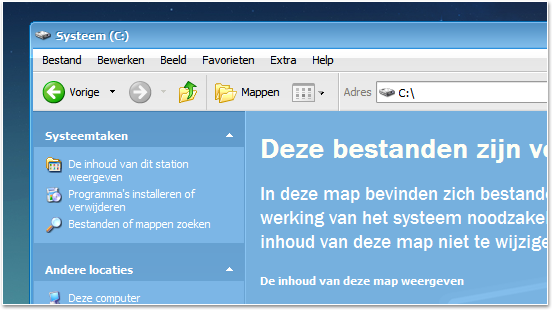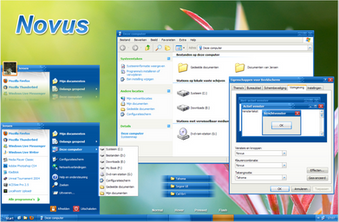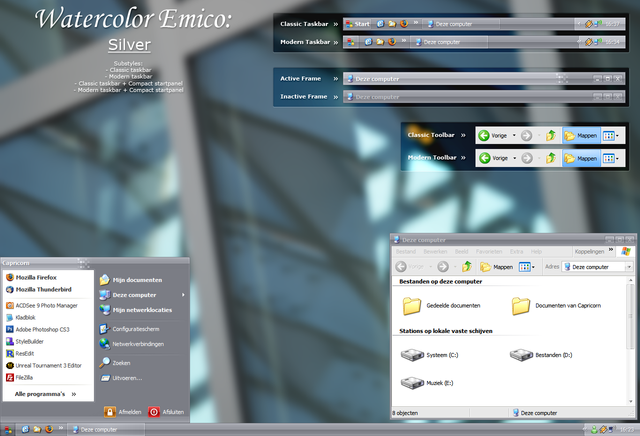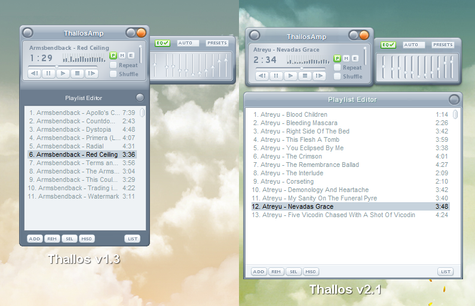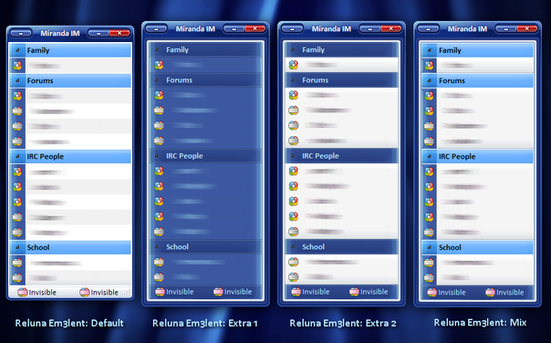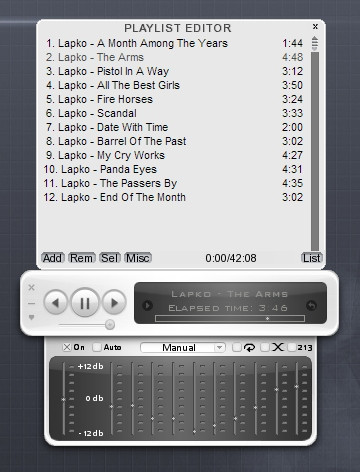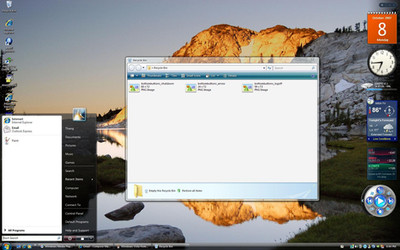HOME | DD
 Jamush — Luna Element v5.1 Black
Jamush — Luna Element v5.1 Black
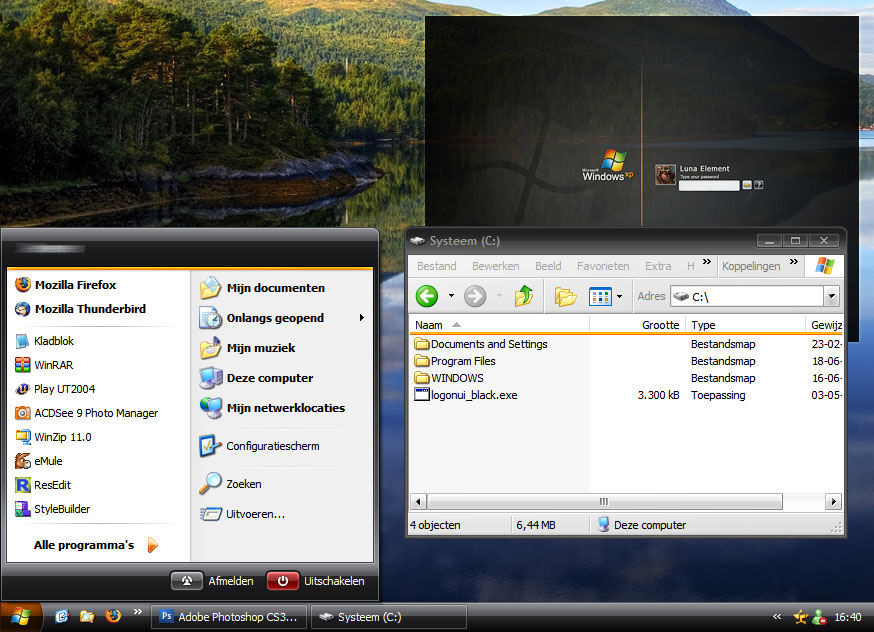
Published: 2007-06-14 14:51:08 +0000 UTC; Views: 536599; Favourites: 434; Downloads: 191126
Redirect to original
Description
Thanks to em3 for giving me permission to finish and release this skin.And thanks for the help while I was working on the skin.
As a long time LE fan, it's very cool to release my own version and share it with the rest. Some parts are made by em3 though so I cant take credit for those parts.
Anyways thanks em3 for letting me do this!
--------------------------------------------------------------------------------------------
Go to "C:\WINDOWS\Resources\Themes" and create a new folder called "LE Black".
Put the *.msstyle into that folder.
To use this theme you need to patch the Windows system file uxtheme.dll. You can read about how to do that here: [link]
If you want to use the included Logon place 'logonui_black.exe' in C:\ and run the included logonui_install.reg.
Bugs
Before reporting any bugs try and think of and explaination why the bug occurs and don't assume immediately it's a VS problem. Here are 2
"bugs" I know of:
* Black text background for checkboxes in some applications. (Application bug)
* In Firefox the scrollbar glyph doesn't change color on hover. (Firefox bug)
* Multi row taskbar does not look good. (Theme)
Modification:
For personal use only.
Don't forget to let me know what you think




 This theme is concidered finished, so if you don't like it, don't use it.
This theme is concidered finished, so if you don't like it, don't use it.--------------------------------------------------------------------------------------------
Bug fixes and updates:
14-06-07:
- Fixed classic color scheme.
- Fixed password box in the logon screen. It still had blue corners.
17-06-07:
- Added the new blue active-button. Active-buttons now looks different then hovered-buttons.
- Changed the HotTracking color to the correct shade of orange.
- Fixed the blue shadow that was behind the "Welcome" text in the logon.
- Fixed other minor color "bugs"
18-06-07:
- Added a shellstyle cause the demand was high.
- Made the hover in the columns in detail views more noticable.
- Some minnor unnoticable color changes.
20-06-07:
- Updated the shellstyle text and arrow colors
- Fixed the useraccount dialog colors in the shellstyle
23-06-07:
- Fixed the blue searchpane to black
- Changed the brightness from "pressed button". It fits more with the theme now.
----------------------------------------------------------------------------
Wallpaper used in the screenshot is Norway 37 by lonelywolf2
Luna Element v5.1 Blue by tornado5 aka em3
--------------------------------------------------------------------------------------------
~Gelosea aka me
~tornado5 aka em3
Related content
Comments: 369

Using and loving it; in a swarm of overdo transparency and shininess it's a breathe of fresh air for a minimalist like me .
👍: 0 ⏩: 0

Love it 
I really like it!! I was looking exactly for this.
Good job
👍: 0 ⏩: 0

the best from the best from the best etc etc ^^
👍: 0 ⏩: 1

I really adore both LE Black and Blue, but I'm also REALLY missing a green one.
Couldn't you make it, perhaps in an olive green similar to the default Luna style?
I'd really appreciate it, there are too less green styles, and no one is comparable to what a green LE would be.
Thanks a lot
👍: 0 ⏩: 1

I've made one 2 years ago, I believe. Though mods weren't allowed around that time.
I've searched through the mods which I've made in the past, but I couldn't find it. I do have a LE4 which has a green mod.
👍: 0 ⏩: 1

Thanks for answering, can you mail it to andrea.ippo@gmail.com please? (or host it somewhere?)
Thanks a lot
👍: 0 ⏩: 1

I've sent it to your email address
👍: 0 ⏩: 0

thank you very much for making this great theme
i just looked for something dark but not too dark for my desktop.
And the startmenu doesn't glitch up like at the most themes
thank you really much for making and sharing it ^-^
this will be one of my favorites themes x3 (i LOVE the orange startbutton
👍: 0 ⏩: 1

no need to thank me ^^
I really love your visual styles xD
i love them all ;w;... i wish I could use them all at once |D
👍: 0 ⏩: 1

It's arrogance if I wouldn't thank people who give positive comments.
👍: 0 ⏩: 1

how do you install the logon? my computer runs on xp sp3.. i tried double clicking the registry entry but it actually removes the logon screen and pulls up the popup window for username and password instead..
👍: 0 ⏩: 1

Did you put all the logon files in the exact same folder?
👍: 0 ⏩: 1

yes, and it already was in the first place when i downloaded the zip file.. i just transferred the main folder to c:/win/resources..
👍: 0 ⏩: 1

The registry files + logon files need to be in C:\
👍: 0 ⏩: 1

it worked finally!! thanks a lot!! i just made the 2 files hidden so they dont get in the way.. now my laptop will look sleek.. LOL.. BTW, it's an Asus Eee PC 1000HE Black.. your theme fits so well on it!! thanks again..
👍: 0 ⏩: 1

Looking at the discussion about the IE bug, I can't help myself...
Who needs IE in the world where exists? 

👍: 0 ⏩: 0

My new Windows skin 

👍: 0 ⏩: 0

Thanks for the theme, Jeroen.
There is one issue I have noticed though, the font size of fieldset legends in Internet Explorer 8 is so tiny it can't be read. I have no idea why a Windows theme is affecting IE rendering, but it is, because the default XP theme doesn't have the same problem.
For an example, click the 'Insert/edit image' button on this website: [link]
👍: 0 ⏩: 1

The link is a 404. I have no idea what the cause for small fonts in IE8 could be. I personally don't use IE8 so I'm not bugged by it. The theme is also considered finished so there wont be updates anymore unfortunately.
👍: 0 ⏩: 1

Just remove the "." from the end of the URL.
If you can't fix it could you release the source (or whatever it is)?
👍: 0 ⏩: 1

I did remove the "." from the url but I didn't get a thing.
There isn't any other source besides the visual style nor has there ever been any other source. So yeah, you pretty much already have what you need to fix things. But don't release the modded style if you've managed to fix it.
It's not so much that I "can't" fix it, it's just that I wont because the visual style is finished and I'm busy with a new visual style.
👍: 0 ⏩: 1

There must be something wrong with your Internet connection, page loads fine for me.
I don't even know which application to use to modify it. (?)
👍: 0 ⏩: 1

I don't see any small fonts with LE Black + IE8 on that page.
👍: 0 ⏩: 1

Did you click the 'Insert/edit image' button? Here is a screenshot: [link]
👍: 0 ⏩: 1

Jup. The font is being set by the webpage and not by the visual style. A visual style doesn't have control off a website font whatsoever. Which means it's not a bug.
👍: 0 ⏩: 1

That's what you'd expect, right? Until you change to the default XP theme and the font size is correct.
Another place you can see it is in Secunia PSI (desktop software which probably uses the IE browser control).
If you don't see it then it must be something else on my computer that is causing it ... very very strange.
👍: 0 ⏩: 1

I see the font size on my PC as well but honestly, it's not a bug n the visual style. It's probably a margin which is being used which has a different value then the Luna theme. That still doesn't make it a bug.
Honestly, a visual style only skins the borders, buttons and controls inside windows, not inside webpages. When the webpage is calling a margin or button/combobox from the OS, it gets it from the visual style which is being used.
If I where to change the necessary margin, I could go on and on with every single webpage. It's just impossible to set it all up for every single website/program.
👍: 0 ⏩: 0

Only complaint: progress bar is too shiny/blocky.
👍: 0 ⏩: 1

It's by design. Both LE 5.1 styles have this style progressbar. It fits the visual style perfectly.
👍: 0 ⏩: 0

Wow. Thank you for making Windows look acceptable!
👍: 0 ⏩: 0

It's absolutely awesome...it really functions perfectly, and windows, etc. look just as they should. Thank you so much!
👍: 0 ⏩: 1

Very Nice!
& Thanks for the readme to help a total newbie do it easy.
The look I've been searching for.
👍: 0 ⏩: 0

You're telling me this because..?
👍: 0 ⏩: 0

This is the BEST skin to WIN-XP! Thank you very much! Nice work!
👍: 0 ⏩: 0

Thx a lot, propably the best theme I've ever found. Thousands of thanks to you!
Maybe i will use that logon too, i looks cool on that pic 
👍: 0 ⏩: 0

This is my favorite XP visual style!
A++, great work!!
👍: 0 ⏩: 0

very Great! and in perfect harmonic. i can find no errors in the theme. ^^ looks fine.
👍: 0 ⏩: 0

superb! thanks man!
hope you'll make a green version of this and different shell styles
👍: 0 ⏩: 1
| Next =>