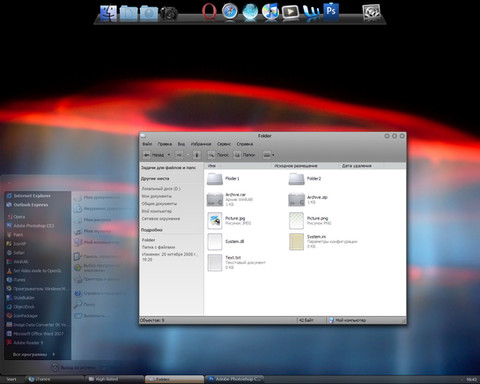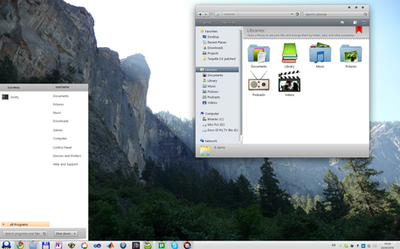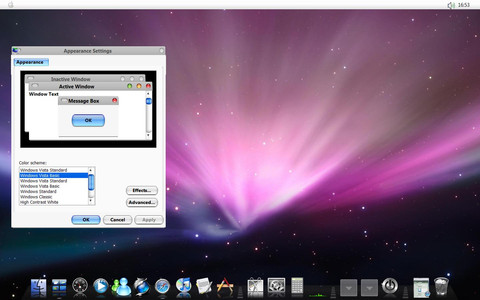HOME | DD
 Jbbrack03 — OSX Leopard for Win7 Complete
Jbbrack03 — OSX Leopard for Win7 Complete

Published: 2010-10-16 19:22:30 +0000 UTC; Views: 37791; Favourites: 36; Downloads: 2156
Redirect to original
Description
DOWNLOAD LINK:[link]
This is the Most Functional and Complete OSX Leopard Theme for Windows 7. This has been fully tested on Windows 7 32-bit and works great. This theme is not my original work. I simply searched and found all the most genuine components that worked well with Windows 7. My goal was to create a theme that worked on Windows 7 and was as close to real OSX as possible.
This Theme Features:
- Working Top Taskbar
- Working Launcher
- OSX Cursors/Pointers
- OSX Desktop Icons
- Realistic OSX Behavior
- Complete OSX Style
Please read these directions below to install this theme. Things needed:
- Windowblinds 7
- Objectbar 2.x
- LogonStudio
All of the above programs can be purchased/demoed from Stardock. These programs are not included in the Theme files and are required for the theme to work. There is an unlimited 30 day trial available for both Windowblinds and Objectbar. Logonstudio is completely free.
==========================================
INSTALLATION INSTRUCTIONS:
1. Right Click on your Windows 7 Taskbar. Uncheck the "Lock" option.
2. Drag the Windows 7 Taskbar to the top of your screen (this will hide behind the OSX Taskbar). Right click on it and select the "Lock" option again.
3. Open your "Theme Stuff" Folder. Inside is a folder called "RK Launcher". Take this file and place it on your hard drive. Open the folder and launch the RKLauncher application. I'm not sure if the theme will still be applied, so I'll give you directions on how to make it look like OSX. On the launcher itself, there is a vertical dotted line. Right click on this line and select "settings". Under the "Appearance" tab is an option called "Background". There is an option called "Theme" in this section. Select the "Mac OS X Leopard" theme. The only other options that you need to edit are in under the "Behavior" tab. Click on this tab, and then make sure that the following options are checked:
- Always on Top
- Use Margin hotspot
- Save changes on exit
- Save items on exit
- Save items on change
- Minimize to RK Launcher
- Hide the Taskbar
- Minimized window icon
- Start with Windows
Now you can customize the icons on your dock. Simply drag an icon or shortcut to the dock to add it to the dock. Right click on an item (in the dock) and select "Dock Item Properties" to change the Icon or Name. The Icon folder in the RK Launcher Folder is already loaded with many genuine OSX Icons.
4. Now you need to define some behavior. In OSX, open windows do not overlap the dock. We need to define this behavior. In your "Theme Stuff" folder, there is a file called "DesktopCoralSetup". Launch this file and use default settings to install. Open the Desktop Coral program after it finishes installing. This program allows you to define an area of your desktop that is not covered by open windows or icons. We want to define an area over the bottom dock. Drag the Desktop Coral window over the dock. Before you do anything else, you may want to change the size. Right click on the open space to the right of your dock. You will have the option to change Desktop Coral settings. Make sure that you define a size that covers your dock without getting too big. Make sure that you check the "transparent" box. Now you won't be able to see the Coral anymore. Before you check the "transparent" box, make sure that you evaluate any additional settings that you may want to change. Once you make the box tranasparent, you can't edit it again.
5. Now you need to install Windowblinds. After you install windowblinds, go ahead and launch it. There will be a toolbar at the top of the screen. Click on "Skin Options" and select "install new". Search your "Theme Stuff" folder and browse the folder called "Leopard Theme for Window Blinds". Select the Mac OSX Leopard" theme. Make sure that you select it in the bottom of the Windowblinds theme, and then select the "apply changes" button in the top left corner of the windowblinds window. This will apply OSX Style to all your windows.
6. Right Click on your Desktop and select "personalize". At the bottom there is an option to change your background. You may use the OSX Background file in the "Theme Stuff" folder.
7. Now you need to install ObjectBar. After you have installed the ObjectBar program, you will need to open the "OSX Taskbar For ObjectBar" folder. Inside there is a detailed "Instructions" file. Read this file carefully and follow the guide. This will install a working OSX Taskbar at the top of the screen.
8. Run the file called "OSX Cursors". This will automatically install OSX pointers and cursors for your theme.
9. I have included a copy of Safari Browser for Windows. You may install this if you wish to make your theme feel more genuine.
10. I have also created a Logon Screen that you can create in LogonStudio. Install the LogonStudio Program. Select the option on the left to "Create". Select the Image "Logon Screen" from the "Theme Stuff" folder. Save the screen as whatever you would like. Make sure that you apply the theme before you exit the program.
11. The last things are just little tweaks. You can change your desktop icons to the ones that are included in the RK Launcher/ Icons folder. Simply drag your icons to the left side to emulate an OSX feel.
If you followed the instructions correctly, you should have a genuine OSX Theme for Windows 7!
Related content
Comments: 26

does it work for WB8? because i can't install it
👍: 0 ⏩: 0

lo sto scaricando.sembra il primo tema mac per windows blinds fatto davvero bene.se va tutto
bene,per premio ti mando un wallpaper sugli yankees fatto da me.grazie comunque e un
saluto.
👍: 0 ⏩: 0

How did you get a full ObjectBar?
I have the same problem with others
regarding the buttons surrounded by
black edges. Does yours look like it too
that's why you are not answering the
question?.
I can't use the Leopard Theme for the
ObjectBar because its not registered.
Please help us.
👍: 0 ⏩: 0

Oh, the App not are Ave icon... really are Ave Desk, ever confuse. Greetings
👍: 0 ⏩: 0

Hey, i have a tip for you! in after years i'm are the best Windows to OSX Master, please add on your guide the Ave Icon App, that's simulate on perfectly the mac desktop icons, and yes... Transform Windows XP to OSX it's very easy and more convincing of Win7. Sorry for my english. Nataniel4
PD: You made a very good work, congratulations!
👍: 0 ⏩: 0

How can i fix black corners around the buttons which are appear after 5th step.
screenshot - [link]
👍: 0 ⏩: 1

How do I get the ObjectBar to work?
What do I have to do after I copy the files to the respective folders?
My Objectbar looks like any other docking bar not the Mac Finder
👍: 0 ⏩: 0

Can't seem to get the ObjectBar to work.. it looks like any Docking bar..not the Finder bar in OS X... I followed the instructions.
What do I have to do after I copy all the files in all the places?
👍: 0 ⏩: 0

Hey, how about the navigator button??
Can you make it looks like mac navigator??
👍: 0 ⏩: 0

How can I install this if Im not happy?
Im not saying that Im not , but to be sure?
👍: 0 ⏩: 2

I think that you're asking how to "uninstall" it... You simply have to go into your control panel and remove all the programs that you installed to create the theme. They will all be listed and can be removed easily. After that you just have to move your taskbar back to the bottom and select your windows cursor's again. At this point you're back to the way that windows would normally look.
👍: 0 ⏩: 0

Please any one? I need to know! So I can if Im not happy !
👍: 0 ⏩: 0

so, if you did not create these skins, only "collected" them, do you have permission from the authors to upload them here?
👍: 0 ⏩: 1

Yes, I do have permission for all the files that I uploaded
👍: 0 ⏩: 0

Did you run into an issue with the theme?
👍: 0 ⏩: 1

No. It worked just fine for yet another Mac theme.......
👍: 0 ⏩: 1

Ok good. I tried a bunch of the other OSX theme's, but nobody had a really authentic one for Windows 7. So I searched and pulled everything together to make one that I really liked. I use this full-time on my work computer.
👍: 0 ⏩: 1

I've got OSX installed on my PC at home. I did this mostly to entertain myself and see how close to the OSX look I could actually get without installing OSX on my work PC. I think it turned out pretty good.
👍: 0 ⏩: 1

Actually, I forgot my main reason. I could install real OSX on this work PC, but I need several very specific windows programs to do my job. I tried running those programs in Darwin on OSX, but they didn't work very well. So this was the closest that I could get to OSX and still have perfect windows program compatibility. If you look in my picture, you can see several windows programs on my dock.
👍: 0 ⏩: 0