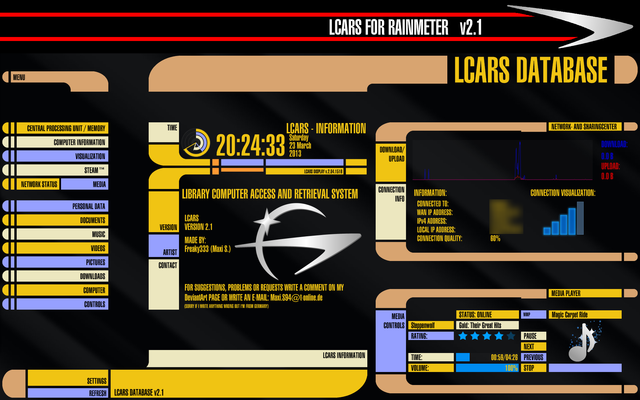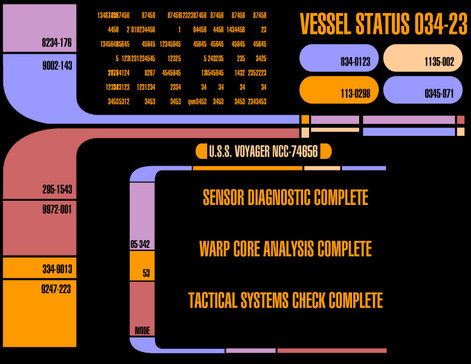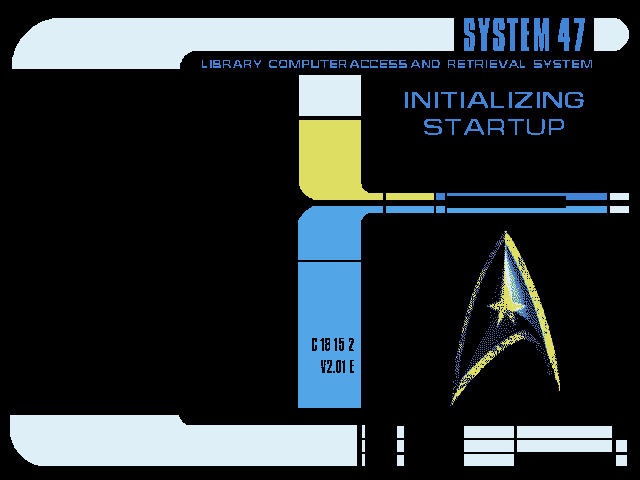HOME | DD
 Jefson — LCARS for Rainmeter v2.5.1 Reupload (Jan 29 2017)
by-nc-sa
Jefson — LCARS for Rainmeter v2.5.1 Reupload (Jan 29 2017)
by-nc-sa
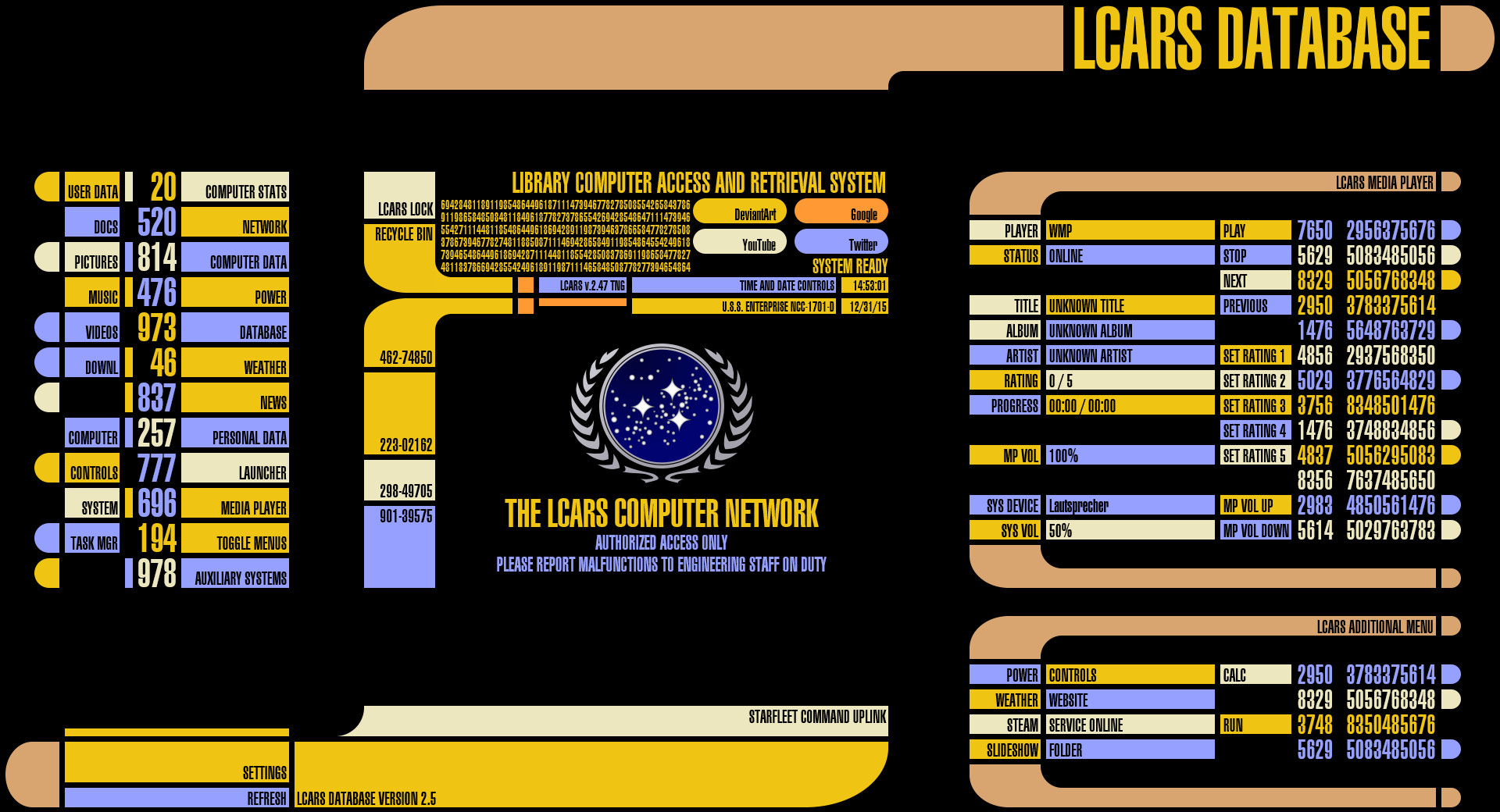
#lcars #rainmeter #startrek #startrekthenextgeneration #thenextgeneration #rainmeterskin
Published: 2017-01-29 12:18:03 +0000 UTC; Views: 87673; Favourites: 146; Downloads: 8748
Redirect to original
Description
Due to several problems i found out that the Main File from the last update is still Version 2.5.0LCARS 2.5.1 for 1920x1080/1200; 1680x1050; 1680x900; 1440x900; 1366x768; 1280x8008; 1024x768 in "Star Trek The Next Generation" style
instructions:
1) just doubleklick LCARS-v2.5.1
2) choose fraction (only UFP avialable) and screen size
3) (if needed) install the font C:/Users/ #USERNAME#/Documents/Rainmeter/Skins/LCARSv2/resources /Fonts
4) the next things are up to you Admiral/Captain/Commander . . .
you can change: media player/ the number of cpu's/ weather code/ RSS code and more, just click on the settings button
if you get "Invalid settings file in
IMPORTANT:
if you want to use this to make your own rainmeter skin you should ask me before!
Credits:
thanks to Logan Stonehurt loganstonehurt.deviantart.com for the Weather Globe
thanks to YahibazOu yahibazou.deviantart.com/ for the Worldmap
thanks to www.informatik.tu-cottbus.de/~… for all the designs and ideas (Sadly this website is gone)
thanks to www.lcars.org.uk for all the designs and ideas
Related content
Comments: 209

👍: 0 ⏩: 0

👍: 0 ⏩: 0

👍: 0 ⏩: 0

👍: 0 ⏩: 0

👍: 0 ⏩: 0

👍: 0 ⏩: 0

👍: 0 ⏩: 1

👍: 0 ⏩: 0

👍: 0 ⏩: 0

👍: 0 ⏩: 1

👍: 0 ⏩: 0

👍: 0 ⏩: 1

👍: 0 ⏩: 0

👍: 0 ⏩: 0

👍: 0 ⏩: 0

👍: 0 ⏩: 0

👍: 0 ⏩: 0

👍: 0 ⏩: 0

👍: 0 ⏩: 0

👍: 1 ⏩: 0

👍: 1 ⏩: 0

I too am having trouble with the weather menu. It is the wxdata.weather.com link not working in any weather skin. I think it is on their side. Is there another URL we can use to fix this problem? Or can you update this skin with a new URL that works? Thank you.
👍: 0 ⏩: 1

Yes, it IS the wxdata.weather.com site. According to everything I've read on the forums, as of 1-15-2020, the site is depreciated and no longer free for anyone and you won't even believe what they charge ($75/Month for up to 100 hits/day) - Bastards! I know they have gone down a couple of times over the years but, from everything I'm hearing it's gone for good this time. CHECK OUT XXENIUM, HIS SKINS USE THE WEATHER CHANNEL WEBSITE (WEATHER.COM). Basically you'll have to re-write all your weather measures using his scheme or others that are out there. You can check out my skin, LCARS SYSTEM 3, but it's weather measures/meters are pretty bare bones. XXENIUM's Windows 10 skin has all the code your heart could desire.
Best of luck
👍: 1 ⏩: 1

👍: 0 ⏩: 0

👍: 0 ⏩: 0

👍: 0 ⏩: 1

The wxdata.weather.com site is no longer availanle for free. Check out my setup using measures from XXenium which use the Weather.com (The Weather Channel ) website. Either go to XXenium's page or check out LCARS System3 at www.deviantart.com/pashaak If you just want simple weather measures , mine is a little easier to understand.
👍: 0 ⏩: 0

👍: 0 ⏩: 0

I can't get it to open at all with any programs. I have tried Explorer, Windows media player, and others.
👍: 0 ⏩: 0

👍: 0 ⏩: 0

Looking to make this skin all red. however i can't figure out what i need to do to be able to edit the full skin. Any chance someone could help?
👍: 0 ⏩: 0

👍: 0 ⏩: 0

i need to change my weather code. i know how to find it and change it in the settings. my question is how do i find the right weather code to put in? right now i have GMXX5544, for Muhldorf, Germany (provided by weather.com). i need the code for Temple, Texas, United States. i love this skin, and thanks a heap.
👍: 0 ⏩: 0

👍: 0 ⏩: 0

Wondering the same thing. What I downloaded doesn't download the skin, or says I don't have the right program
👍: 0 ⏩: 1

👍: 0 ⏩: 0

This looks awesome! I do have a question:
Once installed on my Win7 system, it doesn't appear I have the entire shin available as shown in your preview image. I have a modified version of only the center section of the screen (without the left and right panels). When I try clicking on any of the buttons that appear under UFP (buttons appear to be labeled as screen sizes) the entire screen goes wonky (as shown by Comradebusman Apr 8, 2019 post) and I need to reload. Any changes I try to make on the settings screen do not seem to have an effect on the Startup screen. Only the deviant art, UFP, disable, and auxiliary systems buttons appear to do anything other than Trek sounds. Any suggestions on what I am missing? Here is my email address (thuillierd (at) yahoo.com) in case the zip file is needed. I will appreciate any suggestions and comments from you or anybody concerning the LCARS skin as would truly like to make it work. Thank you very much for any help you can provide.
👍: 0 ⏩: 0

If you're willing to take a hit in screen size, specifically this skin only works in 1280x800 resolution, check out LCARS System3 version 2.0 at www.deviantart.com/pashaak. I created this using one of Jefsons skins as a template. I Think you'll like it.
👍: 1 ⏩: 0

I need help, whenever I use it, I get this: imgur.com/a/IZ1Jpp3
I cannot describe this, and help would be much appreciated
👍: 0 ⏩: 1

looks to me like it's loading all of them instead of one resolution. I know it's awesome but, you gotta pick one! 8)
👍: 0 ⏩: 0

Sorry to bother you. I'm having a bit of a problem with the weather surface map not loading. I'm assuming that it's a timeout problem - yes/no ?
Also, with the Rainmeter version comparison measures(s), is this also a timeout related problem?
Thanks.
👍: 0 ⏩: 1

i have the same problem. Keeps saying "scanners Offline".
i had that once before, no idea anymore if or how i solved it, or it just cleared itself.
👍: 0 ⏩: 0

I wish I knew more about programming this kind of stuff. I would love to program the buttons highlighted by the red boxes. This thing is so blasted NEAT!
👍: 0 ⏩: 1

Check out LCARS System 3 for 1280x800 screen resolutions only. It's much easier to configure to run up to 63 Windows Apps, shortcuts, whatever. I Used one of Jefsons skins as a template and kinda went nuts with it. Give it a try at www.deviantart.com/pashaak. Please read the READ ME FIRST file . If you don't mind running in a screen resolution of 1280x800 I think you'll like it as it is much easier to configure.
👍: 0 ⏩: 0

Howdy! Been a long time since I asked a question. I'm using my old cheap HP laptop as my Asus died on me, so I put the Rainmeter Lcars on this one now. Anyhow, when checking the weather, the 'surface map" that normally shows the dayiight zone throughout the day now shows "scanner offline" but when I click on the "die net" link it takes me to the image. I'm using the 1366x798 Lcars skin as it fits my 15inch screen; I'm not sure if that means anything. What can I do to get this working? I checked the weathermeasures.inc settings and it seems to be right. Thanks!
👍: 0 ⏩: 0

I just installed this and I can see my desktop behind the skin. Am I missing something? Please help! I would really like to use this!
👍: 0 ⏩: 1
| Next =>